Unlock a world of possibilities! Login now and discover the exclusive benefits awaiting you.
- Qlik Community
- :
- Forums
- :
- Analytics
- :
- New to Qlik Analytics
- :
- Error occurred during export
- Subscribe to RSS Feed
- Mark Topic as New
- Mark Topic as Read
- Float this Topic for Current User
- Bookmark
- Subscribe
- Mute
- Printer Friendly Page
- Mark as New
- Bookmark
- Subscribe
- Mute
- Subscribe to RSS Feed
- Permalink
- Report Inappropriate Content
Error occurred during export
Hi All,
any pointers on where I can start with this one,
I have Qlik Sense Desktop installed (version 2.1.1)
All visualisation are as required, however, when I try to export the sheet as a PDF from the menu - I get an error that just says "An error occurred during export. Please try again." (Image below)
I can find no pointers at to what could cause this, and there is no difference in just 'trying again'.
Anyone had this before?
Regards
Jason
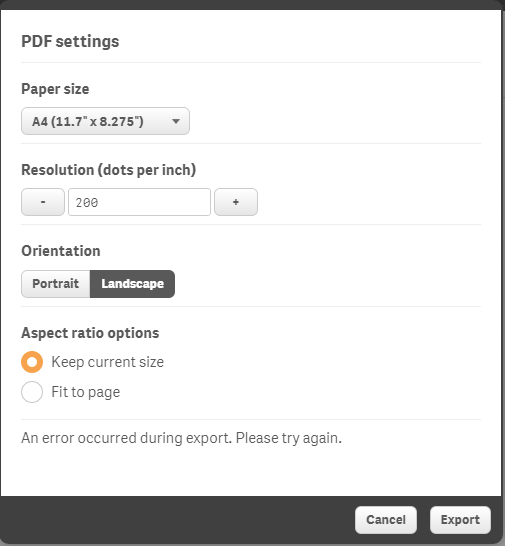
- Tags:
- sense desktop
- Mark as New
- Bookmark
- Subscribe
- Mute
- Subscribe to RSS Feed
- Permalink
- Report Inappropriate Content
Hi Jason,
It may also be a permissions issue as the export tries to create a file in your %userdata%\documents\qlik\sense\exports folder.
Check the permissions once.
Thanks,
Sangram.
- Mark as New
- Bookmark
- Subscribe
- Mute
- Subscribe to RSS Feed
- Permalink
- Report Inappropriate Content
Rough estimate of how many objects that you're trying to export? If I remember correctly there's a ~50 object limit.
- Mark as New
- Bookmark
- Subscribe
- Mute
- Subscribe to RSS Feed
- Permalink
- Report Inappropriate Content
Hi Sangram,
that particular folder did not exist, so have created it and set permissions on it, however, still the same message.
Regards
Jason
- Mark as New
- Bookmark
- Subscribe
- Mute
- Subscribe to RSS Feed
- Permalink
- Report Inappropriate Content
Hi Levi,
was only trying to export that particular sheet, which only has 3 charts on it - however, the whole app would have more than 50 - do you think that would effect it?
Regards
Jason
- Mark as New
- Bookmark
- Subscribe
- Mute
- Subscribe to RSS Feed
- Permalink
- Report Inappropriate Content
Possibly, but I wouldn't target that first. Key things to check:
- Log in C:\ProgramData\Qlik\Sense\Log\SensePrinting2.1.50500.0409.10\Trace. The bolded part may vary. Inspect for errors
- I would expect a file to be generated in %LOCALAPPDATA%\Temp\QSExport\
- Mark as New
- Bookmark
- Subscribe
- Mute
- Subscribe to RSS Feed
- Permalink
- Report Inappropriate Content
Hi Levi,
sorry for the delay,
I have tried again today, and still same erro - there is nothing in the log (just 4 entries around service starting etc, but no errors), and also no files created in the %localappdata% location you mention also, for this time stamp.
Regards
Jason
- Mark as New
- Bookmark
- Subscribe
- Mute
- Subscribe to RSS Feed
- Permalink
- Report Inappropriate Content
Hi Jason,
Did you find a solution to your exporting to PDF issue?
- Mark as New
- Bookmark
- Subscribe
- Mute
- Subscribe to RSS Feed
- Permalink
- Report Inappropriate Content
Hi - sorry, no, never got a resolution to that, but since I posted this question I upgraded to 2.2.3 - and now it all exports.
Regards
Jason
- Mark as New
- Bookmark
- Subscribe
- Mute
- Subscribe to RSS Feed
- Permalink
- Report Inappropriate Content
Hi,
I am Working on Latest version of qlik sense desktop version but yet its the same issue.. Can anyone suggest what could be the issue i have checked the logs as well as the permission thing but yet i am not able to export the sheet to pdf..
Regards,
saniya