Unlock a world of possibilities! Login now and discover the exclusive benefits awaiting you.
- Qlik Community
- :
- All Forums
- :
- QlikView App Dev
- :
- Re: Section Access qvd field not found
- Subscribe to RSS Feed
- Mark Topic as New
- Mark Topic as Read
- Float this Topic for Current User
- Bookmark
- Subscribe
- Mute
- Printer Friendly Page
- Mark as New
- Bookmark
- Subscribe
- Mute
- Subscribe to RSS Feed
- Permalink
- Report Inappropriate Content
Section Access qvd field not found
Hi,
I´m trying to load from a qvd to apply for a section access:
SECTION Access;
LOAD
NTNAME,
ACCESS,
Upper(UserFullName) as UserFullName,
upper(SoldToBusinessPartner.ExternalSalesRepName) as SoldToBusinessPartner.ExternalSalesRepName,
upper(AreaSalesManagerName) as AreaSalesManagerName,
upper(GeneralManagerName) as GeneralManagerName,
upper(GlobalRegion) as GlobalRegion,
upper(SheetFlagTest) as SheetFlagTest
FROM $(vQVDPath)\SecurityFile.qvd (qvd)
where 1=1;
Section Application;
If I do this then it tells me that my first field is not found in the qvd although it is there and exists. What do I do wrong?
Many thanks in advance!
Accepted Solutions
- Mark as New
- Bookmark
- Subscribe
- Mute
- Subscribe to RSS Feed
- Permalink
- Report Inappropriate Content
I think you need to state the field names also in UPPER case, even when the source shows mixed or lower case field names:
SECTION Access;
LOAD
NTNAME,
ACCESS,
Upper(USERFULLNAME) as USERFULLNAME,
upper(SOLDTOBUSINESSPARTNER.EXTERNALSALESREPNAME) as SOLDTOBUSINESSPARTNER.EXTERNALSALESREPNAME,
upper(AREASALESMANAGERNAME) as AREASALESMANAGERNAME,
upper(GENERALMANAGERNAME) as GENERALMANAGERNAME,
upper(GLOBALREGION) as GLOBALREGION,
upper(SHEETFLAGTEST) as SHEETFLAGTEST
FROM $(vQVDPath)\SecurityFile.qvd (qvd)
where 1=1;
- Mark as New
- Bookmark
- Subscribe
- Mute
- Subscribe to RSS Feed
- Permalink
- Report Inappropriate Content
Could you post the full error message QV is showing?
- Mark as New
- Bookmark
- Subscribe
- Mute
- Subscribe to RSS Feed
- Permalink
- Report Inappropriate Content
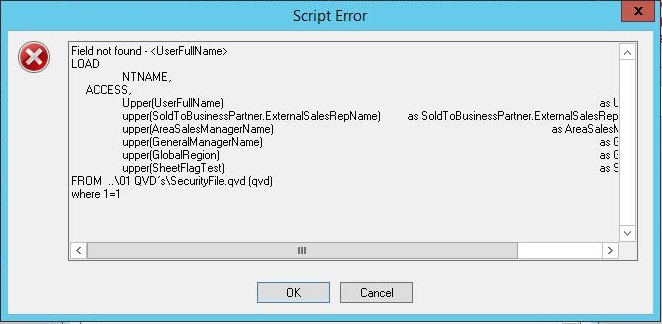
- Mark as New
- Bookmark
- Subscribe
- Mute
- Subscribe to RSS Feed
- Permalink
- Report Inappropriate Content
I think you need to state the field names also in UPPER case, even when the source shows mixed or lower case field names:
SECTION Access;
LOAD
NTNAME,
ACCESS,
Upper(USERFULLNAME) as USERFULLNAME,
upper(SOLDTOBUSINESSPARTNER.EXTERNALSALESREPNAME) as SOLDTOBUSINESSPARTNER.EXTERNALSALESREPNAME,
upper(AREASALESMANAGERNAME) as AREASALESMANAGERNAME,
upper(GENERALMANAGERNAME) as GENERALMANAGERNAME,
upper(GLOBALREGION) as GLOBALREGION,
upper(SHEETFLAGTEST) as SHEETFLAGTEST
FROM $(vQVDPath)\SecurityFile.qvd (qvd)
where 1=1;
- Mark as New
- Bookmark
- Subscribe
- Mute
- Subscribe to RSS Feed
- Permalink
- Report Inappropriate Content
This is correct! 🙂 I also had to upper the fields in the connected tables and now it works. Many thanks!
- Mark as New
- Bookmark
- Subscribe
- Mute
- Subscribe to RSS Feed
- Permalink
- Report Inappropriate Content
Thank you!