Unlock a world of possibilities! Login now and discover the exclusive benefits awaiting you.
- Qlik Community
- :
- Forums
- :
- Analytics
- :
- New to Qlik Analytics
- :
- Re: One field selection should get two different v...
- Subscribe to RSS Feed
- Mark Topic as New
- Mark Topic as Read
- Float this Topic for Current User
- Bookmark
- Subscribe
- Mute
- Printer Friendly Page
- Mark as New
- Bookmark
- Subscribe
- Mute
- Subscribe to RSS Feed
- Permalink
- Report Inappropriate Content
One field selection should get two different values
Hi,
- i have a calender script and the field "Year".
- I have 2 linecharts. First "Sales", second "Price".
- The table for "Sales" has one column "salesYear".
- The table for "Price" has one column "priceYear".
- I want to put only 1 field into my worksheet to select a year.
How can i make it, that if i select a "Year", that the first linechart "Sales" get the year "salesYear" and the second linechart "Price" get "priceYear"?
regards,
Fritz
- « Previous Replies
-
- 1
- 2
- Next Replies »
- Mark as New
- Bookmark
- Subscribe
- Mute
- Subscribe to RSS Feed
- Permalink
- Report Inappropriate Content
Hi Fritz, would it make sense to create "Year" field in "Sales" and "Price" tables based on "SalesYear" and "PriceYear" respectively? That way the tables will be connected by "Year", and you still can display "SalesYear" and "PriceYear".
- Mark as New
- Bookmark
- Subscribe
- Mute
- Subscribe to RSS Feed
- Permalink
- Report Inappropriate Content
It works in Qlik Sense too:
I add the field year in the expression of the calculated dimension YEAR : = If(Year = salesYear and Year = priceYear and Year = Year, Year)
When I select 2015 in the calculated dimension, The three other take automaticly the same value:
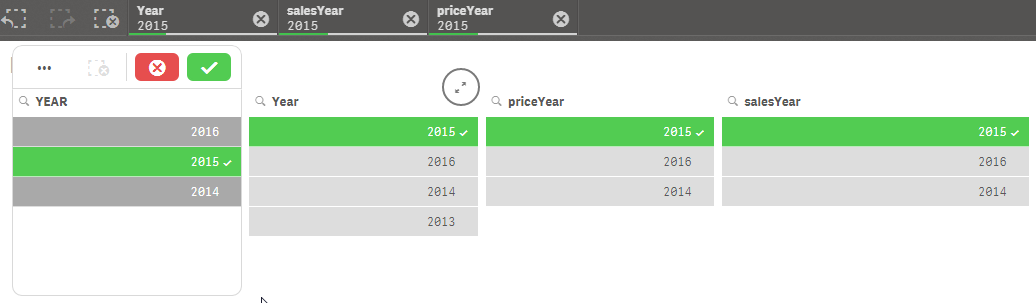
But I agree with other, that it would be better to use only one field Year in your model. If it's not possible you have this solution
- Mark as New
- Bookmark
- Subscribe
- Mute
- Subscribe to RSS Feed
- Permalink
- Report Inappropriate Content
Hi Sébastien,
thank you very much, this solution help me for my problem.
regards,
Fritz
- « Previous Replies
-
- 1
- 2
- Next Replies »