Unlock a world of possibilities! Login now and discover the exclusive benefits awaiting you.
- Qlik Community
- :
- All Forums
- :
- QlikView App Dev
- :
- Re: Is it possible to create this chart?
- Subscribe to RSS Feed
- Mark Topic as New
- Mark Topic as Read
- Float this Topic for Current User
- Bookmark
- Subscribe
- Mute
- Printer Friendly Page
- Mark as New
- Bookmark
- Subscribe
- Mute
- Subscribe to RSS Feed
- Permalink
- Report Inappropriate Content
Is it possible to create this chart?
Hey guy,
i have to recreate following chart or something somewhat similar in Qlikview. Does anybody have an idea how to do this? Is it even possible? Thanks for your help.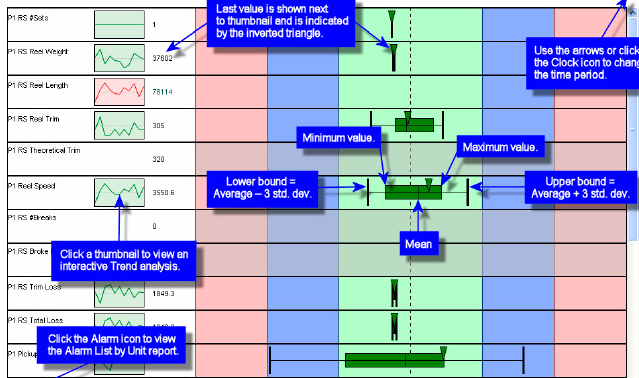
- Mark as New
- Bookmark
- Subscribe
- Mute
- Subscribe to RSS Feed
- Permalink
- Report Inappropriate Content
You can do that or something that looks very similar by using Mini Charts. In other words: A different way of displaying the numbers in a Straight Table.
I suggest you go create a Straight table, add a few expressions, and in the middle of the bottom of the Expression tab, play with the different display options.
Good luck!
- Mark as New
- Bookmark
- Subscribe
- Mute
- Subscribe to RSS Feed
- Permalink
- Report Inappropriate Content
Hey first of all thanks for your answer!
I managed to do the left side of the chart using Mini Charts.
But i dont really know who to do the other part. I tried using Mini Gauges but that didnt quite give me what i need.
Any ideas on how to do that? Maybe overlay multiple tables?
Thanks
- Mark as New
- Bookmark
- Subscribe
- Mute
- Subscribe to RSS Feed
- Permalink
- Report Inappropriate Content
I would use the display type "Linear Gauge" for that column of your table. Set it to "show needle" and play around a bit with the Segment Setup to get the correct section of that gauge in the correct color.
- Mark as New
- Bookmark
- Subscribe
- Mute
- Subscribe to RSS Feed
- Permalink
- Report Inappropriate Content
Create graphical chart in Straight table to follow this process:
1) Select your measure which you want to show in graphical way.
2)Select "Mini Chart" from this drop-down list.
then click on "Mini Chart Settings"

3) Select your dimensions.
4) This step is not mandatory.

Output for above process :

Susovan
- Mark as New
- Bookmark
- Subscribe
- Mute
- Subscribe to RSS Feed
- Permalink
- Report Inappropriate Content
@susovan Thanks for your effort but i already got that working i just need the right part of the chart
@onno I tried playing around with mini linear gauges but it seems like the settings for the segments are calculated once and then transffered to every row. So i cant calculate them dynamically for each row .
I really appreciate your help!
- Mark as New
- Bookmark
- Subscribe
- Mute
- Subscribe to RSS Feed
- Permalink
- Report Inappropriate Content
Hi ,
Check this,
Mini Bar Chart inside Straight Table and in List Box
Hirish
“Aspire to Inspire before we Expire!”