Unlock a world of possibilities! Login now and discover the exclusive benefits awaiting you.
- Qlik Community
- :
- All Forums
- :
- QlikView App Dev
- :
- Re: remove grand total from one column
- Subscribe to RSS Feed
- Mark Topic as New
- Mark Topic as Read
- Float this Topic for Current User
- Bookmark
- Subscribe
- Mute
- Printer Friendly Page
- Mark as New
- Bookmark
- Subscribe
- Mute
- Subscribe to RSS Feed
- Permalink
- Report Inappropriate Content
remove grand total from one column
Hello guys ,can any one help me to getrid of this grand total for a particular expression in my case the column called % of total for that column i dont to see grand total i tried to rid of it through presentation tab but its not working in my case is there any another way to get rid of that .please find the attachment
thanks
naveen
- Mark as New
- Bookmark
- Subscribe
- Mute
- Subscribe to RSS Feed
- Permalink
- Report Inappropriate Content
Go to the Expressions tab.
Select the expression you do not want to see a total.
In the bottom right of the Expression tab select "No Totals".
- Mark as New
- Bookmark
- Subscribe
- Mute
- Subscribe to RSS Feed
- Permalink
- Report Inappropriate Content
Well, since it's a pivot table, the 'No Totals' options on expression tab is disabled.
I think you need to work around this using a Dimensionality() check:
Modify your current expression like
=If(Dimensionality()>0, YourCurrentExpression, '')
- Mark as New
- Bookmark
- Subscribe
- Mute
- Subscribe to RSS Feed
- Permalink
- Report Inappropriate Content
Hello onno ,Even i was trying to do that but in my expression tab the NO TOTAL is graded out,please see that attachment
thanks
naveen
- Mark as New
- Bookmark
- Subscribe
- Mute
- Subscribe to RSS Feed
- Permalink
- Report Inappropriate Content
take Year-->Quarter-->Month as dimension
Expression: Sum(Sales)
Expression: Count(OrderID)
If u don't want to showcase Total for Count(Orders) expression, try like this..
IF(Dimensionlaity()=3,Count(OrderID),'' )
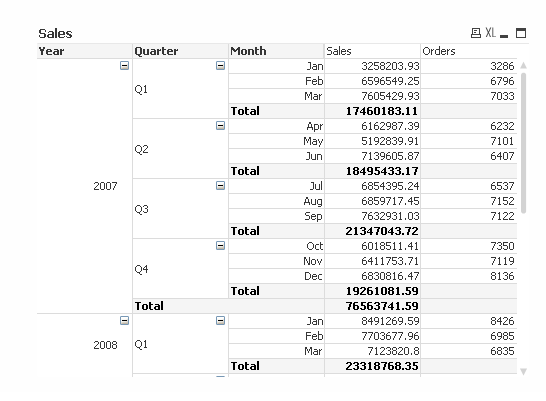
- Mark as New
- Bookmark
- Subscribe
- Mute
- Subscribe to RSS Feed
- Permalink
- Report Inappropriate Content
hi can you please share your qvd file
to get the solution faster
- Mark as New
- Bookmark
- Subscribe
- Mute
- Subscribe to RSS Feed
- Permalink
- Report Inappropriate Content
Sorry; my bad. I assumed it was a Straight Table as I did not open the PPT.