Unlock a world of possibilities! Login now and discover the exclusive benefits awaiting you.
- Qlik Community
- :
- Forums
- :
- Analytics
- :
- New to Qlik Analytics
- :
- Re: Qlik Sense Filter pane
- Subscribe to RSS Feed
- Mark Topic as New
- Mark Topic as Read
- Float this Topic for Current User
- Bookmark
- Subscribe
- Mute
- Printer Friendly Page
- Mark as New
- Bookmark
- Subscribe
- Mute
- Subscribe to RSS Feed
- Permalink
- Report Inappropriate Content
Qlik Sense Filter pane
In Qlik Sense how can I have a always one selected value in Filter pane(a default value) along with having only one value selected at a time, without making use of Extensions.
Thank you,
Raghav
- Mark as New
- Bookmark
- Subscribe
- Mute
- Subscribe to RSS Feed
- Permalink
- Report Inappropriate Content
Hi Raghav,
As default setting, all data will be shown at first open the app. If you want specific configuration such as 1 value selected in filter panel, you can use bookmark for shortcut
Best Regards
- Mark as New
- Bookmark
- Subscribe
- Mute
- Subscribe to RSS Feed
- Permalink
- Report Inappropriate Content
Hi Raghav,
For having a default value, you need to make your selections, save it and then publish it from the QMC.
When you access the app through the Hub, the selected values will be reflected there.
And for the second part of your question i.e. only one value selected, as far as I know, you will need to use a radio box extension object.
Regards,
Rohan
- Mark as New
- Bookmark
- Subscribe
- Mute
- Subscribe to RSS Feed
- Permalink
- Report Inappropriate Content
- Mark as New
- Bookmark
- Subscribe
- Mute
- Subscribe to RSS Feed
- Permalink
- Report Inappropriate Content
Hi,
Currently this option is not available yet, you need to use extensions for this.
http://bi-era.com/qlik-sense-listbox-extension/
Check this link, hope it helps you
https://qlikcommunity.qliktech.com/message/802018
Regards,
Jagan.
- Mark as New
- Bookmark
- Subscribe
- Mute
- Subscribe to RSS Feed
- Permalink
- Report Inappropriate Content
Thank you, Balraj and Jagan...
By using list extension's the extensions are not getting collapsible. We are in requirement of having same look and feel of native Filter pane, this is not getting achievable through ListBox extension. Functionality is achieved through Extension.
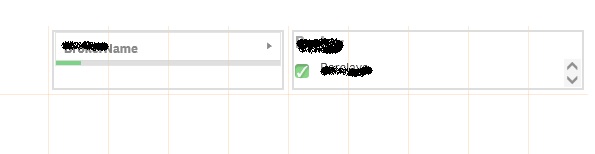
Thank you,
Raghav
- Mark as New
- Bookmark
- Subscribe
- Mute
- Subscribe to RSS Feed
- Permalink
- Report Inappropriate Content
Thank you, Rohan and Yan...
@Yan,
After defining bookmark can I have my sheet to be loaded on that particular bookmark selected. I tried this but the sheet is not getting loaded with the bookmark selection.
@Rohan,
I need to have both functionalities mentioned by me in a single Filter Pane.
Regards,
Raghav
- Mark as New
- Bookmark
- Subscribe
- Mute
- Subscribe to RSS Feed
- Permalink
- Report Inappropriate Content
Hi Ragnav,
Using bookmark won't change the initial load, you need to choose the bookmark after initial load.
If you're using Desktop, you can choose the selection then edit something until save button available then save the sheet. After that every time you load the sheet, the selection will always attached.
If you're using Management Console, choose the selection before published like Rohan mention before
Best Regards
- Mark as New
- Bookmark
- Subscribe
- Mute
- Subscribe to RSS Feed
- Permalink
- Report Inappropriate Content
Hi Raghav,
You can make use of a Bookmark to achieve this. Also in the sektop version we can save the app with the current selections.
Thanks,
Sangram.