Unlock a world of possibilities! Login now and discover the exclusive benefits awaiting you.
- Qlik Community
- :
- All Forums
- :
- QlikView App Dev
- :
- Re: Formula in Load Script
- Subscribe to RSS Feed
- Mark Topic as New
- Mark Topic as Read
- Float this Topic for Current User
- Bookmark
- Subscribe
- Mute
- Printer Friendly Page
- Mark as New
- Bookmark
- Subscribe
- Mute
- Subscribe to RSS Feed
- Permalink
- Report Inappropriate Content
Formula in Load Script
Hi everybody,
I hope someone of you can help me.
I have a table with asset Transactions. Now I have to separate the field value in the script.
i.e.
If(txngroup='COST', value) as acquisition_cost

Does someone of you maybe have an idea?
Thanks
Chris
Accepted Solutions
- Mark as New
- Bookmark
- Subscribe
- Mute
- Subscribe to RSS Feed
- Permalink
- Report Inappropriate Content
Hi Chris,
I would say you are nearly there.
I would advise you keep the AssetTransID as this seems to be the key field.
If you then want a combine cost be assets you would want a aggrate table something like
ValueLoad:
Load
AssetBookID
IF(Txngroup='Cost', Sum(Value) as acquistion_costs,
...
..
Resident Asset_transactions
Group by AssetBookID;
Mark
- Mark as New
- Bookmark
- Subscribe
- Mute
- Subscribe to RSS Feed
- Permalink
- Report Inappropriate Content
Hi Chris,
For this you will have to join the "Asset Transaction Mapping Det" Table with "Asset Transaction" Table first and then after join you can use resident load to write your condition, same as what you have written.
Regards,
Kaushik Solanki
- Mark as New
- Bookmark
- Subscribe
- Mute
- Subscribe to RSS Feed
- Permalink
- Report Inappropriate Content
Hi,
You can able to do by 2 ways
1) create a mapping file
TXNGROUP_Mapping:
mapping
load
txndatatype,
txngroup
resident asset_txn_mapping_det where txngroup = 'COST';
2) use apply map function
if(applymap('TXNGROUP_Mapping',txndatatype,0) = 'COST', value) as acquisition_cost
in Asset_Transaction table
-Sathish
- Mark as New
- Bookmark
- Subscribe
- Mute
- Subscribe to RSS Feed
- Permalink
- Report Inappropriate Content
another way:
use left join with asset_txn_mapping_det to Asset_Transaction table
after that,
Asset_Transaction table_Temp:
load
*,
If(txngroup='COST', value) as acquisition_cost
resident Asset_Transaction table;
drop table Asset_Transaction table;
-Sathish
- Mark as New
- Bookmark
- Subscribe
- Mute
- Subscribe to RSS Feed
- Permalink
- Report Inappropriate Content
Hi everybody,
thanks for the quick Responses. I chose to use the left join but this does not work.
But I have two Problems maybe due to same reason:
The field Value has -675000, due to txngroup = 'COST', the field acquistion_costs should also have -675000, but has -2325000
The field depreciation_costs should have a Zero (0,00)
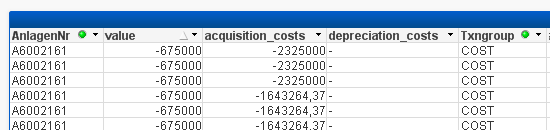
the Field Value has -11250, due to txngroup = 'DEPN' the field acquisition_costs should have a Zero, but has a value in it.
The field depreciation_costs is null but should have the same entry as the field value (-11250)
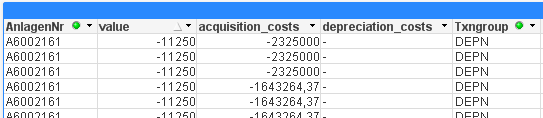
What is my mistake? How can I get this to work?
This is my Script:
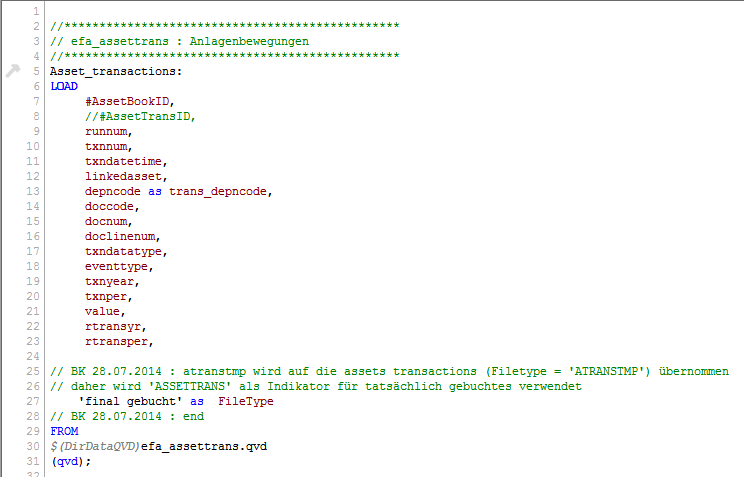

Thanks
Chris
- Mark as New
- Bookmark
- Subscribe
- Mute
- Subscribe to RSS Feed
- Permalink
- Report Inappropriate Content
Hi Chris,
I would say you are nearly there.
I would advise you keep the AssetTransID as this seems to be the key field.
If you then want a combine cost be assets you would want a aggrate table something like
ValueLoad:
Load
AssetBookID
IF(Txngroup='Cost', Sum(Value) as acquistion_costs,
...
..
Resident Asset_transactions
Group by AssetBookID;
Mark
- Mark as New
- Bookmark
- Subscribe
- Mute
- Subscribe to RSS Feed
- Permalink
- Report Inappropriate Content
HI,
"AnlageNR" field is coming from which table? what is the link between "AnlageNR" field table and Value load?
-Sathsih
- Mark as New
- Bookmark
- Subscribe
- Mute
- Subscribe to RSS Feed
- Permalink
- Report Inappropriate Content
Hello Christian,
AssetTransaction:
LOAD
#AssetBookID,
txndatatype as DataTypeID,
eventtype as EventTypeID,
value
FROM efa.assettrans.qvd;
AssetTransactionGroup:
LOAD
Tcode as DataTypeID,
IF(Txngroup = 'COST', 'AquisitionCost',
IF(Txngroup = 'DEPN', 'DepreciationCost',
IF(Txngroup = 'DISP', 'Disposals',
IF(Txngroup = 'TRA', 'Transfers', 'UnknownTransGroup') ))) as TransactionGroup
FROM assets_mapping.xlsx;
AssetEventGroup:
LOAD
Ecode as EventTypeID,
IF(match(EventGroup, 'DEPN', 'ADD', 'DEPC'), 'Addition', 'UnknownEventGroup') as EventGroup
FROM assets_mapping.xlsx;
Using a Set analysis in CHARTS, you can calculate any of your Group's values, ex.:
Sum( {<TransactionGroup = {'COST'}>} Value) as AquisitionCosts,
Sum( {<TransactionGroup = {'DEPN'}>} Value) as DepreciationCosts;
In table box use your desired fields.
Of course, fields could be prepared the way you mentioned in script by creation separated field values, but joins would be heavy operations.
Best regards,
Martin