Unlock a world of possibilities! Login now and discover the exclusive benefits awaiting you.
- Qlik Community
- :
- All Forums
- :
- Deployment & Management
- :
- Re: Qlik Sense Repository Service Doesn't Start Af...
- Subscribe to RSS Feed
- Mark Topic as New
- Mark Topic as Read
- Float this Topic for Current User
- Bookmark
- Subscribe
- Mute
- Printer Friendly Page
- Mark as New
- Bookmark
- Subscribe
- Mute
- Subscribe to RSS Feed
- Permalink
- Report Inappropriate Content
Qlik Sense Repository Service Doesn't Start After Qlik Sense Server Installation
Hi All,
I installed Qlik Sense Server 2.1.1 on the platform with below configurations.
OS : Windows Server 2008 R2 Standard Service Pack 1
64 bit Operating System with 16 GB RAM.
Qlik Sense installation completes successfully, however summary says it can't start the services. Below is the screenshot and attached is the log file.

There is no other programs installed on the machine. Below is the screenshot for the same as well.(Just if I missed any required program).
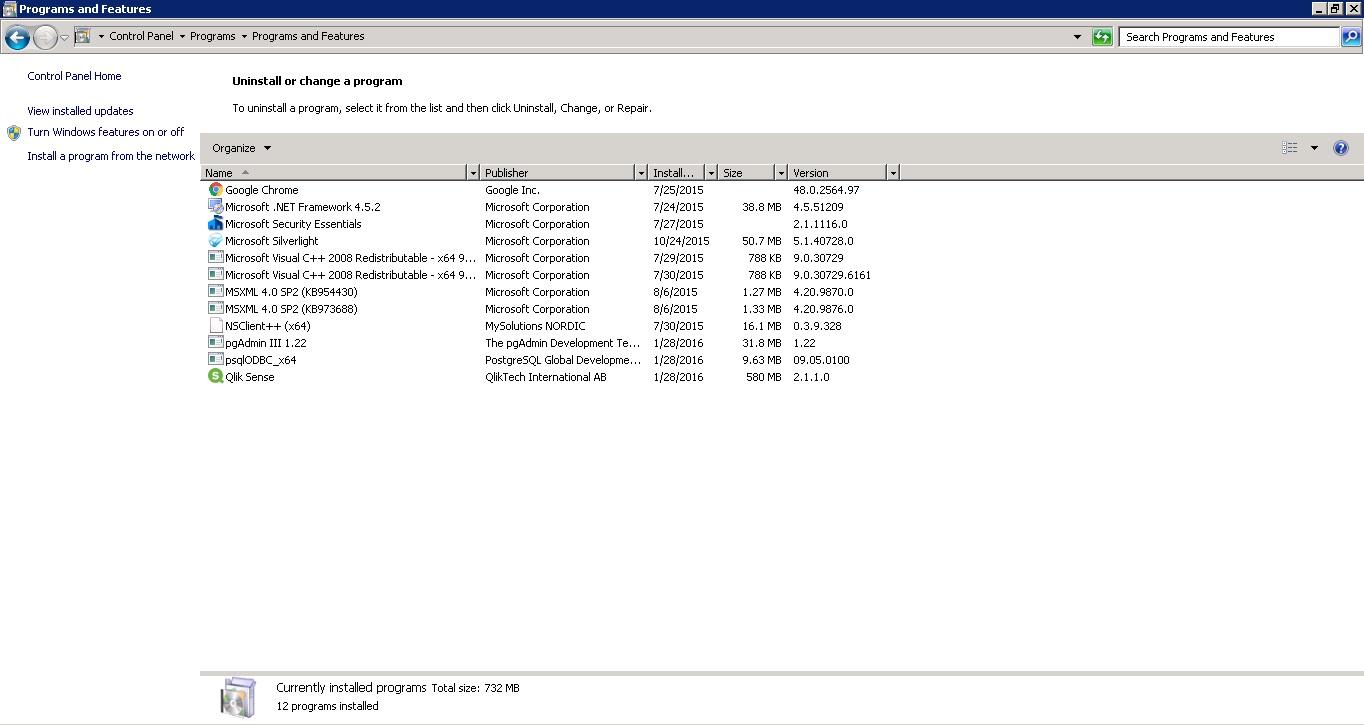
Firewall is disabled and no other antivirus is there except Microsoft Security Essentials (which is disabled too), so there is no issue of ports.
Even if I restart services, Qlik Sense Repository Service is not being started and at the end it says below :
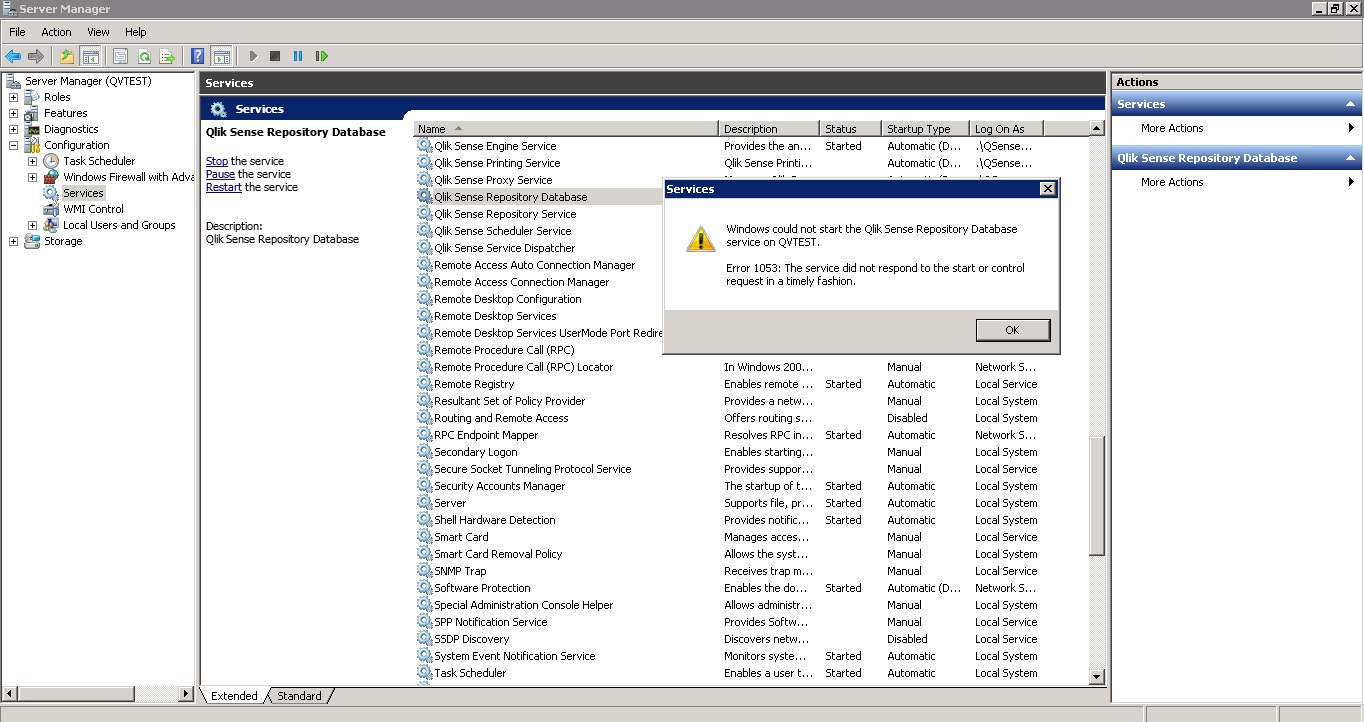
I have even increased time out to service start to 5 mins. Since Qlik Sense Repository Service is not being started, all other dependant services are also not being started and hence I can't access Qlik Management Console.
I uninstalled and installed so many times. Checked the user with which I'm installing is part of Administrators group and service account too which is used to start services is part of Administrators group. Also, since Qlik Sense Schedular Service, I can start successfully, service account should not be the problem.
There is a similar thread and open question is already there on community but that too is unfortunately still open. :
Need Help ! services are not started even after successful qliksense installation
Can anyone please help me to understand what's causing the issue and resolve it ?
- Mark as New
- Bookmark
- Subscribe
- Mute
- Subscribe to RSS Feed
- Permalink
- Report Inappropriate Content
Possible causes:
1. Service account credentials no good. You said you ruled that out because some of the services are starting. Could be bad password, could be account disabled, could be local security policies, etc. Try reinstalling with a local service account or localsystem and see if that works.
2. Service account is not part of local administrators group. That needs to be the case whether it's a local or domain service account.
3. Invalid certificates cause the services to not be able to communicate with each other. Do a complete uninstall including removing certificates and reinstall. Delete all Qlik folders and file, make sure certificates are removed.
4. Host name changed after original install.
- Mark as New
- Bookmark
- Subscribe
- Mute
- Subscribe to RSS Feed
- Permalink
- Report Inappropriate Content
Gary,
Many thanks for you valuable solutions. However, I had already tried them all and those didn't help.
1. Service account credentials no good. You said you ruled that out because some of the services are starting. Could be bad password, could be account disabled, could be local security policies, etc. Try reinstalling with a local service account or localsystem and see if that works.
- Service account credentials were fine. I had already rechecked. It was local administrative account and there wasn't any issue with that. I then created a new, installed again but didn't work.
2. Service account is not part of local administrators group. That needs to be the case whether it's a local or domain service account.
- It was a part of Local Administrators Group
3. Invalid certificates cause the services to not be able to communicate with each other. Do a complete uninstall including removing certificates and reinstall. Delete all Qlik folders and file, make sure certificates are removed.
- Did it. Din't help.
4. Host name changed after original install.
- Wasn't changed.
Log says something else. Anyways, I have completely reconfigured the machine and will try now to check if it works. I'll update the post.
- Mark as New
- Bookmark
- Subscribe
- Mute
- Subscribe to RSS Feed
- Permalink
- Report Inappropriate Content
All,
Earlier computer was in a domain named xxxx.local.
When I removed computer from domain and changed it to Workgroup (i.e. WORKGROUP be the name of the workgroup), everything started working totally fine.
Could it be due to computer name having dots (.) ? Since earlier computer name used to be xxxx.local.<CompName> and now its just <CompName>.
This is a temporary solution though, but good to go somewhere then going no where.
Regards,
Hardik
- Mark as New
- Bookmark
- Subscribe
- Mute
- Subscribe to RSS Feed
- Permalink
- Report Inappropriate Content
Hi All,
I had the same issue and installing .NET 4.6.1 resolved all the issues with the services not starting.
Jason
- Mark as New
- Bookmark
- Subscribe
- Mute
- Subscribe to RSS Feed
- Permalink
- Report Inappropriate Content
Thanks Jason.
It was resolved with the latest versions as we too had upgraded our .NET installation.