Unlock a world of possibilities! Login now and discover the exclusive benefits awaiting you.
- Qlik Community
- :
- All Forums
- :
- QlikView App Dev
- :
- Re: Calendar with time (timestamp)
- Subscribe to RSS Feed
- Mark Topic as New
- Mark Topic as Read
- Float this Topic for Current User
- Bookmark
- Subscribe
- Mute
- Printer Friendly Page
- Mark as New
- Bookmark
- Subscribe
- Mute
- Subscribe to RSS Feed
- Permalink
- Report Inappropriate Content
Calendar with time (timestamp)
Hi!
I have a MasterCalendar that works great. I am now trying to customize it so that it holds time too, using timestamp.
I saw an example here on how to do it but I can't get my code to work. Can anybody see what I am doing wrong?
Any help is appreciated
I include my qvw file. I keep getting error message : Error in expression: ')' expected
For what I can tell I am not missing any ")"...
Below is the code that qlikview doesn't like...[:)]
TempCalendar:
LOAD
$(varMinTimestamp) + rowno() - 1 AS Num,
Timestamp(Timestamp#($(varMinTimestamp), 'YYYYMMDD hh:mm:ss') + rowno() - 1) AS tempTimestamp
AUTOGENERATE
$(varMaxTimestamp) - $(varMinTimestamp) + 1;
Thankful for any help
- « Previous Replies
-
- 1
- 2
- Next Replies »
- Mark as New
- Bookmark
- Subscribe
- Mute
- Subscribe to RSS Feed
- Permalink
- Report Inappropriate Content
Hi Miguel
I adapted it to
timestamp($(vMinDatum) + (RecNo()/12/24) + (IterNo()-1)) as Minutegeneriert
And this gives me the preferred 5 Min intervals... However i am not sure if they are all created?!
Is there a max number of autgenerated events???
BRGDS,
Anthony
- Mark as New
- Bookmark
- Subscribe
- Mute
- Subscribe to RSS Feed
- Permalink
- Report Inappropriate Content
Hi Miguel,
I would like to know is there any difference in Qlik 9 vs 11. Since i used your code (above) and it was working in Qlik 9. Now i am using 11 and it is throwing errors at this
- CalendarTemp:
- LOAD DayStart(TimeStamp($(vMinDate) + (RecNo()/60/60/24) + (IterNo() -1))) AS AddedDate, // Use this one as date
- TimeStamp($(vMinDate) + (RecNo()/60/60/24) + (IterNo() -1)) AS AddedTimeStamp
- AUTOGENERATE 86399 WHILE Num($(vMinDate) + IterNo() -1) <= Num($(vMaxDate));
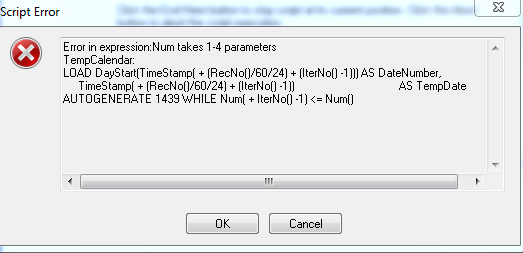
- Mark as New
- Bookmark
- Subscribe
- Mute
- Subscribe to RSS Feed
- Permalink
- Report Inappropriate Content
Hi Miguel,
I'm using this piece of code combined with the remaining master calendar script for time with hour minute but I'm having an issue: it seems that I can't get the code to generate the hh:00 time.
Load
| floor(MIN(timestamp#(CAL_DATETIME, 'DD-MM-YYYY hh:mm'))) | as MinDate, |
(...)
LET vMinDate = peek('MinDate',0);
(...)
LOAD
TimeStamp($(vMinDate) + (RecNo()/60/24) + (IterNo() -1)) AS AddedTimeStamp
If I try this for the 1st recno in the 1st iterno, then I'm getting, for vMinDate 41914:
02/10/2014 00:01
It seems I can't get the first minute of each hour (hh:00) but only the 2nd (hh:01). I can't figure out what I'm doing wrong here, could you please help?
Thanks you very much,
Marina
- Mark as New
- Bookmark
- Subscribe
- Mute
- Subscribe to RSS Feed
- Permalink
- Report Inappropriate Content
Hi,
I am also getting same error when used in Qlikview 11.2, Can any one please suggest me how to fix this.
Regards,
Savi
- Mark as New
- Bookmark
- Subscribe
- Mute
- Subscribe to RSS Feed
- Permalink
- Report Inappropriate Content
Hi Miguel,
I was trying to do the same thing so I've happily used your script.
here how I did:
MinMaxDates:
LOAD Floor(Min(TimeStamp#(TimeStamp, 'DDMMMYYY:hh:mm:ss'))) AS MinDate,
Floor(Max(TimeStamp#(TimeStamp, 'DDMMMYYY:hh:mm:ss'))) AS MaxDate
RESIDENT MyTable;
LET vMinDate = FieldValue('MinDate', 1);
LET vMaxDate = FieldValue('MaxDate', 1);
DROP TABLE MinMaxDates;
CalendarTemp:
LOAD DayStart(TimeStamp($(vMinDate) + (RecNo()/60/60/24) + (IterNo() -1))) AS AddedDate, // Use this one as date
TimeStamp($(vMinDate) + (RecNo()/60/60/24) + (IterNo() -1)) AS AddedTimeStamp
AUTOGENERATE 86399 WHILE Num($(vMinDate) + IterNo() -1) <= Num($(vMaxDate));
Calendar:LOAD AddedTimeStamp AS MyTimeStamp,
Year(AddedTimeStamp) AS MyYear
MasterCalendar:
LOAD AddedTimeStamp AS MyTimestamp,
Year(AddedTimeStamp) AS MyYear,
Month(AddedTimeStamp) AS MyMonth,
Day(AddedTimeStamp) AS MyDay,
Hour(AddedTimeStamp) AS MyHour,
Minute(AddedTimeStamp) AS MyMinute,
Second(AddedTimeStamp) AS MySecond
RESIDENT CalendarTemp
ORDER BY AddedTimeStamp ASC;
DROP TABLE CalendarTemp;
All went good and I can see my new fields (MyHour etc) generated in the correct time frame.
Now, the problem is that when I try to filter with MyHour, MyMinute and so one, the graphs I've created doesn't change.
In fact, filtering with those fields does not affect the the Date_Timestamp field box (does not turn green nore even white) when I select an hour in the MyHour field.
Why that?
What should I do?
I'm reaaly confused !
- Mark as New
- Bookmark
- Subscribe
- Mute
- Subscribe to RSS Feed
- Permalink
- Report Inappropriate Content
hello
it greate work
but you didn't do the join between master tempstime and your dimention table
- Mark as New
- Bookmark
- Subscribe
- Mute
- Subscribe to RSS Feed
- Permalink
- Report Inappropriate Content
hello
did you fixe it i have the same problem and i can't solve it
thanks
- Mark as New
- Bookmark
- Subscribe
- Mute
- Subscribe to RSS Feed
- Permalink
- Report Inappropriate Content
Hi omar, you could build the query to make the master calendar with hours??
I have the same problem.
- « Previous Replies
-
- 1
- 2
- Next Replies »