Unlock a world of possibilities! Login now and discover the exclusive benefits awaiting you.
- Qlik Community
- :
- Forums
- :
- Groups
- :
- Location and Language
- :
- Россия и СНГ
- :
- Re: Loading large volumes of geospatial data in Ql...
- Subscribe to RSS Feed
- Mark Topic as New
- Mark Topic as Read
- Float this Topic for Current User
- Bookmark
- Subscribe
- Mute
- Printer Friendly Page
- Feature this Topic
- Mark as New
- Bookmark
- Subscribe
- Mute
- Subscribe to RSS Feed
- Permalink
- Report Inappropriate Content
Loading large volumes of geospatial data in QlikView
Dear colleagues. Please help to understand the following situation.
There is a source file QVD containing the following fields:
Name - name of region,
ID - unique record number,
AreaPolygon - set of coordinates for the region
CountVertex - the number of pairs of geo points for this record.
Total entries in the table 85. The number of pairs of points for each record varies from a few hundred to several hundred thousand.
After loading the inner table 12 is formed containing the information in all fields.

However, with some recording data downloaded like disappear. So in the diagram "direct table" missing data from a number of records.

The same can be seen in a simple table.
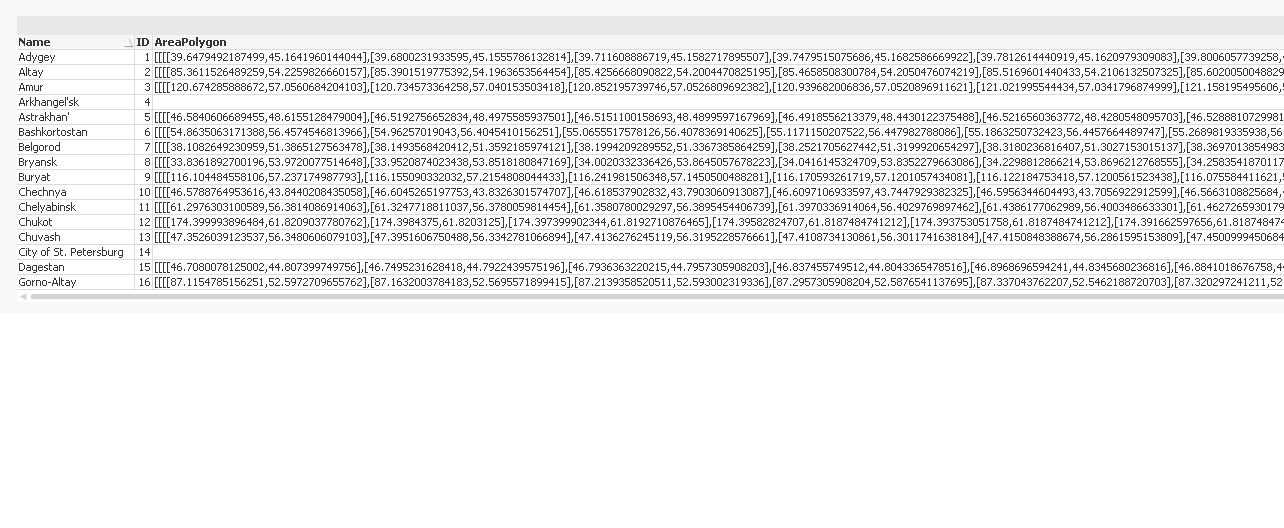
In passing, we note that blank lines do not match on both charts. If you downloaded the data used in the script for further calculations, it sees QlikView blank entries as missing data.
It seems that QlikView "swears" on the large amount of data in concrete fields (as shown by the value of field CountVertex).
What are the restrictions on the dimension of fields in tables charts? Someone has found a way to solve this problem?
- Tags:
- Group_Discussions
- Mark as New
- Bookmark
- Subscribe
- Mute
- Subscribe to RSS Feed
- Permalink
- Report Inappropriate Content
Andrey,
I am not sure if you've resolved this issue already, but it looks like a data issue.
You might have some "extra" characters in AreaPolygon field's records, which throws Qlik load off.
There are multiple ways to debug this case, so let me know if you still need some help..
Regards,
Vladimir
- Mark as New
- Bookmark
- Subscribe
- Mute
- Subscribe to RSS Feed
- Permalink
- Report Inappropriate Content
Vladimir, thanks for the reply.
It was solved the following problems.
Files with the extension KML (geo data) loaded in Qlik Sense. Due to the large amount of computation occurred error message "Hypercubic too many results" in the construction of the map. I had to reduce the size of the data. This was done in QlikView, so in practice it will solved faster. Here in the process and were found here such observations. But the calculations were carried out in QlikView correctly and then was load to Qlik Sense.
Problem was solved. The behavior of QlikView unusual, but it is now worth it to waste time?
Thanks again for your reply.
Regards,
Andrey
- Mark as New
- Bookmark
- Subscribe
- Mute
- Subscribe to RSS Feed
- Permalink
- Report Inappropriate Content
Yes, sounds like weird behaviour, but as long as it works.....
Зачем чинить то, что, в конечном итоге, работает....
Good luck!
Vladimir