Unlock a world of possibilities! Login now and discover the exclusive benefits awaiting you.
- Qlik Community
- :
- All Forums
- :
- QlikView Administration
- :
- Re: Module Security for Document. Server issue
- Subscribe to RSS Feed
- Mark Topic as New
- Mark Topic as Read
- Float this Topic for Current User
- Bookmark
- Subscribe
- Mute
- Printer Friendly Page
- Mark as New
- Bookmark
- Subscribe
- Mute
- Subscribe to RSS Feed
- Permalink
- Report Inappropriate Content
Module Security for Document. Server issue
Good morning,
Task Scheduler and cmd files opened just fine.
Unfortunately, all reporting apps didn't load because QV stuck opening the documents because of this alert:
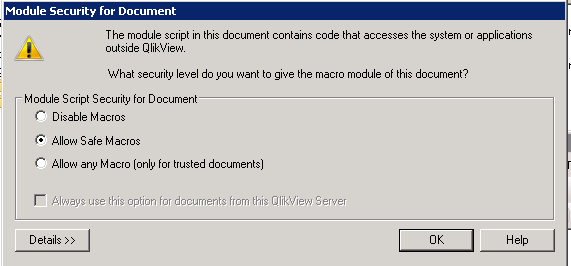
Do you have any experience to share why do this happened?
It's practically the first time that the reports didn't load because of this error.
Thank you!
- Tags:
- module security
- « Previous Replies
- Next Replies »
- Mark as New
- Bookmark
- Subscribe
- Mute
- Subscribe to RSS Feed
- Permalink
- Report Inappropriate Content
I have checked and it seems that the settings was set as you said.
- Mark as New
- Bookmark
- Subscribe
- Mute
- Subscribe to RSS Feed
- Permalink
- Report Inappropriate Content
Check by using Internet Explorer Plugin.
“Aspire to Inspire before we Expire!”
- Mark as New
- Bookmark
- Subscribe
- Mute
- Subscribe to RSS Feed
- Permalink
- Report Inappropriate Content
Internet Explorer shows the same settings as going through QV AccessPoint.
- Mark as New
- Bookmark
- Subscribe
- Mute
- Subscribe to RSS Feed
- Permalink
- Report Inappropriate Content
Hi Bacius, did you solve your issue?
if not, please follow the advice of Peter Cammaert.
Beck
- Mark as New
- Bookmark
- Subscribe
- Mute
- Subscribe to RSS Feed
- Permalink
- Report Inappropriate Content
Unfortunately the problem still exists.
I have done everything as you suggested but it seems that it just do not work.
Today the problem appeared again. All the Reporting apps that include Macros showed this error:
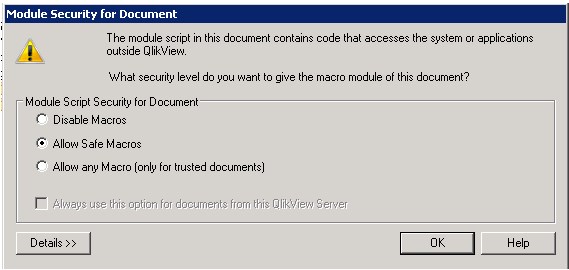
Any more ideas would be much appreciated!
- Mark as New
- Bookmark
- Subscribe
- Mute
- Subscribe to RSS Feed
- Permalink
- Report Inappropriate Content
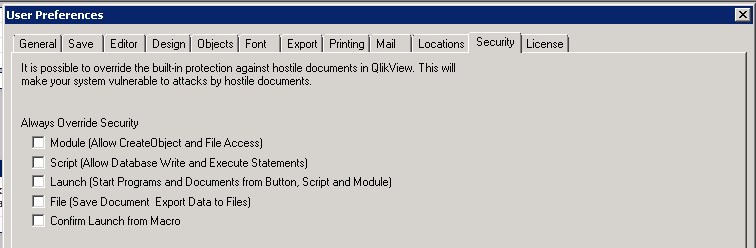
I have managed to solve this out by deselecting Confirm Launch from Macro option.
- « Previous Replies
- Next Replies »