Unlock a world of possibilities! Login now and discover the exclusive benefits awaiting you.
- Qlik Community
- :
- All Forums
- :
- QlikView Administration
- :
- Re: Hide \ Encrypt or protect script and buissness...
- Subscribe to RSS Feed
- Mark Topic as New
- Mark Topic as Read
- Float this Topic for Current User
- Bookmark
- Subscribe
- Mute
- Printer Friendly Page
- Mark as New
- Bookmark
- Subscribe
- Mute
- Subscribe to RSS Feed
- Permalink
- Report Inappropriate Content
Hide \ Encrypt or protect script and buissness modeling
Dears,
I have one QVW that I need to make its script hidden totally from any user using the QVW or QlikView server.
in other words, all the script which I am going to write to load and reload data should not be visible, accessible or readable to the users using the QVW through any tools (server \ desktop) even this user is an admin user.
Is there a way to do that?
Thanks in advance.
- Tags:
- qlikview_deployment
- « Previous Replies
-
- 1
- 2
- Next Replies »
Accepted Solutions
- Mark as New
- Bookmark
- Subscribe
- Mute
- Subscribe to RSS Feed
- Permalink
- Report Inappropriate Content
Create a hidden script page (in script editor, go to file and select "Create Hidden Script" and do not tell anyone the password.
- Mark as New
- Bookmark
- Subscribe
- Mute
- Subscribe to RSS Feed
- Permalink
- Report Inappropriate Content
Create a hidden script page (in script editor, go to file and select "Create Hidden Script" and do not tell anyone the password.
- Mark as New
- Bookmark
- Subscribe
- Mute
- Subscribe to RSS Feed
- Permalink
- Report Inappropriate Content
Thanks Onno for your reply.
So adding the whole script of the QVW in the single sheet of the hidden script is the optimum solution for hiding the QVW script?
- Mark as New
- Bookmark
- Subscribe
- Mute
- Subscribe to RSS Feed
- Permalink
- Report Inappropriate Content
Hi,
Followings are the different ways.
1. As Onno said you can use Hidden Script.
2. You can also use the Include function to load the script from text file.
3. You can use Binary load option which will not have any script in application.
Regards,
Kaushik Solanki
- Mark as New
- Bookmark
- Subscribe
- Mute
- Subscribe to RSS Feed
- Permalink
- Report Inappropriate Content
Thanks Kaushik for your reply.
for the include function. the file path will be available in the script so getting the TXT file and reading its content will not be hard.
for the binary load. the QVW bath will be available in the script as well. so getting its path and reading it is not hard.
I need to protect the business logic form the customer himself. I don't want the customer to know how I can get my data from my applications.
I can see that the hidden script is the best solution till now but adding the whole script of the QVW in the single sheet of the hidden script is the optimum solution for hiding the QVW script?
- Mark as New
- Bookmark
- Subscribe
- Mute
- Subscribe to RSS Feed
- Permalink
- Report Inappropriate Content
Just for the record... Isn't the business logic owned by the customer?
Plus the customer has no gain in destroying his own business logic.
- Mark as New
- Bookmark
- Subscribe
- Mute
- Subscribe to RSS Feed
- Permalink
- Report Inappropriate Content
QVWs created on my systems deployed in the customer side. For many reasons, I shouldn't show the customer how we are saving data in the systems which considered as the data sources of the QVWs.
The idea is not to protect the script of business logic from destruction. the idea we have to keep it unknown to the customer in case they dig and try to know how we are getting the data.
- Mark as New
- Bookmark
- Subscribe
- Mute
- Subscribe to RSS Feed
- Permalink
- Report Inappropriate Content
I guess hidden script it is.
Alternatively, you could just save all your tables to QVDs and give the customer just the QVDs and a simple load script.
- Mark as New
- Bookmark
- Subscribe
- Mute
- Subscribe to RSS Feed
- Permalink
- Report Inappropriate Content
Dears,
in Qlik sample "Sales Compass .qvw", you can see that there is no script at all. Even the hidden script not activated.
Any clue how this is done?
you can find this sample in your QlikView Server.
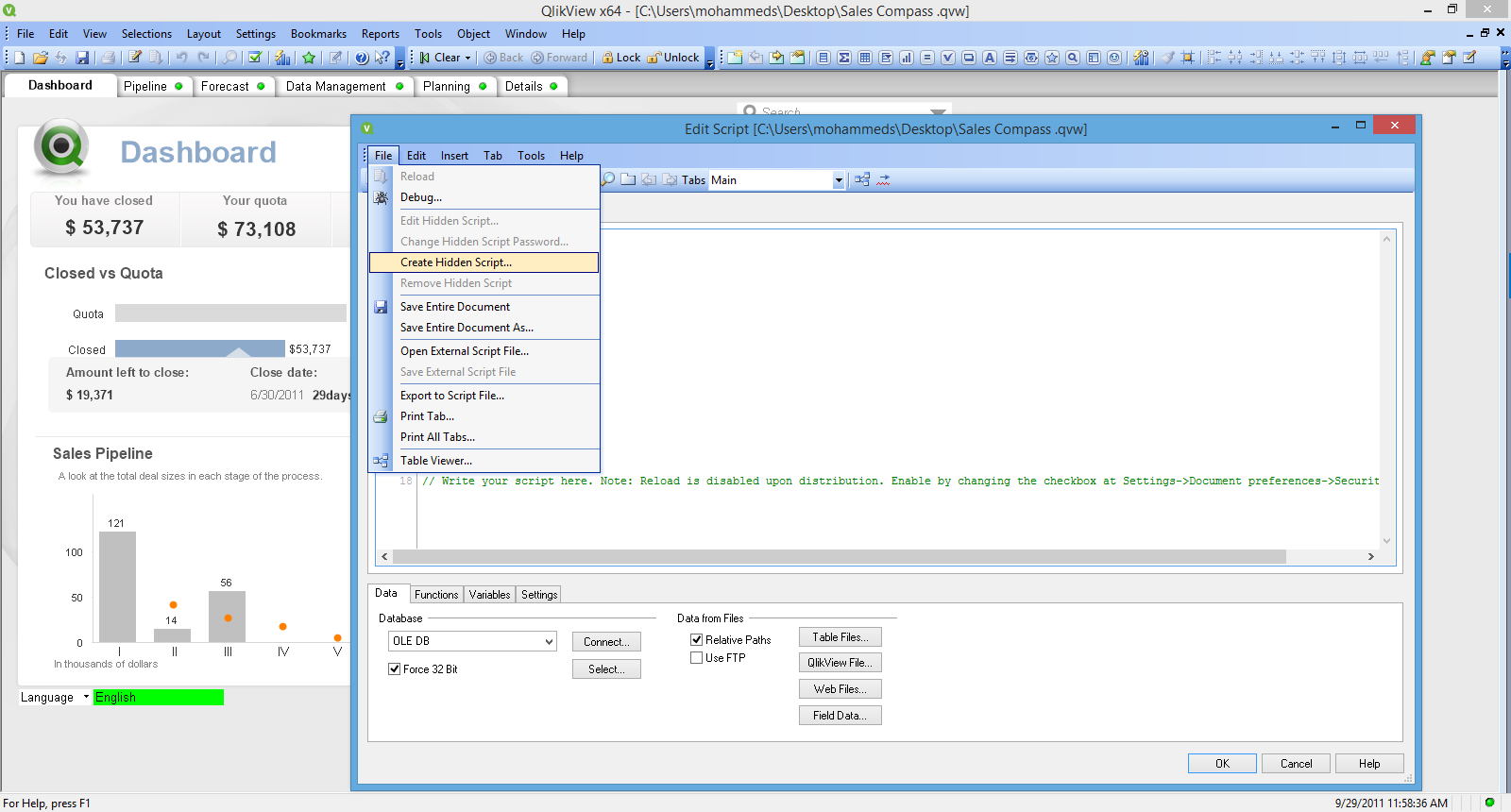
- Mark as New
- Bookmark
- Subscribe
- Mute
- Subscribe to RSS Feed
- Permalink
- Report Inappropriate Content
Hi,
Do one thing ,
Go to Document Properties--> security--> un-check the option Edit Script ,
So that Edit script option will be disabled and hence you can protect/ hide from the users .
One more thing if you users are accessing your app through Access point then there is no chance to see the script.
- « Previous Replies
-
- 1
- 2
- Next Replies »