Unlock a world of possibilities! Login now and discover the exclusive benefits awaiting you.
- Qlik Community
- :
- All Forums
- :
- QlikView App Dev
- :
- Re: Set analysis ignores my sub-selection when def...
- Subscribe to RSS Feed
- Mark Topic as New
- Mark Topic as Read
- Float this Topic for Current User
- Bookmark
- Subscribe
- Mute
- Printer Friendly Page
- Mark as New
- Bookmark
- Subscribe
- Mute
- Subscribe to RSS Feed
- Permalink
- Report Inappropriate Content
Set analysis ignores my sub-selection when defined a range of values
Hi,
I defined in the expression to only view a specfic set of data, but I might want to view only a sub-part of the presentation by selecting one (or more) of the possible values. Unfortunately, I don't know how to do this... It always sticks to the selections made in the set analysis expression. Since 'C' is a value of the array 'A,B,C,D,E' I would think this should work?
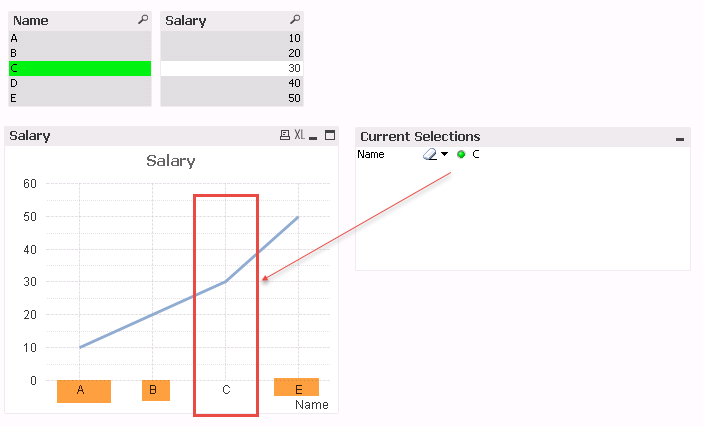
Script:
Test:
load * inline [
Name, Salary
A,10
B,20
C,30
D,40
E,50];
Set analysis expression: sum({<[Name]={'A','B','C','E'}>} Salary)
Accepted Solutions
- Mark as New
- Bookmark
- Subscribe
- Mute
- Subscribe to RSS Feed
- Permalink
- Report Inappropriate Content
In Set Analysis, when you add a filter Name={something}, the equals sign "=" means "replace user selections with this". So obviously any of your selections in the same field will get ignored, or more accurately, replaced with the filter values.
In order to allow both selections, you need to add one of the Boolean operators before the + sign. For example, this should do what you are looking for:
sum({<[Name]*={'A','B','C','E'}>} Salary)
*= means the intersection of user selections with the list of values. So, when nothing is selected, you will get A, B, C, E. If you select one of the four values, you will get just what you've selected.
cheers,
Oleg Troyansky
Upgrade your Qlik skills at the Masters Summit for Qlik - coming soon to Milan, Italy and Austin, TX!
- Mark as New
- Bookmark
- Subscribe
- Mute
- Subscribe to RSS Feed
- Permalink
- Report Inappropriate Content
Try this:
Sum({<[Name] *= {'A','B','C','E'}>} Salary)
- Mark as New
- Bookmark
- Subscribe
- Mute
- Subscribe to RSS Feed
- Permalink
- Report Inappropriate Content
I believe you want to use the intersection operator * here:
sum({<[Name] *= {'A','B','C','E'}>} Salary)
- Mark as New
- Bookmark
- Subscribe
- Mute
- Subscribe to RSS Feed
- Permalink
- Report Inappropriate Content
In Set Analysis, when you add a filter Name={something}, the equals sign "=" means "replace user selections with this". So obviously any of your selections in the same field will get ignored, or more accurately, replaced with the filter values.
In order to allow both selections, you need to add one of the Boolean operators before the + sign. For example, this should do what you are looking for:
sum({<[Name]*={'A','B','C','E'}>} Salary)
*= means the intersection of user selections with the list of values. So, when nothing is selected, you will get A, B, C, E. If you select one of the four values, you will get just what you've selected.
cheers,
Oleg Troyansky
Upgrade your Qlik skills at the Masters Summit for Qlik - coming soon to Milan, Italy and Austin, TX!
- Mark as New
- Bookmark
- Subscribe
- Mute
- Subscribe to RSS Feed
- Permalink
- Report Inappropriate Content
with Sunny and Stefan here, why even bother? 🙂
- Mark as New
- Bookmark
- Subscribe
- Mute
- Subscribe to RSS Feed
- Permalink
- Report Inappropriate Content
One of Henric's hic recent blogs gave an overview of Set operators
- Mark as New
- Bookmark
- Subscribe
- Mute
- Subscribe to RSS Feed
- Permalink
- Report Inappropriate Content
Wow, what a team!! ![]()
Thanks a lot for all the replies! Needless to say, they were all correct!
Unfortunately I can only select one as 'THE' correct answer... but kudos for all of you ![]() .
.
Love this forum and it's members.