Unlock a world of possibilities! Login now and discover the exclusive benefits awaiting you.
- Qlik Community
- :
- All Forums
- :
- QlikView App Dev
- :
- Re: Find Numbers from the the string
- Subscribe to RSS Feed
- Mark Topic as New
- Mark Topic as Read
- Float this Topic for Current User
- Bookmark
- Subscribe
- Mute
- Printer Friendly Page
- Mark as New
- Bookmark
- Subscribe
- Mute
- Subscribe to RSS Feed
- Permalink
- Report Inappropriate Content
Find Numbers from the the string
Hi Experts
I am getting data from Database in following format.
| 1) 33355-CLIENT DATA ONLY - DO NOT USE,88555-PCI EXEC,55777-NA CLIENT OVERALL DATA |
| 2) 11111-UTILITIES,22222-CLIENT OVERALL DATA BUSINESS SUPPORT & ANALYSIS |
| 3) 07532-DATA ANALYSIS,88555-CLIENT REPORTING REFERENCE ONLY - DO NOT USE,88899-NA CREDIT DERIV INVESTMENTS |
| 4) 33222- NEW YORK-10101,20202-CLIENT REPORTING REFERENCE ONLY - DO NOT USE,66555-NA CREDIT DERIV INVESTMENTS |
we would like to display only numbers from the above strings like this,
033355 088555 055777
011111 022222 00000
007532 088555 088899
033222 010101 020202 066555
Thanks in advance,
- Tags:
- new_to_qlikview
Accepted Solutions
- Mark as New
- Bookmark
- Subscribe
- Mute
- Subscribe to RSS Feed
- Permalink
- Report Inappropriate Content
- Mark as New
- Bookmark
- Subscribe
- Mute
- Subscribe to RSS Feed
- Permalink
- Report Inappropriate Content
Maybe
KeepChar(yourfield,'0123456789 ')
can solve your need
- Mark as New
- Bookmark
- Subscribe
- Mute
- Subscribe to RSS Feed
- Permalink
- Report Inappropriate Content
May be this:
KeepChar(FieldName, '0123456789') as Number
- Mark as New
- Bookmark
- Subscribe
- Mute
- Subscribe to RSS Feed
- Permalink
- Report Inappropriate Content
KeepChar(yourfield,'0123456789 ')
this is concatenating all values,
0858059089459789
We are looking output like following
033355 088555 055777
- Mark as New
- Bookmark
- Subscribe
- Mute
- Subscribe to RSS Feed
- Permalink
- Report Inappropriate Content
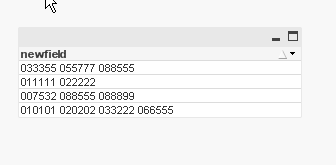
load Concat(newfield, ' ', id2) as newfield, id
group by id;
load
num(subfield(newfield, ' '), '000000') as newfield,
recno() as id2,
id;
load
recno() as id,
field,
trim(
replace(replace(replace(
replace(KeepChar(field, '0123456789-,'), ',', '-'),
'---', ' '), '--', ' '), '-', ' ')
)
as newfield inline [
field
33355-CLIENT DATA ONLY - DO NOT USE,88555-PCI EXEC,55777-NA CLIENT OVERALL DATA
11111-UTILITIES,22222-CLIENT OVERALL DATA BUSINESS SUPPORT & ANALYSIS
07532-DATA ANALYSIS,88555-CLIENT REPORTING REFERENCE ONLY - DO NOT USE,88899-NA CREDIT DERIV INVESTMENTS
33222- NEW YORK-10101,20202-CLIENT REPORTING REFERENCE ONLY - DO NOT USE,66555-NA CREDIT DERIV INVESTMENTS
] (delimiter is '|');
EDIT
added a load for sorting
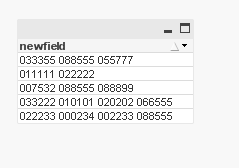
load Concat(newfield, ' ', id2) as newfield, id group by id;
load *, recno() as id2;
load num(subfield(newfield, ' '), '000000') as newfield, id;
load recno() as id, field,
trim(
replace(replace(replace(
replace(KeepChar(field, '0123456789-,'), ',', '-'),
'---', ' '), '--', ' '), '-', ' ')
)
as newfield inline [
field
33355-CLIENT DATA ONLY - DO NOT USE,88555-PCI EXEC,55777-NA CLIENT OVERALL DATA
11111-UTILITIES,22222-CLIENT OVERALL DATA BUSINESS SUPPORT & ANALYSIS
07532-DATA ANALYSIS,88555-CLIENT REPORTING REFERENCE ONLY - DO NOT USE,88899-NA CREDIT DERIV INVESTMENTS
33222- NEW YORK-10101,20202-CLIENT REPORTING REFERENCE ONLY - DO NOT USE,66555-NA CREDIT DERIV INVESTMENTS
22233-CCB - NEW -0234,02233-CLIENT REPORTING REFERENCE ONLY - DO NOT USE,88555-NA CREDIT DERIV
] (delimiter is '|');
- Mark as New
- Bookmark
- Subscribe
- Mute
- Subscribe to RSS Feed
- Permalink
- Report Inappropriate Content
Hi,
This should do it:
I am also attaching the qvw.
Hope this helps.
Other useful links by Sinan:
- Mark as New
- Bookmark
- Subscribe
- Mute
- Subscribe to RSS Feed
- Permalink
- Report Inappropriate Content
Thanks Sinan
your solution works well , however for below data set its not working.
22233-CCB - NEW -0234,02233-CLIENT REPORTING REFERENCE ONLY - DO NOT USE,88555-NA CREDIT DERIV
any suggestions?
- Mark as New
- Bookmark
- Subscribe
- Mute
- Subscribe to RSS Feed
- Permalink
- Report Inappropriate Content
- Mark as New
- Bookmark
- Subscribe
- Mute
- Subscribe to RSS Feed
- Permalink
- Report Inappropriate Content
Thanks all for your suggestions..