Unlock a world of possibilities! Login now and discover the exclusive benefits awaiting you.
- Qlik Community
- :
- Forums
- :
- Analytics
- :
- New to Qlik Analytics
- :
- Re: Using an existing qvw in qliksense
- Subscribe to RSS Feed
- Mark Topic as New
- Mark Topic as Read
- Float this Topic for Current User
- Bookmark
- Subscribe
- Mute
- Printer Friendly Page
- Mark as New
- Bookmark
- Subscribe
- Mute
- Subscribe to RSS Feed
- Permalink
- Report Inappropriate Content
Using an existing qvw in qliksense
Hi,
I get it that if I want to use a existing qlikview document in qliksense, I can do that by binary load or by drag and drop. I saw examples where the qvw is using excel files as source.
However, if my qlikview document is using qvds, the qvds also get imported along with the qlikview document into qliksense? Or do we first need to import the qvds separately into qliksense?
Thanks!
mto
- Mark as New
- Bookmark
- Subscribe
- Mute
- Subscribe to RSS Feed
- Permalink
- Report Inappropriate Content
It's possible to load the data from a qlikview document into a Qlik Sense app. You can also convert the qlikview document to a qlik sense app with Qlik Sense Desktop. The script and data will be converted, but the front end objects like sheets and charts etc won't be. The qvd's won't be converted, but you can load them in Qlik Sense without problems. If you also store them after loading them they will be stored in the new format.
talk is cheap, supply exceeds demand
- Mark as New
- Bookmark
- Subscribe
- Mute
- Subscribe to RSS Feed
- Permalink
- Report Inappropriate Content
I have qliksense and qlikview installed in different servers.
I do have the network drive mapped in qliksense server where I have my qlikview documents(Note that the qliksense server doesnt have qlikview installed, just the network drive is mapped).
So now when I am taking the document and dropping it in the qliksense hub, it is not copying.
What do I do?
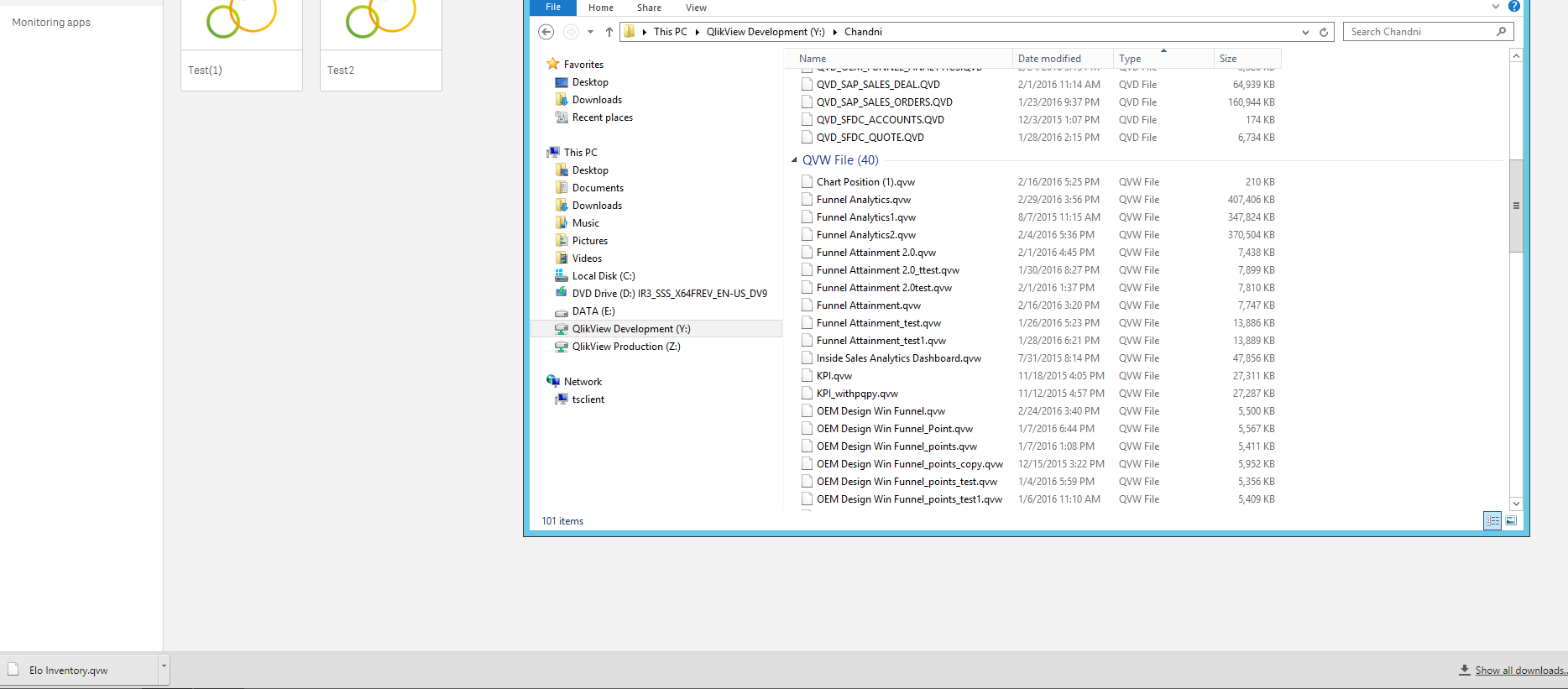
- Mark as New
- Bookmark
- Subscribe
- Mute
- Subscribe to RSS Feed
- Permalink
- Report Inappropriate Content
You can't convert a qvw with sense server.
One way (as Gysbert described) is to drag and drop the qvw to sense dektop.
The other way is to save the script in QlikView in edit mode (save script as file). Then you can open the qvs with a text editor, copy the script to clipboard, goto Qlik Sense and paste the script in editor. As QlikView, Qlik Sense will generate a tab for each tab in script (after reload the script page). But in that way you have to edit the filepaths to lib-content in Qlik Sense.
In al cases, you have to built the objects in Sense new.
Regards
- Mark as New
- Bookmark
- Subscribe
- Mute
- Subscribe to RSS Feed
- Permalink
- Report Inappropriate Content
I dragged and dropped my qvw file to sense desktop and I can see the script and data model . However, when I am trying to load the data in the sense app, it is throwing me this error: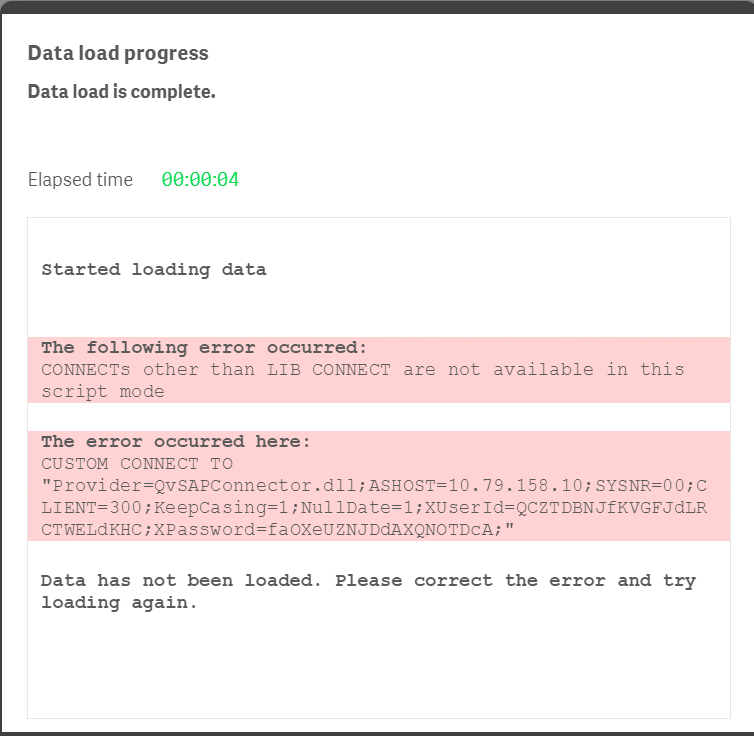
- Mark as New
- Bookmark
- Subscribe
- Mute
- Subscribe to RSS Feed
- Permalink
- Report Inappropriate Content
Hi,
Remove the existing connection string and create the new connection string in Qliksense. I think this will work.
Regards,
jagan.