Unlock a world of possibilities! Login now and discover the exclusive benefits awaiting you.
- Qlik Community
- :
- Forums
- :
- Analytics
- :
- New to Qlik Analytics
- :
- Re: Error:The app file you are attempting to load ...
- Subscribe to RSS Feed
- Mark Topic as New
- Mark Topic as Read
- Float this Topic for Current User
- Bookmark
- Subscribe
- Mute
- Printer Friendly Page
- Mark as New
- Bookmark
- Subscribe
- Mute
- Subscribe to RSS Feed
- Permalink
- Report Inappropriate Content
Error:The app file you are attempting to load from is corrupt
Hello.
I was making a dashboard with Qlik Sense. I had just linked a new table to my data model in the script. Reloaded data, 0 errors, everything seemed ok. When i tried opening my App again it was loading for a long time, then my mouse started to glitch and the fans on my computer sped up! The whole computer ended up crashing and I had to do a hard restart.
When I got back into Qlik Sense and tried to load my application this error occurred:
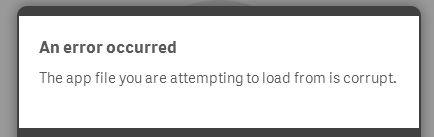
I can't seem to find any way to recover the application from this. No version control, no safe mode?
Any ideas as to how I can recover the file, and why this happened?
The data sett i was working on was fairly large, a few tables had about 15 mill rows. It is possible that I did something wrong when I connected that last table leading to an insane memory/hardware usage. But still there should be a way to recover from this. I realize that it's early in the first release, so maybe this is something that will be handled in a future release.
Thanks for any help/advice you can give me ![]()
Regards,
Vegard
- Mark as New
- Bookmark
- Subscribe
- Mute
- Subscribe to RSS Feed
- Permalink
- Report Inappropriate Content
This is our 6th corruption across 4 clients in the last couple of months. They have all been on 2.1.1, and the only answer that I am getting from Qlik support is that we "should be on the service track i.e. 2.0.6 not the feature track". I wonder why the feature track has been released then if Qlik's support team is basically saying that it is not supported or stable. This is the second corruption for one client, and they are pulling the project as a result. This is a worldwide well known name who is putting Qlik on ice as a result of this. We have to do better than this...
- Mark as New
- Bookmark
- Subscribe
- Mute
- Subscribe to RSS Feed
- Permalink
- Report Inappropriate Content
The soon to be released Sense 2.2, as well as service release 2.0.8, will include fixes specifically addressing app corruption scenarios that have been pinpointed to be due to restarts that coincide with save app operations.
Best Regards,
Jonas.
- Mark as New
- Bookmark
- Subscribe
- Mute
- Subscribe to RSS Feed
- Permalink
- Report Inappropriate Content
Good to hear !
- Mark as New
- Bookmark
- Subscribe
- Mute
- Subscribe to RSS Feed
- Permalink
- Report Inappropriate Content
Agree. It is good to hear
The latest desktop release is not the best View or Sense release. I have worked on in this regard. Whereas the early Sense ones were great
My UK map no longer works (US and world map is fine) due to an error so hopefully this is fixed as well
- Mark as New
- Bookmark
- Subscribe
- Mute
- Subscribe to RSS Feed
- Permalink
- Report Inappropriate Content
Hi Jonas,
Version 2.2 now is general available for download, but I didn´t found a fix reference to this bug in the release note.
- Mark as New
- Bookmark
- Subscribe
- Mute
- Subscribe to RSS Feed
- Permalink
- Report Inappropriate Content
Hi Pablo,
Thank you for pointing this out! I am engaging with Technical Writers to understand why this reference was missing from the Release Notes. I expect a new revision of the Release Notes that list the app corruption fix, to be available soon.
Best Regards,
Jonas.
- Mark as New
- Bookmark
- Subscribe
- Mute
- Subscribe to RSS Feed
- Permalink
- Report Inappropriate Content
Recovering the file:
1. QMC> APPS> Duplicate file.
2. HUB> MY WORK> right-click on the duplicate file > "open without data".
( At this point you should already be able to use normally, edit, upload, etc).
3. Rename the corrupted file to any name.
4. Rename the recovered file to the original name.
5. Make sure the settings (tasks, streams, publish) are as corrupt file.
6. To delete or not the corrupt file.
Done! ![]()
- Mark as New
- Bookmark
- Subscribe
- Mute
- Subscribe to RSS Feed
- Permalink
- Report Inappropriate Content
Hi,
I faced a similar issue today "Object not able to save" and the reason was there was not enough space on the drive to add data in. Solved it by increasing the disc space.
Thanks,
Sangram.
- Mark as New
- Bookmark
- Subscribe
- Mute
- Subscribe to RSS Feed
- Permalink
- Report Inappropriate Content
I encountered an corrupted app with the latest version.
- Mark as New
- Bookmark
- Subscribe
- Mute
- Subscribe to RSS Feed
- Permalink
- Report Inappropriate Content
Michael, could you please describe the scenario and which actions led it to occur? Also, which version are you running?