Unlock a world of possibilities! Login now and discover the exclusive benefits awaiting you.
- Qlik Community
- :
- All Forums
- :
- QlikView App Dev
- :
- Creating Hierarchy with 2 Fields
- Subscribe to RSS Feed
- Mark Topic as New
- Mark Topic as Read
- Float this Topic for Current User
- Bookmark
- Subscribe
- Mute
- Printer Friendly Page
- Mark as New
- Bookmark
- Subscribe
- Mute
- Subscribe to RSS Feed
- Permalink
- Report Inappropriate Content
Creating Hierarchy with 2 Fields
Hi
I almost see the all Hierarchy examples with 3 fields I mean with 3 levels , Can someone please post an example of it with just 2 fields ,
I have 2 fields - Group and Function , Group is ParentId and Function is Child/Nodeid , I need to create a list box with Tree view structure .. which is used as a filter.
Thanks
- « Previous Replies
-
- 1
- 2
- Next Replies »
Accepted Solutions
- Mark as New
- Bookmark
- Subscribe
- Mute
- Subscribe to RSS Feed
- Permalink
- Report Inappropriate Content
If I understood correctly, you don't need a Hierarchy Load then, just create a new concatenated field to build the tree:
TREE:
LOAD Group & '/' & Function as Tree, Group, Function
INLINE [
Group, Function
Billing, renew
Billing, Subscribe
];
Concatenate (TREE)
LOAD Group as Tree, Group , Function
RESIDENT TREE;
Now use Tree field in the list box and enable tree view option.
- Mark as New
- Bookmark
- Subscribe
- Mute
- Subscribe to RSS Feed
- Permalink
- Report Inappropriate Content
In Hierarchy , every example has 3 field because 2 will be ID field and 1 will the name associated with that ID which will help you to easily identify the ID's with the name ..in your case try like this
Hierarchy (Child/Nodeid, Group , Child/Nodeid)
- Mark as New
- Bookmark
- Subscribe
- Mute
- Subscribe to RSS Feed
- Permalink
- Report Inappropriate Content
- Mark as New
- Bookmark
- Subscribe
- Mute
- Subscribe to RSS Feed
- Permalink
- Report Inappropriate Content
Here is how I have written the script , can someone help me.. where I am going wrong , I don't get any value in Path field.. I have tried with & and / .. I just get blank path field
Table1:
load
"Date",
"Group",
if(Isnull("FC"),'0',"Count")as "Count1",
if(Isnull("FC"),'0',"FC")AS "FC1",
"Count",
"FC",
"Service API",
"FCI",
"RYG_FCI",
"RYG_TP99",
"SLA_FCI",
"SLA_TP99",
"TP50",
"TP90",
"TP99",
"TP999"
;
SQL SELECT *
FROM "Operational Xcellence: Services Time Series bjznuur2b";
ServiceTimeSeries:
Hierarchy(NodeID,ParentID,NodeName,Path,'&',Depth)
Load
"Group" as ParentID,
"Function" as NodeID,
"Function" as NodeName,
if(WildMatch("Group",'*Payments*'),'Payments',
if(WildMatch("Group",'*Payroll*'),'Payroll',"Group")) as FCIGroup,
'' as Status,
*;
LOAD
"Date" as "ServiceTimeSeries.Date",
"Group",
"Service API" as "Function",
("Count1") as "RequestCount",
("FC1") AS "FCCount",
("Count") as "RequestCount_All",
("FC") AS "FCCount_All",
"FCI",
"RYG_FCI",
"RYG_TP99",
"SLA_FCI",
"SLA_TP99",
"TP50",
"TP90",
"TP99",
"TP999"
Resident Table1 where "Date" >= '9/1/2015';
Drop Table Table1;
- Mark as New
- Bookmark
- Subscribe
- Mute
- Subscribe to RSS Feed
- Permalink
- Report Inappropriate Content
Hi You can below script.
Hierarchy(NodeID,ParentID,NodeName,ParentName,NodeName,Path,'&',Depth)
Load
"Group" as ParentID,
"Function" as NodeID,
"Function" as NodeName,
if(WildMatch("Group",'*Payments*'),'Payments',
if(WildMatch("Group",'*Payroll*'),'Payroll',"Group")) as FCIGroup,
'' as Status,
*;
Regards,
Kaushik Solanki
- Mark as New
- Bookmark
- Subscribe
- Mute
- Subscribe to RSS Feed
- Permalink
- Report Inappropriate Content
try like this
HIERARCHY(GEOG_KEY, PARENT_KEY, GEOG_DESC, [GEOG PARENT NAME], GEOG_DESC, [HIERARCHY
GEOG], '|', 'HIERARCHY DEPTH')
ServiceTimeSeries:
Hierarchy(NodeID,ParentID,NodeName,,,Path,'&',Depth)
Load
"Group" as ParentID,
"Function" as NodeID,
"Function" as NodeName,
if(WildMatch("Group",'*Payments*'),'Payments',
if(WildMatch("Group",'*Payroll*'),'Payroll',"Group")) as FCIGroup,
'' as Status,
- Mark as New
- Bookmark
- Subscribe
- Mute
- Subscribe to RSS Feed
- Permalink
- Report Inappropriate Content
By running the script Avinash gave I still get blank Path ,
By running Kaushik's script I get some values but not as a Tree view and they don't seem to be right , I have selected & in the list box presentation
Attached my App .. the Data in the Function is Bit tricky it has lots of / that's the reason I chose & to split the data
- Mark as New
- Bookmark
- Subscribe
- Mute
- Subscribe to RSS Feed
- Permalink
- Report Inappropriate Content
Hi Ramya,
GEOGH:
HIERARCHY(ParentId, NodeId, NodeName, [GEOG PARENT NAME], NodeName, [HIERARCHY
GEOG], '|', 'HIERARCHY DEPTH')
LOAD
Group as ParentId,
Functionas as NodeId,
Functionas as NodeName
if(WildMatch("Group",'*Payments*'),'Payments',
if(WildMatch("Group",'*Payroll*'),'Payroll',"Group")) as FCIGroup,
'' as Status,
From
[..\..\Downloads\DataHierarchy.xlsx]
(ooxml, embedded labels, table is HIERARCHY);
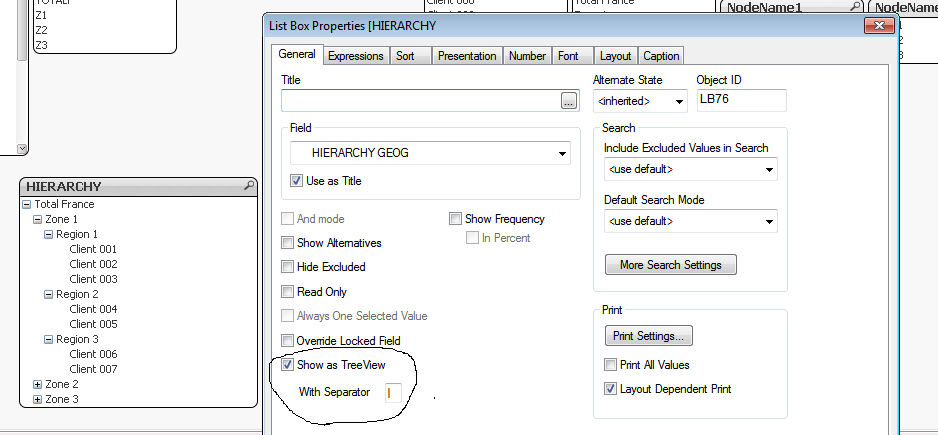
- Mark as New
- Bookmark
- Subscribe
- Mute
- Subscribe to RSS Feed
- Permalink
- Report Inappropriate Content
I get a syntax error with the above script , can you please take a look at the attached app script? IF any one trying to check my app , it has an alternate state for the Tab just for info as adding new objects to the sheet might not show data unless its in default state.
- Mark as New
- Bookmark
- Subscribe
- Mute
- Subscribe to RSS Feed
- Permalink
- Report Inappropriate Content
Sorry ramya i am using personal edition.
Wait for more answers
- « Previous Replies
-
- 1
- 2
- Next Replies »