Unlock a world of possibilities! Login now and discover the exclusive benefits awaiting you.
- Qlik Community
- :
- Forums
- :
- Analytics
- :
- App Development
- :
- Re: Is it possible to add a traffic light indicato...
- Subscribe to RSS Feed
- Mark Topic as New
- Mark Topic as Read
- Float this Topic for Current User
- Bookmark
- Subscribe
- Mute
- Printer Friendly Page
- Mark as New
- Bookmark
- Subscribe
- Mute
- Subscribe to RSS Feed
- Permalink
- Report Inappropriate Content
Is it possible to add a traffic light indicator in a pivot table like in Qlikview?
Hello Everyone, I have been trying to add a traffic light indicator in Qliksense, following the tutorial of Qlikview, but it wasn`t possible so far. I know that the conditional color of the measure works similar to the traffic light but the client has the power.
I attached an image to explain me better.
Thank you very much for your help.

- « Previous Replies
-
- 1
- 2
- Next Replies »
- Mark as New
- Bookmark
- Subscribe
- Mute
- Subscribe to RSS Feed
- Permalink
- Report Inappropriate Content
Circles I don't know about, but if you can live with squares then you can create a Measure with an expression like ='██' using two alt+219 ascii characters and add a Text Color expression to the measure with an expression just like in Qlikview.
talk is cheap, supply exceeds demand
- Mark as New
- Bookmark
- Subscribe
- Mute
- Subscribe to RSS Feed
- Permalink
- Report Inappropriate Content
Thank you very much for your help! It works very well, I don´t care about the circle jaja.
Bye!
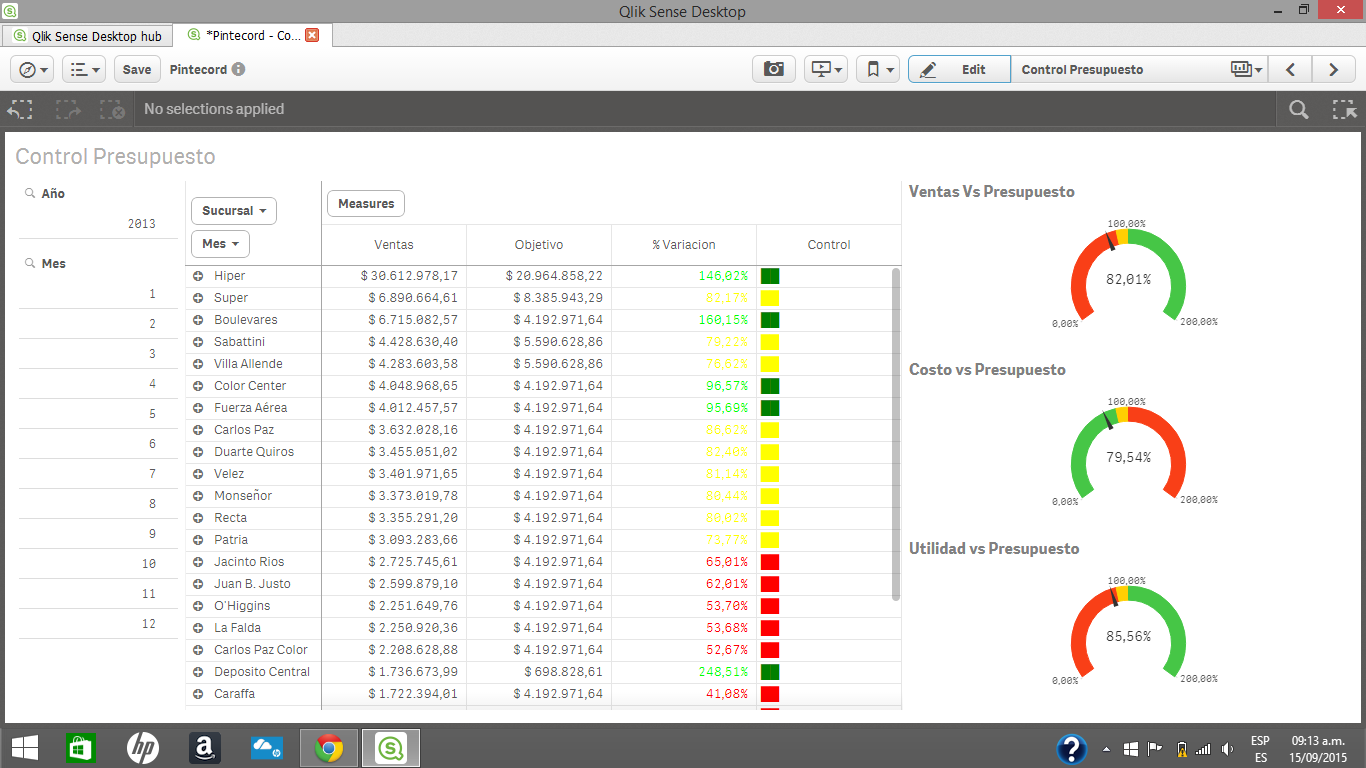
- Mark as New
- Bookmark
- Subscribe
- Mute
- Subscribe to RSS Feed
- Permalink
- Report Inappropriate Content
Do you have an actual example of the expression used?
- Mark as New
- Bookmark
- Subscribe
- Mute
- Subscribe to RSS Feed
- Permalink
- Report Inappropriate Content
Hello Ed, here is the expression
if(Sum([Real Cost])/Sum([Budget])>=1,lightred(),if(Sum([Real Cost])/Sum([Budget])>=0.7,yellow(),if(Sum([ Real Cost])/Sum([Budget])<=0.69,lightgreen())))
Sorry for the delay
- Mark as New
- Bookmark
- Subscribe
- Mute
- Subscribe to RSS Feed
- Permalink
- Report Inappropriate Content
How to add circles along with the expression??
- Mark as New
- Bookmark
- Subscribe
- Mute
- Subscribe to RSS Feed
- Permalink
- Report Inappropriate Content
just check ASCII keys in google, you will get value for all the ASCII symbols. you can use any sysmbol you want in that
- Mark as New
- Bookmark
- Subscribe
- Mute
- Subscribe to RSS Feed
- Permalink
- Report Inappropriate Content
I want to use it with the conditional expression.
If u know, Please share the expression
Regards,
kavita
- Mark as New
- Bookmark
- Subscribe
- Mute
- Subscribe to RSS Feed
- Permalink
- Report Inappropriate Content
Hey...
I am trying to get this done but not going smooth.So far this is I am doing and in Text Color expression I have the below expression...
If(ATStatus2=0,Blue(),
If(ATStatus2=1,Green(),
If(ATStatus2=2,yellow(),
If(ATStatus2=3,red(),
If(ATStatus2=4,white())))))
am I missing anything here ?
- Mark as New
- Bookmark
- Subscribe
- Mute
- Subscribe to RSS Feed
- Permalink
- Report Inappropriate Content
do you have any sample chart ?
- « Previous Replies
-
- 1
- 2
- Next Replies »