Unlock a world of possibilities! Login now and discover the exclusive benefits awaiting you.
- Qlik Community
- :
- All Forums
- :
- Qlik NPrinting
- :
- Re: Reports running without the NPrinting schedule...
- Subscribe to RSS Feed
- Mark Topic as New
- Mark Topic as Read
- Float this Topic for Current User
- Bookmark
- Subscribe
- Mute
- Printer Friendly Page
- Mark as New
- Bookmark
- Subscribe
- Mute
- Subscribe to RSS Feed
- Permalink
- Report Inappropriate Content
Reports running without the NPrinting scheduler running.
Hi All,
My predecessor set up some reports which run daily at 17:30 outputting a PDF to various members of the organization.
I have created a new report which runs okay if I use the run button within the schedules screen.
I have noticed that the start scheduler button is not being used so I am trying to work out how these other reports are running as expected.
I have tried to replicate with my new report but it wont schedule like the others.
Am I missing something?
Any help here would be much appreciated as I am currently running this manually.
Thanks
Wayne
- « Previous Replies
-
- 1
- 2
- Next Replies »
Accepted Solutions
- Mark as New
- Bookmark
- Subscribe
- Mute
- Subscribe to RSS Feed
- Permalink
- Report Inappropriate Content
Hi Wayne,
It sure seems like you have a NPrinting server that is running that job on the scheduler.
In our office we remote desktop to our NPrinting server and can look at the scheduler in the monitor screen.
Often this can be a separate NSQ file that was copied up to your server, rather than a development one you may be using with your Nprinting Client software.
The server runs independently and will continue to do so until you edit the file.
To edit the schedule, you can open the live NSQ file directly from your server using your Client software. You should then see the jobs that were scheduled and can edit or delete them.
Always a good idea to make a backup copy of the file before making changes, especially since it sounds like you be unfamiliar with the setup.
- Mark as New
- Bookmark
- Subscribe
- Mute
- Subscribe to RSS Feed
- Permalink
- Report Inappropriate Content
Greetings Wayne,
I am not sure if i understood completely the issue, but are you using NPrinting Designer only?
After you set up the scheduling and periodicity of your Reports in NPrinting Designer, you have to load the .NSQ file into NPrinting Server, and restart the service.
Some steps to help:
- Save the NPrinting NSQ file in NPrinting Designer.
- Start NPrinting Server.
- If the Service is running you have to Stop it.
- Load your NSQ file.
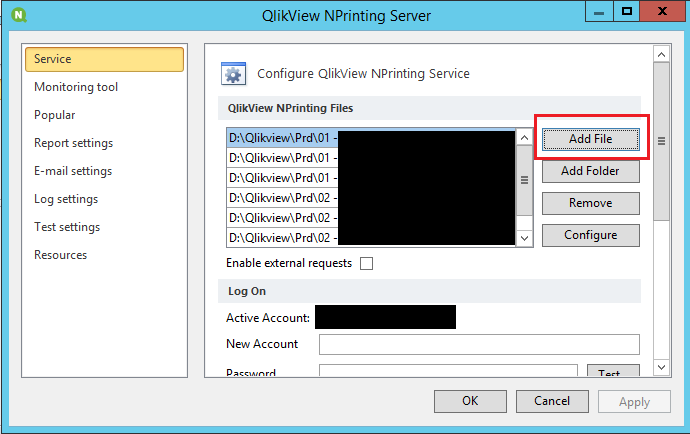
- Start the Service again
And that's it. Your reports should start to be generated and sent automatically.
Best regards,
Susana
- Mark as New
- Bookmark
- Subscribe
- Mute
- Subscribe to RSS Feed
- Permalink
- Report Inappropriate Content
Hi Wayne,
It sure seems like you have a NPrinting server that is running that job on the scheduler.
In our office we remote desktop to our NPrinting server and can look at the scheduler in the monitor screen.
Often this can be a separate NSQ file that was copied up to your server, rather than a development one you may be using with your Nprinting Client software.
The server runs independently and will continue to do so until you edit the file.
To edit the schedule, you can open the live NSQ file directly from your server using your Client software. You should then see the jobs that were scheduled and can edit or delete them.
Always a good idea to make a backup copy of the file before making changes, especially since it sounds like you be unfamiliar with the setup.
- Mark as New
- Bookmark
- Subscribe
- Mute
- Subscribe to RSS Feed
- Permalink
- Report Inappropriate Content
Hi Many thanks for the above.
I have followed the steps above and restarted the service as advised.
When the reports ran last night for some reason the ran 3 times instead of once .
Any ideas would be much appreciated.
Thanks in advance
Wayne
- Mark as New
- Bookmark
- Subscribe
- Mute
- Subscribe to RSS Feed
- Permalink
- Report Inappropriate Content
Hi Many thanks for the above.
I have followed the steps above and restarted the service as advised.
When the reports ran last night for some reason the ran 3 times instead of once .
Any ideas would be much appreciated.
Thanks in advance
Wayne
- Mark as New
- Bookmark
- Subscribe
- Mute
- Subscribe to RSS Feed
- Permalink
- Report Inappropriate Content
Well, that is progress, getting a report 3 times is better than it not printing at all. When you say it ran 3 reports, was that back to back or at 3 different times? If it was back to back, do you have a cycle setup in your report task?
Can you open your Nprinting client and take a screen shot of the job that you have scheduled? It would also be helpful to see a screen shot of the monitoring tool from the Server.
- Mark as New
- Bookmark
- Subscribe
- Mute
- Subscribe to RSS Feed
- Permalink
- Report Inappropriate Content
Hi Mike,
The issue seems to be with the Service Daily report.
Please see images below.
- Mark as New
- Bookmark
- Subscribe
- Mute
- Subscribe to RSS Feed
- Permalink
- Report Inappropriate Content
What does your Nprinting Service Log file say? It should show you the job history. My log file is located here for my server. You should have a similar directory structure.
You could try inactivating this job and creating a new one with the same settings. You would need to follow the service stop and start process as stated in the post above.
You did not show a screen shot of the jobs tab above. Is it possible that you have the job listed in there more than once?
Those are the next steps I would take to resolve it.
- Mark as New
- Bookmark
- Subscribe
- Mute
- Subscribe to RSS Feed
- Permalink
- Report Inappropriate Content
Hi Mike,
Yes the log file does show the job running more than once.
Here is a screenshot of the Jobs tab.
Where would I deactivate the job from?
Many Thanks
Wayne
- Mark as New
- Bookmark
- Subscribe
- Mute
- Subscribe to RSS Feed
- Permalink
- Report Inappropriate Content
Hi Mike ,
Here are the jobs list . I can't see any replication.
- « Previous Replies
-
- 1
- 2
- Next Replies »