Unlock a world of possibilities! Login now and discover the exclusive benefits awaiting you.
- Qlik Community
- :
- All Forums
- :
- Qlik NPrinting
- :
- Re: Nprinting Access violation at adress 007E711C
- Subscribe to RSS Feed
- Mark Topic as New
- Mark Topic as Read
- Float this Topic for Current User
- Bookmark
- Subscribe
- Mute
- Printer Friendly Page
- Mark as New
- Bookmark
- Subscribe
- Mute
- Subscribe to RSS Feed
- Permalink
- Report Inappropriate Content
Nprinting Access violation at adress 007E711C
Hi guys,
Question, im trying to send a file via ftp and get this errormessage. As you can see in the 2nd picture im connected and logged on to the ftp... I can send reports in excel or wahtever it's just when I try to ftp files this happens. Anyone got any solution for this...
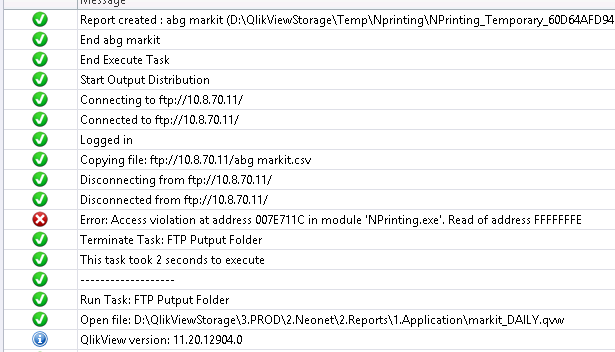
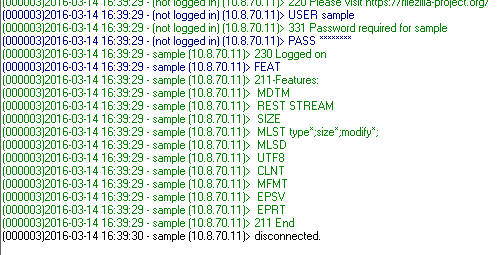
- Tags:
- ftp
- nprinting..
Accepted Solutions
- Mark as New
- Bookmark
- Subscribe
- Mute
- Subscribe to RSS Feed
- Permalink
- Report Inappropriate Content
Hi Niklas,
I believe SR3 is essentially SR2 with improvements to some ODBC & FTP/SFTP functionality. So you should be fine upgrading.
By saving to a folder under the root I mean your FTP destination should not be directly FTP://10.8.70.11/abg markit.csv but rather FTP://10.8.70.11/<some folder>/abg mark it.csv
HTH - Daniel.
- Mark as New
- Bookmark
- Subscribe
- Mute
- Subscribe to RSS Feed
- Permalink
- Report Inappropriate Content
To learn about access violation messages in greater detail please view the following presentation at the link below:
Configuring and Troubleshooting your NPrinting Implementation
Also check below as well:
The error Access Violation can occur if there is a permissions problem or in some cases, a simple reboot of the server will resolve the issue.
This error could indicate that:
1. The server where the QVW's are stored needs to be rebooted
2. The QVW is protected by section access. If yes, please use section access credentials in the NPrinting source connection when section access is contained in the QVW.
Please, have a look at this article:
https://community.qlik.com/docs/DOC-13553
3. The path to the QVP connection is invalid. Open the QVW using the NPrinting service account to test this. If the QVW cannot be opened, then there is a permissions problem with the NPrinting Server service account
See Troubleshooting the NPrinting server service and service account
https://community.qlik.com/docs/DOC-8447
4. The QlikView document you are connecting to is showing a message or cannot be opened because of a license issue.
You can check this connecting to the QlikView document as the NPrinting user following this process:
i. Open the QlikView installation folder (normally it is C:\Program Files\QlikView)
ii. Click on Shift and right click on the Qv.exe file
iii. Choose "Run as a different user" in the window that opens
iv. Enter the NPrinting user Id and password.
v. Open the QlikView document.
Is QlikView showing any error message? Please, send us a screenshot.
5. The QV Desktop where the QVWs are stored needs needs to be repaired or reinstalled
6. Another process is closing or locking the QVW during the execution of an automated schedule. Check QV server and other potential external tasks and processes that might be locking the QVW.
7. Check that your report template,qvw and nsq are NOT blocked. Right-click separately on each these files. Choose 'Properties' from the context menu. Select the 'General' tab. In the security section at the bottom, click 'Unblock'.
- Mark as New
- Bookmark
- Subscribe
- Mute
- Subscribe to RSS Feed
- Permalink
- Report Inappropriate Content
Hi Niklas,
Please always indicate the version of QlikView NPrinting you are using.
If you are using 16.2.0.0 or earlier, this is a known issue fixed in 16.3.0.0. From the release notes:
FTP
If you inserted an FTP destination as the output folder of a Task and you ran the task it wrote the following error to the log file: "Access Violation at address 007E7118 in module 'NPrinting.exe'. Read of address FFFFFFFE". The error appeared only if you tried to save reports to the FTP root folder, everything was fine when saving in subfolders. Now resolved.
HTH - Daniel.
- Mark as New
- Bookmark
- Subscribe
- Mute
- Subscribe to RSS Feed
- Permalink
- Report Inappropriate Content
Hi Daniel, im running 16.2.0.0 (SR2)
- Mark as New
- Bookmark
- Subscribe
- Mute
- Subscribe to RSS Feed
- Permalink
- Report Inappropriate Content
Hi Niklas,
Please either upgrade to 16.3.0.0 (SR3) or save to a folder under the root.
HTH - Daniel.
- Mark as New
- Bookmark
- Subscribe
- Mute
- Subscribe to RSS Feed
- Permalink
- Report Inappropriate Content
I will probably upgrade then, is it hard any important things to keep in mind?
And how do I save it to a folder under the root?
- Mark as New
- Bookmark
- Subscribe
- Mute
- Subscribe to RSS Feed
- Permalink
- Report Inappropriate Content
Hi Niklas,
I believe SR3 is essentially SR2 with improvements to some ODBC & FTP/SFTP functionality. So you should be fine upgrading.
By saving to a folder under the root I mean your FTP destination should not be directly FTP://10.8.70.11/abg markit.csv but rather FTP://10.8.70.11/<some folder>/abg mark it.csv
HTH - Daniel.