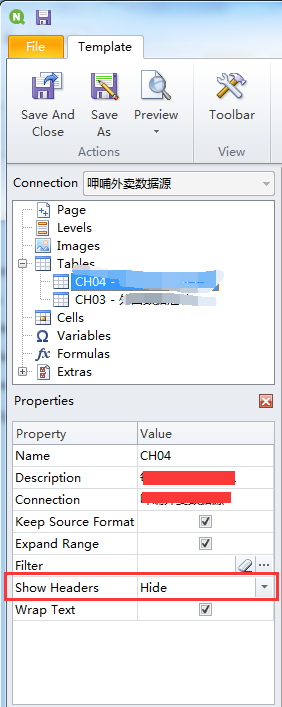Unlock a world of possibilities! Login now and discover the exclusive benefits awaiting you.
- Qlik Community
- :
- All Forums
- :
- Qlik NPrinting
- :
- Re: How to use the deleterow in the NPrinting?
- Subscribe to RSS Feed
- Mark Topic as New
- Mark Topic as Read
- Float this Topic for Current User
- Bookmark
- Subscribe
- Mute
- Printer Friendly Page
- Mark as New
- Bookmark
- Subscribe
- Mute
- Subscribe to RSS Feed
- Permalink
- Report Inappropriate Content
How to use the deleterow in the NPrinting?
Hi everyone,
Today I use the NPrinting to send excel report to my boss.
How to delete the first line in the qv straight table?
- Tags:
- deleterow
Accepted Solutions
- Mark as New
- Bookmark
- Subscribe
- Mute
- Subscribe to RSS Feed
- Permalink
- Report Inappropriate Content
Hi Stephen Jasionowski ,
Thanks a lot.I find another way to delete the first line in the straight table.
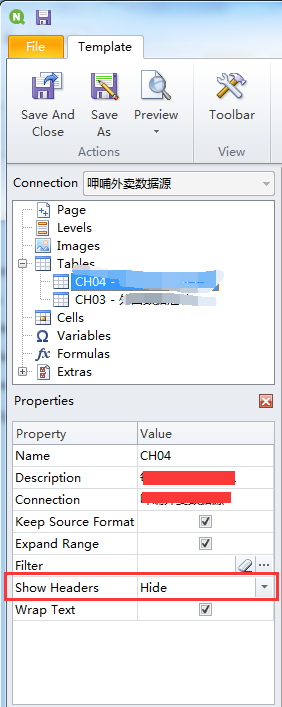
- Mark as New
- Bookmark
- Subscribe
- Mute
- Subscribe to RSS Feed
- Permalink
- Report Inappropriate Content
The deleterow function in NPrinting applies to removing a blank row between the last line of data and a formula in an Excel template. This is typically done to remove the gap between data and totals. See the following for more information: Totals at the Feet of Columns in Tables
If there is a row in the straight table itself you want remove, you will have to do that in the QlikView object properties.
Are you looking to remove the totals row from your straight table? If so, just select "No Totals" from the Total Mode box on the Expressions tab in the object properties.
- Mark as New
- Bookmark
- Subscribe
- Mute
- Subscribe to RSS Feed
- Permalink
- Report Inappropriate Content
Hi Stephen Jasionowski ,
Thanks a lot.I find another way to delete the first line in the straight table.