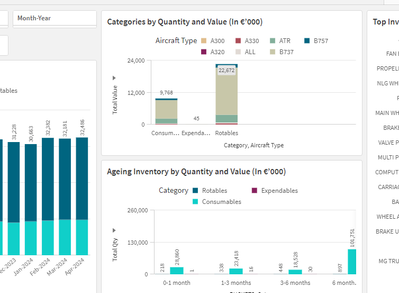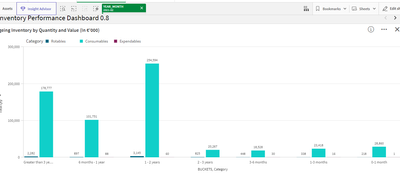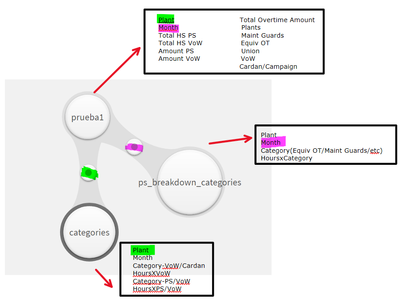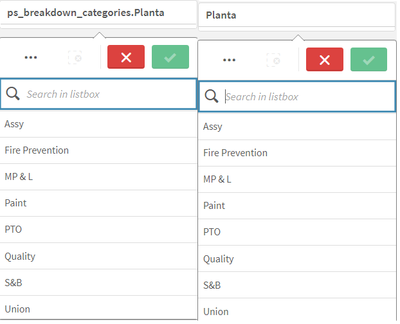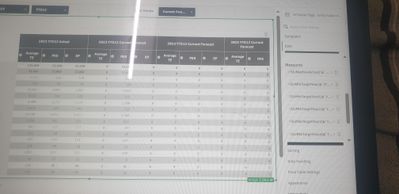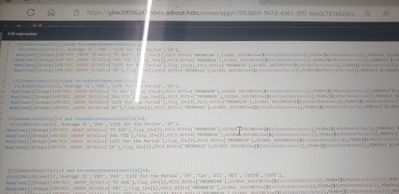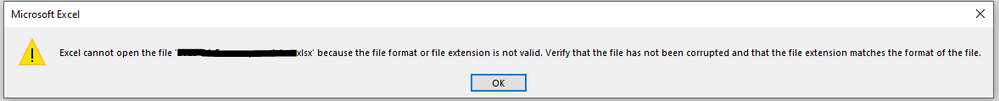Unlock a world of possibilities! Login now and discover the exclusive benefits awaiting you.
Welcome to
Qlik Community!
Recent Discussions
-
Qlik Sense - Sort Expression with fixed values ?
Hi All,In a pivot table, what would be the sort expression in order to have values of a text column in a pre-defined order ? This dimension has 10 val... Show MoreHi All,
In a pivot table, what would be the sort expression in order to have values of a text column in a pre-defined order ?
This dimension has 10 values and I want both of them to be my column 1 and column 2, others don't matter.
Thank you
Sébastien
-
When I select on year-month filter bar char should not affect.
Hi Everyone, so I have one filter year-month and one chart with ageing, So ageing chart should not affect when I click on year-month I have provided t... Show MoreHi Everyone, so I have one filter year-month and one chart with ageing, So ageing chart should not affect when I click on year-month I have provided the expression But the problem is it is changing the sorting order of dimension that's the only problem, Otherwise it is working perfectly so How should I stop it, I have tried everything in properties.
Expression used in measure: Sum({<[YEAR_MONTH]=, [BUCKETS]-={'-', null} >} [GEO_AVG_PRICE] * [GEO_QTY]) / 1000
without selection of year month order of chart
After selection of filter (order is reversed which should not happen):Let me know how can I stop sorting change.
Thanks,
Lucious Arotorius Castus -
Filter pane - how to join two of them or make behave the same?
Hi dear community! Im having an issue and i really hope you guys can help me. I have these 3 data sheets from excel and qlik sense make the following ... Show MoreHi dear community! Im having an issue and i really hope you guys can help me.
I have these 3 data sheets from excel and qlik sense make the following associations:
(Plant - which involves prueba1 and categories sheets
Month - which involves prueba1 and ps_breakdown_categories sheets )The problem:
In my dashboard I have some pie/donut charts but one of them is not working dynamically because of this problem. I need to join these two dimensions in one filter pane or unlease have the chance to make them have the same behaviour (select a plant in one filter and automatically have it selected in the other).
PS: Having the 'Plant' association with the 3 data sheets does not work for me because this make them to have one 'Month' field for each other (prueba1.month, categories.month, ps_breakdown_categories.month).
Thanks! -
reading xml
HelloI'm reading a qvd file which contains data for a table that has a column whose data is in xml formatI'm reading the xml field and then parse it t... Show MoreHello
I'm reading a qvd file which contains data for a table that has a column whose data is in xml format
I'm reading the xml field and then parse it to get the fields in the xml tags along with their values
during reload I get an error saying
An invalid character was found in text content.
On line number: 1. On column number: 659.
but I don't have that number of columns?
Check attached QVW and QVD file
the script works fine if I put the condition where RecNo < 367
but if I remove this condition the script works fine - and I have to in order to read all data
can someone help me identify what might be wrong?
-
How to set a different background color based on value comparison with the row a...
in Qlikview please: For example, if the value in the 2nd row is lower than in the row above to be colored in green. Thank you -
Sorting the selected dimension
Hi , I have two dimesion and we have used secondary dimensionality in measure to create a pivot table as shown now based on selecting any dimension ... Show MoreHi ,
I have two dimesion and we have used secondary dimensionality in measure to create a pivot table as shown
now based on selecting any dimension user wants the measure to be sorted in descending order please se the measure below.
we have used dimensionality concept in our expression as shown below
Please let me know how to sort all measures if we select any one dimension
thanks,
Suresh
-
Talend 7.3.1 (Desktop software) - FIPS 140-2 Encryption
Hi , We are using Talend enterprise version - Talend 7.3.1 (Desktop software) . We would like to implement FIPS 140-2. Is this version FIPS 140-2 co... Show MoreHi ,
We are using Talend enterprise version - Talend 7.3.1 (Desktop software) . We would like to implement FIPS 140-2. Is this version FIPS 140-2 compliant? If not please share the Talend version with FIPS 140-2 encryption.
Any guidance would be appreciated.
Thanks
-
Saving Data in excel file (.xlsx) from Data Load Editor
Hello, I am trying to export data into excel file (with .xlsx) as extension. The file gets created but gives the error (attached below). The script I... Show MoreHello,
I am trying to export data into excel file (with .xlsx) as extension. The file gets created but gives the error (attached below).The script I am using is:
STORE Output INTO [\\FolderPath\Output.xlsx];
I also tried:
STORE Output INTO [\\FolderPath\Output.xlsx] (txt);But neither of statements seems to work. When I save as .csv, the file gets saved properly. But, I need to save file as .xlsx.
Is there a solution to this issue? Or does Qliksense not support .XLSX?
Thanks,
Devraj -
Bar chart question.
Hello, Hive Mind, I need your help! I need a Barchart that allows me to format the color of the bars independently via different measures. My example ... Show MoreHello, Hive Mind, I need your help! I need a Barchart that allows me to format the color of the bars independently via different measures. My example is displaying the productivity of a machine operator vs his goals for a shift. The goal will be a constant - set within the load script, and the customer wants it to be Green, while the other measure is the number of units produced, which needs to be red until it reaches the same value as the goal, at which time it should turn green.
With the standard Barchart included with Qlik sense, I can use the color by Expression to do what is needed for the units produced, but cannot find a way to color the Goal bar a different color while the units produced is Red.
Anyone have an idea or seen an extension that will allow this?
-
N Printing Display Images from Qlik Sense Straight Table
Hello, We are displaying images of our products in a straight table using the image option released in August 2021. When we created a N Printing repor... Show MoreHello,
We are displaying images of our products in a straight table using the image option released in August 2021. When we created a N Printing report, the image field displays as the image path. Are images in tables supported in N Printing?
In the past, we used a QlikView connection and used our product as a level and then added a report with images and a report with data. Is there a simpler way to do this? If not, will this same approach work in Qlik Sense?

Lots of Qlik Talend Data Integration Sessions!
Wondering about Qlik Talend Data Integration Sessions? There are 11, in addition to all of the Data & Analytics. So meet us in Orlando, June 3 -5.

Qlik Community How To's
Browse our helpful how-to's to learn more about navigating Qlik Community and updating your profile.

Do More with Qlik - Delivering Real-Time, Analytics-Ready Data
Join us on April 24th at 10 AM ET for the next Do More with Qlik webinar focusing on Qlik’s Data Integration & Quality solutions.

Your journey awaits! Join us by Logging in and let the adventure begin.
Customer Story
Qlik Data Integration & Qlik Replicate story
Qlik enables a frictionless migration to AWS cloud by Empresas SB, a group of Chilean health and beauty retail companies employing 10,000 people with 600 points of sale.
Customer Story
Building a Collaborative Analytics Space
Qlik Luminary Stephanie Robinson of JBS USA, the US arm of the global food company employing 70,000 in the US, and over 270,000 people worldwide.
Location and Language Groups
Choose a Group
Join one of our Location and Language groups. Find one that suits you today!
Healthcare User Group
Healthcare User Group
A private group is for healthcare organizations, partners, and Qlik healthcare staff to collaborate and share insights..
Japan Group
Japan
Qlik Communityの日本語のグループです。 Qlik製品に関する日本語資料のダウンロードや質問を日本語で投稿することができます。
Brasil Group
Brazil
Welcome to the group for Brazil users. .All discussions will be in Portuguese.
Blogs
Community News
Hear from your Community team as they tell you about updates to the Qlik Community Platform and more!