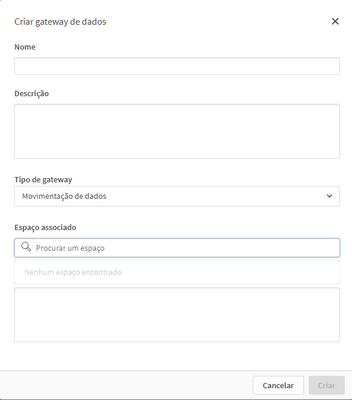Unlock a world of possibilities! Login now and discover the exclusive benefits awaiting you.
Welcome to
Qlik Community!
Recent Discussions
-
Full load task
Hi I had a quick question about full load, let's say if I started my task and its running for 2 hours, meanwhile any new changes that are coming on th... Show MoreHi I had a quick question about full load, let's say if I started my task and its running for 2 hours, meanwhile any new changes that are coming on that DB2 table - will those also be replicated?
Thanks
-
newline in expression
HiI've tried everything but cant figure out how to insert a new line character... I would like to show these three fields below each other. nl doesn't... Show MoreHi
I've tried everything but cant figure out how to insert a new line character... I would like to show these three fields below each other. nl doesn't work...
=Maxstring(If([L1] = VarL1Out and Isnull([L2]),[HoverText])) &'. Actual: '
&Maxstring(If([L1] = VarL1Out and Isnull([L2]),[Actual])) & '. Target: '
&Maxstring(If([L1] = VarL1Out and Isnull([L2]),[Target]))
{/code]
Currently the help text looks like this:
My hovertext. Actual: 50.4. Target: 55.5
I want to be like:
My hovertext.
Actual: 50.4.
Target: 55.5</body> -
Dont want section data to be linked to each other
I have sections in my data load script. Currently, I have two sections, and they are pulling data from entirely different tables. However, they appear... Show MoreI have sections in my data load script.
Currently, I have two sections, and they are pulling data from entirely different tables. However, they appeared to be linked. When I go to the pivot, it pulls data based on a selection of the other sections.
How can I have each data pulled from their respective sections?
Also, it is slowing the application.
-
the system how to deal the running that qlikview multiple tasks in one qvw file
Hi Guys, I just have a concern that there is a qvw exist multiple tasks. When I run those tasks at a same time the system is how to deal with this si... Show MoreHi Guys, I just have a concern that there is a qvw exist multiple tasks. When I run those tasks at a same time the system is how to deal with this situation? whether those multiple tasks are put into independent stack to run?
thanks
-
Qlik Compose for Data Warehouses
Perfomance of query with multiple joins when inserting into TSTG table _P on mig...
We recently migrated from SQL Server 2014 to SQL Server 2019. For one of the inserts in to the _P table that is labled "Inserting Top Rows into TSTG_E... Show MoreWe recently migrated from SQL Server 2014 to SQL Server 2019. For one of the inserts in to the _P table that is labled "Inserting Top Rows into TSTG_Entity_NAme_P for existing objects" that joins to 10 files, it is now unable to complete after 24 hours instead of 3 minutes.
-
Criação Data Gateway Data Movement - Espaços não aparecem
Olá, tenho um servidor linux ubuntu onde pretendo instalar o data gateway data movement, consigo fazer a instalação, porém, ao tentar criar a conexão ... Show MoreOlá, tenho um servidor linux ubuntu onde pretendo instalar o data gateway data movement, consigo fazer a instalação, porém, ao tentar criar a conexão com o gateway, e selecionar em data movement, ele não traz nenhum espaço para que eu possa selecionar, embora eu tenha espaços criados.
-
Qlikview documents in SaaS
How can i upload a Qlikview document .qvw into Cloud and use it as binary load into my Qlik Sense App in Cloud. -
Include NULL Values Handling in KPI charts in Qlik sense
Hello Everyone, I have an issue with the Set expression in KPI chart. i'm calculating the percentage in my expression i'm using Parent incident id for... Show MoreHello Everyone,
I have an issue with the Set expression in KPI chart. i'm calculating the percentage in my expression i'm using Parent incident id for this column is having Null values i want to calculate the Null values. but while calculating the t column not considering. please find the below expression
Num(sum({<Goal={'Cpi - Critical - Restore'},ID={'365'},Reported_13Month={1},[Status]={0},[Parent Incident ID]={'Null'}>}[Ticket Count])/sum({<Goal={'Cpi - Critical - Restore'},ID={'365'},Reported_13Month={1},[Parent Incident ID]={'Null()'}>}[Ticket Count]),'##.##%')
please anyone can help me on this.
-
How to use tJava to read the contents of a file
I am trying to read the contents of a text file using a tJava component. I have been having issues getting java.io.FileInputStream to work. Does any... Show MoreI am trying to read the contents of a text file using a tJava component. I have been having issues getting java.io.FileInputStream to work. Does anyone have sample code on how to read a file?
-
How to implement custom properties in a load balancing rule for a Schedule.
How to implement custom properties in a load balancing rule for a Scheduler, where any tasks that applications have these custom properties run only o... Show MoreHow to implement custom properties in a load balancing rule for a Scheduler, where any tasks that applications have these custom properties run only on the designated node.
Ex.:
I have this scenario, Node Central and RIM. Some applications need execute task (schedule resource) in a RIM node e others in Central Node.
App A > Consuming resource for this node Central.
App B > Consuming rosource for this RIM.
Doing custom properties for a separete an level the app, only resource engine forwad for RIM, anyway task in QMC have a priority execute in Central node first.This is possible? Managed where this task is executed and consumition resource for node RIM?

Lots of Qlik Talend Data Integration Sessions!
Wondering about Qlik Talend Data Integration Sessions? There are 11, in addition to all of the Data & Analytics. So meet us in Orlando, June 3 -5.

Qlik Community How To's
Browse our helpful how-to's to learn more about navigating Qlik Community and updating your profile.

Do More with Qlik - Delivering Real-Time, Analytics-Ready Data
Join us on April 24th at 10 AM ET for the next Do More with Qlik webinar focusing on Qlik’s Data Integration & Quality solutions.

Your journey awaits! Join us by Logging in and let the adventure begin.
Customer Story
Qlik Data Integration & Qlik Replicate story
Qlik enables a frictionless migration to AWS cloud by Empresas SB, a group of Chilean health and beauty retail companies employing 10,000 people with 600 points of sale.
Customer Story
Building a Collaborative Analytics Space
Qlik Luminary Stephanie Robinson of JBS USA, the US arm of the global food company employing 70,000 in the US, and over 270,000 people worldwide.
Location and Language Groups
Choose a Group
Join one of our Location and Language groups. Find one that suits you today!
Healthcare User Group
Healthcare User Group
A private group is for healthcare organizations, partners, and Qlik healthcare staff to collaborate and share insights..
Japan Group
Japan
Qlik Communityの日本語のグループです。 Qlik製品に関する日本語資料のダウンロードや質問を日本語で投稿することができます。
Brasil Group
Brazil
Welcome to the group for Brazil users. .All discussions will be in Portuguese.
Blogs
Community News
Hear from your Community team as they tell you about updates to the Qlik Community Platform and more!