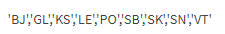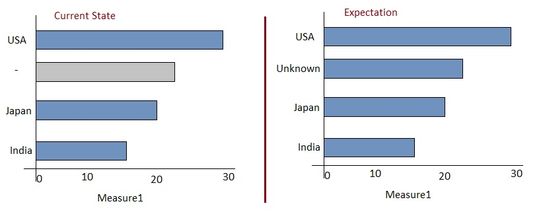Unlock a world of possibilities! Login now and discover the exclusive benefits awaiting you.
Welcome to
Qlik Community!
Recent Discussions
-
Is DB encryption enabled on this PostGres DB?
Hi Qlik Sense Fam, Requesting your assistance with this issue. We would like to ask is DB encryption is enabled on this PostGres DB? If not enabled, ... Show MoreHi Qlik Sense Fam,
Requesting your assistance with this issue. We would like to ask is DB encryption is enabled on this PostGres DB? If not enabled, feasible can simply be enabled and no impact on the Qlik Sense? Also, how to know if the current PostGres DB used has a password or is encrypted?
Thank you. -
Domino's Pizza Tracker-type graphic
Completely new to Qlik. I'm been asked to create a a "Domino's pizza tracker" like graphic that is colored based on the status of the activity. A user... Show MoreCompletely new to Qlik. I'm been asked to create a a "Domino's pizza tracker" like graphic that is colored based on the status of the activity. A user could then click on a "section" to get more details. Does anyone know how I could go about creating something like this?
-
Pros and cons of migrating from version May2023 to Feb2024
Hi All, We are running Qlik Sense on premise May 2023 version (with patch 13). we want to upgrade to the latest version Feb2024 or latest (still on pr... Show MoreHi All,
We are running Qlik Sense on premise May 2023 version (with patch 13).
we want to upgrade to the latest version Feb2024 or latest (still on prem).
Could anyone please suggest if there is any constraints or blockers or limitations we should take care of?
Many Thanks
Ani
-
Data loading and synthetic keys
I have multiple qvds uploaded in my data load editor with each qvd containing a few datapoints that have similar data but different column names. I cr... Show MoreI have multiple qvds uploaded in my data load editor with each qvd containing a few datapoints that have similar data but different column names. I created aliases for each to join each other but that created multiple synthetic keys. I want to join these tables so that these common fields can become filters on the dahboard. I can not concatenate the tables since the names are not the same in each table. Adding an example of data below.
Table 1:
Load
ProductName
Sales
Cost
Projects
City
From[Source]Table 2:
Load
Products
Profit
Cost
SKU
ProjectName
CityNameTable3:
Product
PersonID
PersonName
CityEnName
Project
The filters that I want to create are Product Names, Project Names & City Name.
Please suggest how. I also tried creating joins but creating multiple joins for more than 20 tables doesn't work either. -
Getting Error Message java.sql. SQLRecoverableException:Closed Connection while ...
I am getting a Error Code 1Error Message java.sql.SQLRecoverableException:Closed Connection error while a talend job is running on a production server... Show MoreI am getting a Error Code 1Error Message java.sql.SQLRecoverableException:Closed Connection error while a talend job is running on a production server but am unable to diagnose while this is happening.
Does anyone have any suggestions on how I can go about diagnosing this?
-
Set analysis with list of variable
Hi, could you help me with my variable, which I need to use in set analysis variable:vDistrict=Concat(DISTINCT chr(39)&Dim_LT&chr(39),',')My variable ... Show MoreHi,
could you help me with my variable, which I need to use in set analysis
variable:
vDistrict=Concat(DISTINCT chr(39)&Dim_LT&chr(39),',')
My variable has values:Expression return 0, but it is wrong result:
Sum({< Fakt = {'Fakt_1'}, Rok = {'$(vRokDND)'}, [District] = {'=ValueList($(vDistrict))'} >}[#Reg])Thank you
-
Filter in Formel Editor abbilden
Hallo Zusammen,ich bin recht unerfahren in der Nutzung von Qlik und würde mich sehr freuen, wenn mir jemand einen Tipp geben könnte. Ich müsste einen ... Show MoreHallo Zusammen,
ich bin recht unerfahren in der Nutzung von Qlik und würde mich sehr freuen, wenn mir jemand einen Tipp geben könnte.Ich müsste einen Filter definieren der aus einer Auswahl von Werten einer vorhandenen Tabelle besteht. Die Tabelle hat über 3000 Einträge aus der man mehrere Hundert Werte auswählen müsste, um mit diesen Werten bestehende Arbeitsblätter zu filtern. Die Auswahl aus dem Drop-Down Menü ist mühsam und fehleranfällig, weshalb ich einen Weg suche den Filter mit dem Formeleditor abzubilden. Die Filterwerte würden in Textform vorliegen.
Gibt es eine Funktion mit der man das Arbeitsblatt wie gewünscht filtern kann? Bestenfalls würde ich diesem Filter gerne einen Namen geben und ihn als Drop-Down Auswahl zu Verfügung stellen. Könnte mir aber auch mit entsprechenden Lesezeichen behelfen.
Vielen Dank im Voraus für Eure Hilfe.
-
Issue in Qlik Sense connectivity to Office 365 SharePoint
Hi, I'm trying to connect SharePoint via Qlik Sense. Below steps i followed, 1. Creating a new data connection. 2. Choosing the data source "Office... Show MoreHi, I'm trying to connect SharePoint via Qlik Sense. Below steps i followed,
1. Creating a new data connection.
2. Choosing the data source "Office 365 Sharepoint"
3. Then given the base URL of Office 365 Sharepoint in the baseURL.
4. Then choose the "None" from Prompt/Consent level.
5. Click on Authenticate button. Then it will take to next tab and code generated. Then copied code and paste in the respective tab. Then clicked on the Authenticate tab.
6. After that taking some time and faced the error. Below is the error message,
"error verifying: A connection attempt failed because the connected party did not properly respond after a period of time or established connection failed because connected host has failed to respond "Some IP (1.1.1.1:443)"
kindly suggest
-
Display alternate text for NULL
Hi, I have a fact table (f_table) and dimension table (d_table) with below fields. f_table: country_cd, measure_1 d_table: country_cd, country_desc In... Show MoreHi,
I have a fact table (f_table) and dimension table (d_table) with below fields.
f_table: country_cd, measure_1
d_table: country_cd, country_desc
In Qlik Sense data manager, I associate both the tables on country_cd field.
Now I add a bar chart to display measure_1 against country_desc. There are many country codes in my fact table which are not in dimension table. All these are displayed against '-' in my bar chart. But I want to display it as 'Unknown'.
I tried changing the dimension (in bar chart) from just "country_desc" to "if(isnull(country_desc), 'Unknown',country_desc)" but it does not help.
Appreciate any suggestions. Thanks!

Lots of Qlik Talend Data Integration Sessions!
Wondering about Qlik Talend Data Integration Sessions? There are 11, in addition to all of the Data & Analytics. So meet us in Orlando, June 3 -5.

Qlik Community How To's
Browse our helpful how-to's to learn more about navigating Qlik Community and updating your profile.

Do More with Qlik - Delivering Real-Time, Analytics-Ready Data
Join us on April 24th at 10 AM ET for the next Do More with Qlik webinar focusing on Qlik’s Data Integration & Quality solutions.

Your journey awaits! Join us by Logging in and let the adventure begin.
Customer Story
Qlik Data Integration & Qlik Replicate story
Qlik enables a frictionless migration to AWS cloud by Empresas SB, a group of Chilean health and beauty retail companies employing 10,000 people with 600 points of sale.
Customer Story
Building a Collaborative Analytics Space
Qlik Luminary Stephanie Robinson of JBS USA, the US arm of the global food company employing 70,000 in the US, and over 270,000 people worldwide.
Location and Language Groups
Choose a Group
Join one of our Location and Language groups. Find one that suits you today!
Healthcare User Group
Healthcare User Group
A private group is for healthcare organizations, partners, and Qlik healthcare staff to collaborate and share insights..
Japan Group
Japan
Qlik Communityの日本語のグループです。 Qlik製品に関する日本語資料のダウンロードや質問を日本語で投稿することができます。
Brasil Group
Brazil
Welcome to the group for Brazil users. .All discussions will be in Portuguese.
Blogs
Community News
Hear from your Community team as they tell you about updates to the Qlik Community Platform and more!