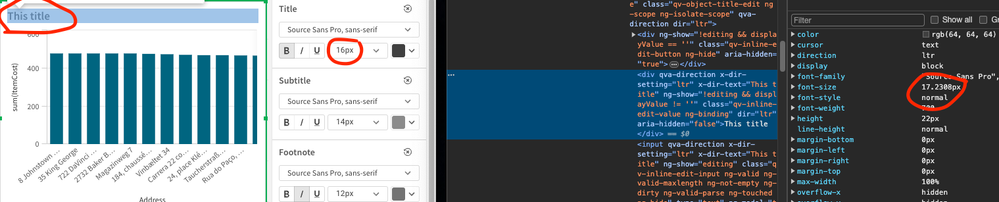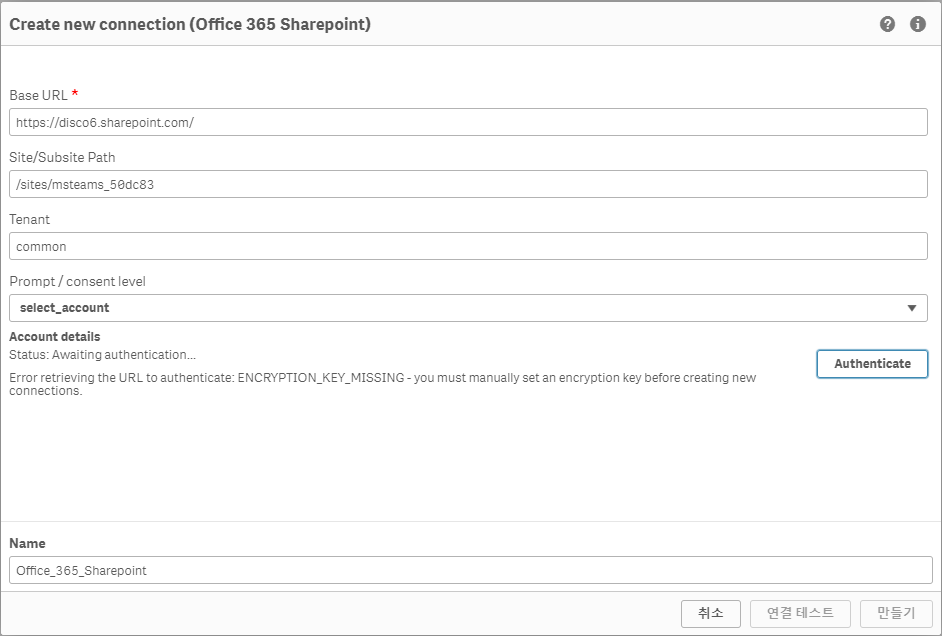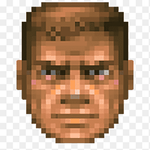Unlock a world of possibilities! Login now and discover the exclusive benefits awaiting you.
Welcome to
Qlik Community!
Recent Discussions
-
making QVD from Pivot table in qlik sense
hi Everyone, I am working on migration where i have to make a qvd from a pivot chart automatically which was possible qlik view from macros but I am ... Show Morehi Everyone,
I am working on migration where i have to make a qvd from a pivot chart automatically which was possible qlik view from macros but I am not able to find any solution qlik sense
Please Help,
-
CASE Statement while loading the data from the qvd
Hi There, I want to apply similar SQL case statement as below in the QVD while loading the data. Please guide me. Thanks. CASEWHEN RAISED_DATE < TO_DA... Show MoreHi There,
I want to apply similar SQL case statement as below in the QVD while loading the data. Please guide me. Thanks.
CASE
WHEN RAISED_DATE < TO_DATE('30-06-2016', 'DD-MM-YYYY') THEN TO_DATE('01-07-2016', 'DD-MM-YYYY')
ELSE RAISED_DATEEND AS RAISED_DATE_MIN
-
Upcoming cosmetic change in Qlik Cloud and Qlik Sense on Windows : font size for...
Font sizes for titles, subtitles and footnotes are controlled by either the theme, in which a customer can define a set pixel size (ex 16px), or in th... Show MoreFont sizes for titles, subtitles and footnotes are controlled by either the theme, in which a customer can define a set pixel size (ex 16px), or in the property-styling-panel, where the same option is available.
The conversion factor that we currently use in the product is incorrect, due to a previous change in base font type which introduced this defect.Currently, we convert using 13 as a base when we should be using 14: this results in the font size being slightly larger than the one set by the user.
The current scaling ratio is 1/13 * 14 =~ 1.077.
As an example, the default theme Horizon, currently set to a 16-pixel default size, is in reality using 17.23 pixels.Why a change?
Since we use other technologies to embed charts now, we don’t want to replicate this error across all interfaces just to get matching title sizes. This means that we’ll now fix this defect, and start using the correct font size.When will this change?
We plan to deliver this fix to Qlik Cloud on April 22.
The fix will also be included in the May 2024 release of Qlik Sense on Windows.What will I see?
After the fix is deployed, the text in titles, subtitles and footnotes will look smaller (about 93% of the current size), reverting to the intended size set by the user or the theme developer.
Since this will free up a small amount of space inside each object area, charts and graphics will become slightly bigger. In some rare scenarios, the resulting expansion might result in a different look for some charts, where certain features (like labels or legends) appear, move or disappear due to the reaching of specific visual breakpoints.
This change will automatically be applied to all the dashboards at the time of the fix deployment, and it won’t be possible to preview the difference before it is in place. -
Upcoming cosmetic change in Qlik Cloud and Qlik Sense on Windows : font size for...
Font sizes for titles, subtitles and footnotes are controlled by either the theme, in which a customer can define a set pixel size (ex 16px), or in th... Show MoreFont sizes for titles, subtitles and footnotes are controlled by either the theme, in which a customer can define a set pixel size (ex 16px), or in the property-styling-panel, where the same option is available.
The conversion factor that we currently use in the product is incorrect, due to a previous change in base font type which introduced this defect.Currently, we convert using 13 as a base when we should be using 14: this results in the font size being slightly larger than the one set by the user.
The current scaling ratio is 1/13 * 14 =~ 1.077.
As an example, the default theme Horizon, currently set to a 16-pixel default size, is in reality using 17.23 pixels.Why a change?
Since we use other technologies to embed charts now, we don’t want to replicate this error across all interfaces just to get matching title sizes. This means that we’ll now fix this defect, and start using the correct font size.When will this change?
We plan to deliver this fix to Qlik Cloud on April 22.
The fix will also be included in the May 2024 release of Qlik Sense on Windows.What will I see?
After the fix is deployed, the text in titles, subtitles and footnotes will look smaller (about 93% of the current size), reverting to the intended size set by the user or the theme developer.
Since this will free up a small amount of space inside each object area, charts and graphics will become slightly bigger. In some rare scenarios, the resulting expansion might result in a different look for some charts, where certain features (like labels or legends) appear, move or disappear due to the reaching of specific visual breakpoints.
This change will automatically be applied to all the dashboards at the time of the fix deployment, and it won’t be possible to preview the difference before it is in place. -
Upcoming cosmetic change in Qlik Cloud and Qlik Sense on Windows : font size for...
Font sizes for titles, subtitles and footnotes are controlled by either the theme, in which a customer can define a set pixel size (ex 16px), or in th... Show MoreFont sizes for titles, subtitles and footnotes are controlled by either the theme, in which a customer can define a set pixel size (ex 16px), or in the property-styling-panel, where the same option is available.
The conversion factor that we currently use in the product is incorrect, due to a previous change in base font type which introduced this defect.Currently, we convert using 13 as a base when we should be using 14: this results in the font size being slightly larger than the one set by the user.
The current scaling ratio is 1/13 * 14 =~ 1.077.
As an example, the default theme Horizon, currently set to a 16-pixel default size, is in reality using 17.23 pixels.Why a change?
Since we use other technologies to embed charts now, we don’t want to replicate this error across all interfaces just to get matching title sizes. This means that we’ll now fix this defect, and start using the correct font size.When will this change?
We plan to deliver this fix to Qlik Cloud on April 22.
The fix will also be included in the May 2024 release of Qlik Sense on Windows.What will I see?
After the fix is deployed, the text in titles, subtitles and footnotes will look smaller (about 93% of the current size), reverting to the intended size set by the user or the theme developer.
Since this will free up a small amount of space inside each object area, charts and graphics will become slightly bigger. In some rare scenarios, the resulting expansion might result in a different look for some charts, where certain features (like labels or legends) appear, move or disappear due to the reaching of specific visual breakpoints.
This change will automatically be applied to all the dashboards at the time of the fix deployment, and it won’t be possible to preview the difference before it is in place. -
Unable to get data from HIVE Table QVX_UNEXPECTED_END_OF_DATA
I'm getting below error while trying to read data from a HIVE table 20240415T105556.712-0500 Error: QVX_UNEXPECTED_END_OF_DATA: SQL##f - SqlState: 08S... Show MoreI'm getting below error while trying to read data from a HIVE table
20240415T105556.712-0500 Error: QVX_UNEXPECTED_END_OF_DATA: SQL##f - SqlState: 08S01, ErrorCode: 115, ErrorMsg: [Microsoft][Hardy] (115) Connection failed with error: SSL_read: error code: 0
I'm getting this error only while fetching data from a particular table, for rest of the other tables it works fine with same connection.
Can anybody give any pointers to how to debug this? I ran the same query via Hue SQL interface which HIVE provides, the query works fine and I'm able to export whole dataset
-
Cannot Save Snowflake Connection
Hi Team,I am trying to connect to Snowflake and insert/Retrieve data from it for the connection purpose I use SnowFlake in MetaData section I have giv... Show MoreHi Team,
I am trying to connect to Snowflake and insert/Retrieve data from it for the connection purpose I use SnowFlake in MetaData section I have given all the details correctly and the connection is successful , when I click on Finish it shows Save Failed! error with below details
When I try with Snowflake Input component the connection gets successful but when I run Nothing happens
I use Talend 8.0.1
Snowflake JDBC Version 3.13
Save failed!
org.eclipse.core.runtime.CoreException: Error when saving the connection
at org.talend.repository.generic.ui.GenericConnWizard$1.run(GenericConnWizard.java:311)
at org.eclipse.core.internal.resources.Workspace.run(Workspace.java:2313)
at org.eclipse.core.internal.resources.Workspace.run(Workspace.java:2338)
at org.talend.repository.generic.ui.GenericConnWizard.createOrUpdateConnectionItem(GenericConnWizard.java:319)
at org.talend.repository.generic.ui.GenericConnWizard.performFinish(GenericConnWizard.java:259)
at org.eclipse.jface.wizard.WizardDialog.finishPressed(WizardDialog.java:832)
at org.eclipse.jface.wizard.WizardDialog.buttonPressed(WizardDialog.java:472)
at org.eclipse.jface.dialogs.Dialog.lambda$0(Dialog.java:619)
at org.eclipse.swt.events.SelectionListener$1.widgetSelected(SelectionListener.java:84)
at org.eclipse.swt.widgets.TypedListener.handleEvent(TypedListener.java:252)
at org.eclipse.swt.widgets.EventTable.sendEvent(EventTable.java:89)
at org.eclipse.swt.widgets.Display.sendEvent(Display.java:4209)
at org.eclipse.swt.widgets.Widget.sendEvent(Widget.java:1043)
at org.eclipse.swt.widgets.Display.runDeferredEvents(Display.java:4026)
at org.eclipse.swt.widgets.Display.readAndDispatch(Display.java:3626)
at org.eclipse.jface.window.Window.runEventLoop(Window.java:823)
at org.eclipse.jface.window.Window.open(Window.java:799)
at org.talend.repository.generic.action.GenericAction.doRun(GenericAction.java:71)
at org.talend.repository.ui.actions.AContextualAction$2.run(AContextualAction.java:678)
at org.talend.repository.RepositoryWorkUnit.executeRun(RepositoryWorkUnit.java:103)
at org.talend.core.repository.model.AbstractRepositoryFactory.executeRepositoryWorkUnit(AbstractRepositoryFactory.java:259)
at org.talend.repository.localprovider.model.LocalRepositoryFactory.executeRepositoryWorkUnit(LocalRepositoryFactory.java:3767)
at org.talend.core.repository.model.ProxyRepositoryFactory.executeRepositoryWorkUnit(ProxyRepositoryFactory.java:2679)
at org.talend.repository.ui.actions.AContextualAction.run(AContextualAction.java:688)
at org.eclipse.jface.action.Action.runWithEvent(Action.java:474)
at org.eclipse.jface.action.ActionContributionItem.handleWidgetSelection(ActionContributionItem.java:580)
at org.eclipse.jface.action.ActionContributionItem.lambda$4(ActionContributionItem.java:414)
at org.eclipse.swt.widgets.EventTable.sendEvent(EventTable.java:89)
at org.eclipse.swt.widgets.Display.sendEvent(Display.java:4209)
at org.eclipse.swt.widgets.Widget.sendEvent(Widget.java:1043)
at org.eclipse.swt.widgets.Display.runDeferredEvents(Display.java:4026)
at org.eclipse.swt.widgets.Display.readAndDispatch(Display.java:3626)
at org.eclipse.e4.ui.internal.workbench.swt.PartRenderingEngine$5.run(PartRenderingEngine.java:1157)
at org.eclipse.core.databinding.observable.Realm.runWithDefault(Realm.java:338)
at org.eclipse.e4.ui.internal.workbench.swt.PartRenderingEngine.run(PartRenderingEngine.java:1046)
at org.eclipse.e4.ui.internal.workbench.E4Workbench.createAndRunUI(E4Workbench.java:155)
at org.eclipse.ui.internal.Workbench.lambda$3(Workbench.java:644)
at org.eclipse.core.databinding.observable.Realm.runWithDefault(Realm.java:338)
at org.eclipse.ui.internal.Workbench.createAndRunWorkbench(Workbench.java:551)
at org.eclipse.ui.PlatformUI.createAndRunWorkbench(PlatformUI.java:156)
at org.talend.rcp.intro.Application.start(Application.java:303)
at org.eclipse.equinox.internal.app.EclipseAppHandle.run(EclipseAppHandle.java:203)
at org.eclipse.core.runtime.internal.adaptor.EclipseAppLauncher.runApplication(EclipseAppLauncher.java:134)
at org.eclipse.core.runtime.internal.adaptor.EclipseAppLauncher.start(EclipseAppLauncher.java:104)
at org.eclipse.core.runtime.adaptor.EclipseStarter.run(EclipseStarter.java:401)
at org.eclipse.core.runtime.adaptor.EclipseStarter.run(EclipseStarter.java:255)
at java.base/jdk.internal.reflect.DirectMethodHandleAccessor.invoke(DirectMethodHandleAccessor.java:104)
at java.base/java.lang.reflect.Method.invoke(Method.java:578)
at org.eclipse.equinox.launcher.Main.invokeFramework(Main.java:654)
at org.eclipse.equinox.launcher.Main.basicRun(Main.java:591)
at org.eclipse.equinox.launcher.Main.run(Main.java:1462)
Caused by: org.talend.daikon.exception.TalendRuntimeException: FAILED_INVOKE_METHOD:{class=org.talend.components.snowflake.SnowflakeTableListProperties, method=afterFormFinishMain}
I tried with JDK 19/JDK 1.8/JDK 11 still I get the above error, please help
-
Is it possible to convert the values stored in the "Change_Mask" column into bit...
I'm trying to convert the values stored in the "Change_Mask" column into bit format or Hex values for transformation into bit format, but I can't do i... Show MoreI'm trying to convert the values stored in the "Change_Mask" column into bit format or Hex values for transformation into bit format, but I can't do it because I don't know the format of the stored values. This is to distinguish between columns updated with 'Null' values and those not updated in the "Change table" used in store changes. While during "change apply," we can differentiate in the "attrep_changes_xxxxx" table, such as 'attu_Null', the "change table" doesn't allow distinguishing whether a column was updated with Null values or if no update occurred. Therefore, I request a method to change the values of "Change_Mask" into bit format (e.g., a value that allows checking the changed column positions like 1100111).
-
Office 365 sharepoint Authenticate Error
Dear. This issue happened at the Qlik Sense Nov 2023 version in my case. Step 1: In Qlik Sense Hub, I'm creating Data connection. Step 2: Click on Of... Show MoreDear.
This issue happened at the Qlik Sense Nov 2023 version in my case.
Step 1: In Qlik Sense Hub, I'm creating Data connection.
Step 2: Click on Office 365 Sharepoint.
Step 3: Then I'm giving the our Share point URL.
Step 4: Below I tried to choose all the below options. Then i will click on Authenticate.
Error Message *******
Office 365 sharepoint Authenticate button is working well at the Sense Feb 2024 version.
What could be the problem?
-
Load exact patitioned QVD-file in ODAG
Hi, everyone!My last question was about making partitions from one QVD to several smaller.And kind user Brunobertels sent me a link to a post, how to ... Show MoreHi, everyone!
My last question was about making partitions from one QVD to several smaller.
And kind user Brunobertels sent me a link to a post, how to do automatic partitions.
And now, I have many pratitioned QVD-files and task:
I have to load those QVD-files which have only data by asked dates in ODAG request.I just made a next script:
//first check if it's not an ODAG request, but a common load from current window
if '$(odagActive)' = '' then
set 'odag_Date' = '''01.07.2019''';
end if;
[Tasks]:
LOAD
TaskID,
ContactID,
CompanyID,
CreationDate,
TaskExpDate,
EditDate,
TaskStatus,
CreatedUserID,
ResponsibleUserID,
TaskName
FROM[lib://DataFiles/CRM_Tasks_*.qvd](qvd)
where Match(CreationDate,$(odag_Date));But as you can see, it's a bad script, coz it loads all the files(((
Please help me to load exact files with dates which was requested.Here's my QVDs:
lib://DataFiles/CRM_Tasks_m01_y2019.qvd
lib://DataFiles/CRM_Tasks_m02_y2019.qvd
lib://DataFiles/CRM_Tasks_m03_y2019.qvd
lib://DataFiles/CRM_Tasks_m04_y2019.qvd
lib://DataFiles/CRM_Tasks_m05_y2019.qvd
etc till the end of 2020.

Lots of Qlik Talend Data Integration Sessions!
Wondering about Qlik Talend Data Integration Sessions? There are 11, in addition to all of the Data & Analytics. So meet us in Orlando, June 3 -5.

Qlik Community How To's
Browse our helpful how-to's to learn more about navigating Qlik Community and updating your profile.

Do More with Qlik - Delivering Real-Time, Analytics-Ready Data
Join us on April 24th at 10 AM ET for the next Do More with Qlik webinar focusing on Qlik’s Data Integration & Quality solutions.

Your journey awaits! Join us by Logging in and let the adventure begin.
Customer Story
Qlik Data Integration & Qlik Replicate story
Qlik enables a frictionless migration to AWS cloud by Empresas SB, a group of Chilean health and beauty retail companies employing 10,000 people with 600 points of sale.
Customer Story
Building a Collaborative Analytics Space
Qlik Luminary Stephanie Robinson of JBS USA, the US arm of the global food company employing 70,000 in the US, and over 270,000 people worldwide.
Location and Language Groups
Choose a Group
Join one of our Location and Language groups. Find one that suits you today!
Healthcare User Group
Healthcare User Group
A private group is for healthcare organizations, partners, and Qlik healthcare staff to collaborate and share insights..
Japan Group
Japan
Qlik Communityの日本語のグループです。 Qlik製品に関する日本語資料のダウンロードや質問を日本語で投稿することができます。
Brasil Group
Brazil
Welcome to the group for Brazil users. .All discussions will be in Portuguese.
Blogs
Community News
Hear from your Community team as they tell you about updates to the Qlik Community Platform and more!