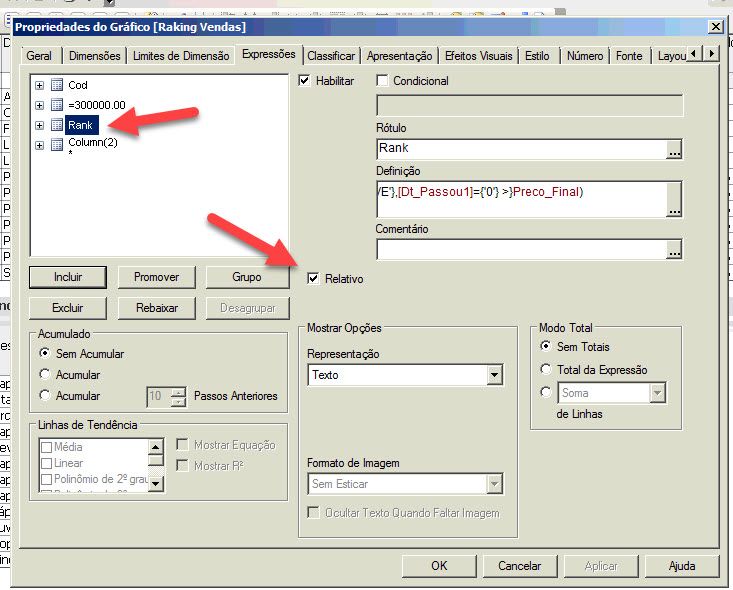Unlock a world of possibilities! Login now and discover the exclusive benefits awaiting you.
Welcome to
Qlik Community!
Recent Discussions
-
How to implement custom properties in a load balancing rule for a Schedule.
How to implement custom properties in a load balancing rule for a Scheduler, where any tasks that applications have these custom properties run only o... Show MoreHow to implement custom properties in a load balancing rule for a Scheduler, where any tasks that applications have these custom properties run only on the designated node.
Ex.:
I have this scenario, Node Central and RIM. Some applications need execute task (schedule resource) in a RIM node e others in Central Node.
App A > Consuming resource for this node Central.
App B > Consuming rosource for this RIM.
Doing custom properties for a separete an level the app, only resource engine forwad for RIM, anyway task in QMC have a priority execute in Central node first.This is possible? Managed where this task is executed and consumition resource for node RIM?
-
How to Use VB macros to send Email through Outlook in QlikView
Hi all, Please, can anyone explain or send me a link that explain step by step on how to us VB Script Macros to Send email through Outlook In QlikView... Show MoreHi all,
Please, can anyone explain or send me a link that explain step by step on how to us VB Script Macros to Send email through Outlook In QlikView?
Thanks
-
upload Image from Excel to Qlik
Hi all, I need to fetch the image from the excel source. and I need to display the image in front-end table respective to ID field. Its an high prio... Show MoreHi all,
I need to fetch the image from the excel source. and I need to display the image in front-end table respective to ID field.
Its an high priority task, Assist me as soon as possible.
Thanks in advance!
#
-
multiply a relative value in percentage * integer value
I need to multiply the value 300,000 in column 2 * the Rank(Relative). But I can't get the correct value. What would the set analysis look like betwee... Show MoreI need to multiply the value 300,000 in column 2 * the Rank(Relative). But I can't get the correct value.
What would the set analysis look like between column 2 * column 3?Cod Descrição do Produto =300000.00 Rank Column(2)
*
Column(3)Curret 10757 Papel Hig Rolao 8x300 Lirios Branco 300000 7,27% 15025827000,00 9020,773 12305 Fita Ades. Plast. 48x50 Ref.300 TRA Transp. 300000 4,10% 8461812000,00 63619,31 13248 Arquivo Morto Pap. Ond. Compacto Ref.1170 Marrom 300000 3,01% 6213060000,00 12285,75 13697 Papel Hig Rolao 8x300 Lirios 100%Cel 300000 11,97% 24739770000,00 14068,45 16923 Seven Denso Desengraxante Plus 1:100 5Lt Ref.5260 300000 6,23% 12882420000,00 4802,176 17459 Papel Sulf. A4 75g/m² 500Fls Branco Chamex 300000 24,93% 51509256000,00 35919,8 19201 Papel Toalha Bob 8x100m Bromelia 100%Cel 300000 5,18% 10710954000,00 21816,07 19303 Papel Hig Rolao 8x500 Lirios 100%Cel 300000 6,45% 13334085000,00 19359,82 2061 Lápis Dermatográfico Ref.7600 Branco Mitsubishi 300000 4,69% 9689652000,00 74786,54 29976 Luva Nitríl. s/Pó c/100Un PQ Talge Ref.7240 Azul 300000 1,60% 3307500000,00 15551,29 5277 Copo Desc. 180ml c/100Un Branco Copobras 300000 21,21% 43817820000,00 10065,97 5543 Pincel Marc. p/Retrop. 2.0 Azul Pilot 300000 3,36% 6932937000,00 18704,05 -
Combo chart wouldn't display the correct range on primary axis
Hi, I am working on Qlik Sense Desktop and currently developing a Ad-Hoc combo chart with VizLib combo chart extension and users can select the dimens... Show MoreHi, I am working on Qlik Sense Desktop and currently developing a Ad-Hoc combo chart with VizLib combo chart extension and users can select the dimension(s) and measure(s) to be displayed on the combo chart. I have 2 filter panes, one is for dimension and one is for measure. In order to filter out unselected dimension(s) or measure(s), I used calculated conditions in the data section. I have both integer values (in millions) and percentage values for the measures, thus, I used the primary y-axis for the integer values and secondary y-axis for the percentage values. The combo chart displays the bars and lines correctly when I have both measures from primary and secondary axis selected or just measures from the secondary axis (which are the percentage values). When I only have measures from the primary axis selected, weirdly, the values in the primary axis alongside the lines or bars will be displayed too high and are not visible within the chart. The range of the values on the primary axis are all off, it will only work if I set the Min/Max values manually but its not practical. I set all the formatting to auto for all the measures and the problem still persist. Is there a way to make the chart's axis display the values range dynamically or is there some settings that I missed from VizLib combo chart? Any help would be greatly appreciated.
-
Facing issue in Microsoft SQL server MS-CDC.
Source is SQL MS-CDC, we created full load + CDC task and perform DDL operation(add column) and Qlik replicate is captured that one. Same operation we... Show MoreSource is SQL MS-CDC, we created full load + CDC task and perform DDL operation(add column) and Qlik replicate is captured that one.
Same operation we created when task in stopped state. Then we resumed the task, then table got suspended.
We tried to reload the table and task, while inserting a data in source and table got suspended. In that scenario, how should we run the task?
-
Where clause did not filter the data
Hello, I have this load script for one of my app in Qliksense. Table1: Load First_Name, Last_Name, Salary, Fiscal_Year SQL Select FirstName as First_N... Show MoreHello,
I have this load script for one of my app in Qliksense.
Table1:
Load
First_Name,
Last_Name,
Salary,
Fiscal_Year
SQL Select
FirstName as First_Name,
LastName as Last_Name,
Salary,
FY as Fiscal_Year
From XYZ_Table
In the sheet, I have this simple table with Fiscal_Year column that shows all the data for all the years.
User requested to filter the data to only shows the current year and two previous years. I have adjusted my code to this:
Table1:
Load
First_Name,
Last_Name,
Salary,
Fiscal_Year
SQL Select
FirstName as First_Name,
LasrName as Last_Name,
Salary,
FY as Fiscal_Year
From XYZ_Table
WHERE Fiscal_Year >= (YEAR(GETDATE())-2); //to get only year 2024 and 2023,2022//
It loaded successfully and I got no errors, but when I go to my table in the sheet, I still see years from 2016-2021
I am not sure what I am missing. Could someone please help me with this?
thank you!
-
how to gives access group level qlik sense section access
Hi , Can you give some example how to gives access group level qlik sense section access. I have some requirement like below: let's we have Total 6 ... Show MoreHi ,
Can you give some example how to gives access group level qlik sense section access.
I have some requirement like below:
let's we have Total 6 user: They are divided into 2 Group.
How to Give access 2 group different level country access.
ex: 1st group need IND,USA access
2nd group need UK,AUS access
I have provided the Data below
Sales:
Load * inline[
Year, COUNTRY,Sales
2019, IND, 100
2020, IND, 200
2021, IND, 3002019, USA, 120
2020, USA, 220
2021, USA, 5002019, UK, 350
2020, UK, 650
2021, UK, 1502019, AUS, 850
2020, AUS, 750
2021, AUS, 450
]; -
Is there any API endpoint available to disable a user?
Hi Everyone I would like to check if there is any endpoint available to disable a user. I checked the documentation but couldn't find anything related... Show MoreHi Everyone
I would like to check if there is any endpoint available to disable a user. I checked the documentation but couldn't find anything related.
Regards
Sivanesan
-
Changing User ID in Qlik Sense server using API
Hi all, I'm using QRS API to create users in Qlik Sense on-prem version via code. Now I have a new requirement to update user id, It means I need to f... Show MoreHi all,
I'm using QRS API to create users in Qlik Sense on-prem version via code.
Now I have a new requirement to update user id, It means I need to find existing user in Qlik and update his userid.
Is it possible to do it using QRS API? I found this reference but I think it's only relevant for Qlik Cloud:
https://qlik.dev/apis/rest/users/#%23%2Fentries%2Fv1%2Fusers%2F-userId-patch
Thanks,
Eli

Lots of Qlik Talend Data Integration Sessions!
Wondering about Qlik Talend Data Integration Sessions? There are 11, in addition to all of the Data & Analytics. So meet us in Orlando, June 3 -5.

Qlik Community How To's
Browse our helpful how-to's to learn more about navigating Qlik Community and updating your profile.

Do More with Qlik - Delivering Real-Time, Analytics-Ready Data
Join us on April 24th at 10 AM ET for the next Do More with Qlik webinar focusing on Qlik’s Data Integration & Quality solutions.

Your journey awaits! Join us by Logging in and let the adventure begin.
Customer Story
Qlik Data Integration & Qlik Replicate story
Qlik enables a frictionless migration to AWS cloud by Empresas SB, a group of Chilean health and beauty retail companies employing 10,000 people with 600 points of sale.
Customer Story
Building a Collaborative Analytics Space
Qlik Luminary Stephanie Robinson of JBS USA, the US arm of the global food company employing 70,000 in the US, and over 270,000 people worldwide.
Location and Language Groups
Choose a Group
Join one of our Location and Language groups. Find one that suits you today!
Healthcare User Group
Healthcare User Group
A private group is for healthcare organizations, partners, and Qlik healthcare staff to collaborate and share insights..
Japan Group
Japan
Qlik Communityの日本語のグループです。 Qlik製品に関する日本語資料のダウンロードや質問を日本語で投稿することができます。
Brasil Group
Brazil
Welcome to the group for Brazil users. .All discussions will be in Portuguese.
Blogs
Community News
Hear from your Community team as they tell you about updates to the Qlik Community Platform and more!