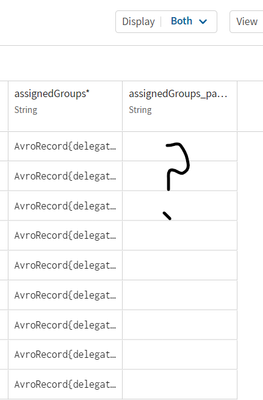Unlock a world of possibilities! Login now and discover the exclusive benefits awaiting you.
Welcome to
Qlik Community!
Recent Discussions
-
Modifying Password Policy in QlikSense Enterprise (on premise)
Hi everyone, I've tried searching for hours to answer a client's request Is it possible to modify password policy in QlikSense Enterprise (on premise)... Show MoreHi everyone,
I've tried searching for hours to answer a client's request
Is it possible to modify password policy in QlikSense Enterprise (on premise)?
Modifying minimum length, special character, number, expiration duration, etc
The client has it's own password policy, so that they need to make sure Qlik Sense Enterprise on Windows could comply with it
Please keep in mind that Qlik Sense cloud is not an option
Integration with user directory such as ActiveDirectory is not available. So it is only native Qlik user account
I'm not yet found a clear statement in the community regarding the possibility
Thank you in advance
Regards,
Ariza
-
compatibility question
Hello, Is it possible to have a Qlik Enterprise manager version November 2023 hosted on a Windows server, that manages Linux hosted Qlik Replicate ser... Show MoreHello,
Is it possible to have a Qlik Enterprise manager version November 2023 hosted on a Windows server, that manages Linux hosted Qlik Replicate server, version May 2022?
-
Use a variable with Dimension of Pivot Table
Hello I need some help 😉 I have dimension AA with values 'one' and 'two' I have another dimension BB with values 'red' and 'green' I have several va... Show MoreHello
I need some help 😉
I have dimension AA with values 'one' and 'two'
I have another dimension BB with values 'red' and 'green'
I have several variables:
one_red = 1, one_green=2, two_red=3, two_green=4
how can I build my formula so that when looping through the table, each cell in the table is the right combination?
Pivot table:
red | green
one 1 2
two 3 4
I tried : $(=Only(AA)) & '_' & $(=Only(BB)) right but not evaluated as a varible 😞
Any help will be welcome... Thank's in advance
-
Save (current) script via API with PATCH to /api/v1/apps/{id}/scripts/current
I'm trying to save a script in an app, via the REST API. However, everytime I do POST to /api/v1/apps/{id}/scripts ( ) it saves a new version of the s... Show MoreI'm trying to save a script in an app, via the REST API. However, everytime I do POST to /api/v1/apps/{id}/scripts ( ) it saves a new version of the script that shows up in the history. I would rather want to update the current script.
So, using PATCH to api/v1/apps/{id}/scripts/current - but cannot get it to work. I'm getting a 200 but nothing changes. Docs: https://qlik.dev/apis/rest/apps/#%23%2Fentries%2Fv1%2Fapps%2F-appId%2Fscripts%2F-version-patch
This is the REST call definition of my call (wget):
wget --no-check-certificate --quiet \--method PATCH \--timeout=0 \--header 'Content-Type: text/plain' \--header 'Authorization: Bearer TOKEN_REDACTED' \--body-data '{ "Op": "add", "Path": "/versionMessage", "Value": "MY NEW SCRIPT" };' \I've tried all kinds of syntax for the NxPatch structure in the body of the request, but cannot figure it out. I can't find any documentation of NxPatch and coming up short in my Devtools in browser.
-
Extract Values With Regex not extracting data
Hi I have the following Split Processor in my pipeline and I want to extract some data from a text field im pulling from an API I have tested the reg... Show MoreHi
I have the following Split Processor in my pipeline and I want to extract some data from a text field im pulling from an API
I have tested the regex in Regex101 and its selecting something
However the output in Talend Pipeline designer is not extracting anything. Ive tried simple expressions that should return something, but they also appear blank.
What am i missing?
-
Line Chart with Null Values
I have a line chart. Is it possible to also display null values even if I don't have them in the data model? -
Make text as "Bold" used in set expression
Hi All, I am trying to make a text used in set expression as bold. I dont know how to do it. Need help on this please. 'Sales Actual Retail: '&num(Sum... Show MoreHi All,
I am trying to make a text used in set expression as bold. I dont know how to do it.
Need help on this please.
'Sales Actual Retail: '&num(Sum([Sales Amount])
I want to make 'Sales Actual Retail: ' as BOLD.
-
upload Image from Excel to Qlik
Hi all, I need to fetch the image from the excel source. and I need to display the image in front-end table respective to ID field. Its an high prio... Show MoreHi all,
I need to fetch the image from the excel source. and I need to display the image in front-end table respective to ID field.
Its an high priority task, Assist me as soon as possible.
Thanks in advance!
#
-
Combo chart wouldn't display the correct range on primary axis
Hi, I am working on Qlik Sense Desktop and currently developing a Ad-Hoc combo chart with VizLib combo chart extension and users can select the dimens... Show MoreHi, I am working on Qlik Sense Desktop and currently developing a Ad-Hoc combo chart with VizLib combo chart extension and users can select the dimension(s) and measure(s) to be displayed on the combo chart. I have 2 filter panes, one is for dimension and one is for measure. In order to filter out unselected dimension(s) or measure(s), I used calculated conditions in the data section. I have both integer values (in millions) and percentage values for the measures, thus, I used the primary y-axis for the integer values and secondary y-axis for the percentage values. The combo chart displays the bars and lines correctly when I have both measures from primary and secondary axis selected or just measures from the secondary axis (which are the percentage values). When I only have measures from the primary axis selected, weirdly, the values in the primary axis alongside the lines or bars will be displayed too high and are not visible within the chart. The range of the values on the primary axis are all off, it will only work if I set the Min/Max values manually but its not practical. I set all the formatting to auto for all the measures and the problem still persist. Is there a way to make the chart's axis display the values range dynamically or is there some settings that I missed from VizLib combo chart? Any help would be greatly appreciated.
-
Sorting
I have region field as dimension i would like to sort it based highest value we have hierarchy in place under region country and entities

Lots of Qlik Talend Data Integration Sessions!
Wondering about Qlik Talend Data Integration Sessions? There are 11, in addition to all of the Data & Analytics. So meet us in Orlando, June 3 -5.

Qlik Community How To's
Browse our helpful how-to's to learn more about navigating Qlik Community and updating your profile.

Do More with Qlik - Delivering Real-Time, Analytics-Ready Data
Join us on April 24th at 10 AM ET for the next Do More with Qlik webinar focusing on Qlik’s Data Integration & Quality solutions.

Your journey awaits! Join us by Logging in and let the adventure begin.
Customer Story
Qlik Data Integration & Qlik Replicate story
Qlik enables a frictionless migration to AWS cloud by Empresas SB, a group of Chilean health and beauty retail companies employing 10,000 people with 600 points of sale.
Customer Story
Building a Collaborative Analytics Space
Qlik Luminary Stephanie Robinson of JBS USA, the US arm of the global food company employing 70,000 in the US, and over 270,000 people worldwide.
Location and Language Groups
Choose a Group
Join one of our Location and Language groups. Find one that suits you today!
Healthcare User Group
Healthcare User Group
A private group is for healthcare organizations, partners, and Qlik healthcare staff to collaborate and share insights..
Japan Group
Japan
Qlik Communityの日本語のグループです。 Qlik製品に関する日本語資料のダウンロードや質問を日本語で投稿することができます。
Brasil Group
Brazil
Welcome to the group for Brazil users. .All discussions will be in Portuguese.
Blogs
Community News
Hear from your Community team as they tell you about updates to the Qlik Community Platform and more!