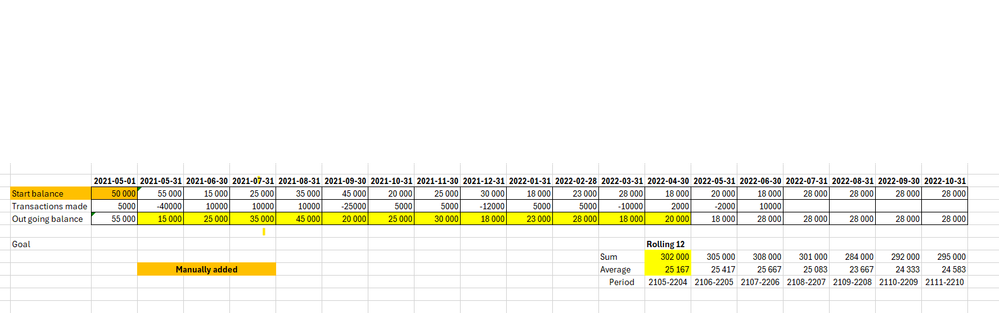Unlock a world of possibilities! Login now and discover the exclusive benefits awaiting you.
Welcome to
Qlik Community!
Recent Discussions
-
المعالجـ الأقوى⚜️✔️ -𝐎𝐎96𝟔578150032-✔️⚜️لجلب الحبيب
المعالجـ الأقوى⚜️✔️ -𝐎𝐎96𝟔578150032-✔️⚜️لجلب الحبيب -
I cannot find an app I created
Hello, I created a small app and i cannot find it anywhere.. in case that i deleted it, can i still find it somewhere? thanks -
A join that doesn't surprisingly work
Hello everyone, I would like to discuss this case and I'm sure someone can explain to me why this happens. In my following script, table1 is a fact ta... Show MoreHello everyone, I would like to discuss this case and I'm sure someone can explain to me why this happens.In my following script, table1 is a fact table of data about Activities that actually have happened and table 2 is a fact able about all activities, including the ones in table1 and more that are announced but haven't happened yet so they cannot be in table1 yet. Dim_team is a dimension table with team details. The cardinality is many to 1 such as an Event_id can only belong to an ID_Activity, but an ID_Activity and can have many Event_ids. So the question now is: I tried to right join the tables with a composite key "Activity_Key" (because in fact ID_Activity and ID_for_Activity are the same and so are ID_Team and ID_of_Team) so that I can have all data for Activities even when they have nulls in table1.The result I'm getting is not what I expected, it gets partial information, doesn't match info as it should.A link table saved the day, but I was -and still am- very confused about that.dim_team:LOAD ID_Team,Team_NameTeam_CodeFROM [$(vPathQVD)team.qvd](qvd);fact_table1://LOAD"Event_id","ID_Person","ID_Team","ID_Activity","ID_Team"&"ID_Activity" as Activity_KeyFROM [$(vPathQVD)table1.qvd](qvd);right join(fact_table1)//fact_table2LOAD"ID_for_Activity","ID_of_Team","ID_of_Team"&"ID_for_Activity" as Activity_Key,"Activity_Name","Participants_Number",Date,PlaceFROM [$(vPathQVD)Activity.qvd](qvd);I could use some help! Thank you 🙂 -
Accumulate and calculate running numbers from ingoing balance and running change...
Hi, I'm working on financial KPI's and want to use the balance sheet as well as the P&L for analysis. The differences is that in the balance sheet you... Show MoreHi,
I'm working on financial KPI's and want to use the balance sheet as well as the P&L for analysis.
The differences is that in the balance sheet you have an ingoing balance and then the changes during the month is booked and then you get an outgoing balance, in my dataset there is no ingoing balances available from the database from any tables that I've found.
I want to to a rolling 12 months analysis on inventory turnover rate and need to be able to calculate averages for a twelve months period every month ending to get this KPI.
I've added the ingoing balance for 2021-05-01 manually and concatenated with the transaction data, from this I can get an outgoing balance every month with RangeSum and Above where I've set period of times to 100000, (maybe there is a smarter way) which gives me the outgoing balance every month.
RangeSum(Above(Sum({<Sub_Group={'Inventory'}>}Amount),0,100000),)
How do I use this? I need to bring the value from 2021-05-01 to 2024-03-31 for example to be able to get my outgoing balance for 2024-03-31, see example below.
Is there a way to make a calculated field instead to use in set analysis or any other way that is more simple just shoot with ideas!
Help much appreciated, thanks!
-
عمل لجلب الحبيب -𝐎𝐎9𝐎5551068000- طاعة وقبول السعودية، الإمارات ، عُمان ، الب...
عمل لجلب الحبيب -𝐎𝐎9𝐎5551068000- طاعة وقبول السعودية، الإمارات ، عُمان ، البحرين، قطر، الكويت -
آكــبر معالجـ روحــانى -𝐎𝐎9𝐎5551068000- عمل المحبة والقبول
آكــبر معالجـ روحــانى -𝐎𝐎9𝐎5551068000- عمل المحبة والقبول -
How to set a different background color based on value comparison with the row a...
in Qlikview please: For example, if the value in the 2nd row is lower than in the row above to be colored in green. Thank you -
Qlik SDK post param passing
Hi, I'm working with Qlik Sense SaaS using an OAuth2 connection to one of my tenants with Python3 in Ubuntu. The handshake works fine and I'm able t... Show MoreHi, I'm working with Qlik Sense SaaS using an OAuth2 connection to one of my tenants with Python3 in Ubuntu.
The handshake works fine and I'm able to hit the rest connector and get information about my managed spaces.
#Sending params to the API request payload={'type':'managed'} response = client.rest(path="/spaces", method="get",params=payload).json() print(json.dumps(response, indent=4, separators=(". ", " = ")))I've now tried creating a space. My code is as follows and fails with a bad request error:
payload={"name":"string","type":"shared","description":"string"} response = client.rest(path="/spaces", method="post", params=payload) print(response)I'm hopeful it's a simple fix. The scope I'm using is admin_classic
Any help would be appreciated!
-
Loop through a table to check which column has the value
I have a table with 100 columns I want to check for column 1 = 'ID001' if the other 99 columns has a certain date value say '2025-01-01' But my code... Show MoreI have a table with 100 columns
I want to check for column 1 = 'ID001' if the other 99 columns has a certain date value say '2025-01-01'
But my code is throwing the error fieldname not found in the for loop...
what i did
// first filter column 1 for ID001
[TEST]: NoConcatenate LOAD Distinct * Resident[MAIN_TABLE] where column1='ID001';
// Loop to check for date value = '2025-01-01' if have flag as 1
For f = 1 to NoOfFields('TEST')
LET F1 = FieldName($(f), 'TEST');
[Fields]:
Load distinct FieldName($(f), 'TEST') as Field, If(Date(Floor($(F1)))=Date(Floor(' 2025-01-01')),1,null()) as check
AutoGenerate 1;
Next f
DROP Table[TEST];Any idea how to solve? Thanks in advance!
-
Show existing and future week
Hello, I have a line chart in which I want to display a specific number for each week of this year. For this I have the dimension "Created-Date_Week".... Show MoreHello,
I have a line chart in which I want to display a specific number for each week of this year. For this I have the dimension "Created-Date_Week". In my data, I currently have weeks of this year up to week 17, but I want the x-axis up to week 30.
Is it possible to extend the x-axis to week 30, even if I only have data up to week 17?
Thanks and best regards!

Lots of Qlik Talend Data Integration Sessions!
Wondering about Qlik Talend Data Integration Sessions? There are 11, in addition to all of the Data & Analytics. So meet us in Orlando, June 3 -5.

Qlik Community How To's
Browse our helpful how-to's to learn more about navigating Qlik Community and updating your profile.

Do More with Qlik - Delivering Real-Time, Analytics-Ready Data
Join us on April 24th at 10 AM ET for the next Do More with Qlik webinar focusing on Qlik’s Data Integration & Quality solutions.

Your journey awaits! Join us by Logging in and let the adventure begin.
Customer Story
Qlik Data Integration & Qlik Replicate story
Qlik enables a frictionless migration to AWS cloud by Empresas SB, a group of Chilean health and beauty retail companies employing 10,000 people with 600 points of sale.
Customer Story
Building a Collaborative Analytics Space
Qlik Luminary Stephanie Robinson of JBS USA, the US arm of the global food company employing 70,000 in the US, and over 270,000 people worldwide.
Location and Language Groups
Choose a Group
Join one of our Location and Language groups. Find one that suits you today!
Healthcare User Group
Healthcare User Group
A private group is for healthcare organizations, partners, and Qlik healthcare staff to collaborate and share insights..
Japan Group
Japan
Qlik Communityの日本語のグループです。 Qlik製品に関する日本語資料のダウンロードや質問を日本語で投稿することができます。
Brasil Group
Brazil
Welcome to the group for Brazil users. .All discussions will be in Portuguese.
Blogs
Community News
Hear from your Community team as they tell you about updates to the Qlik Community Platform and more!