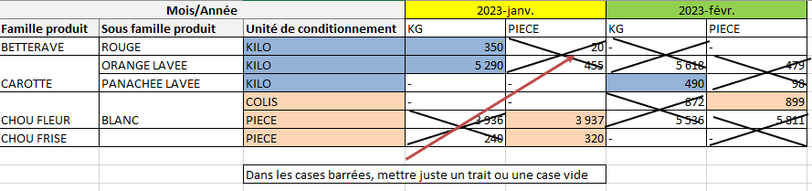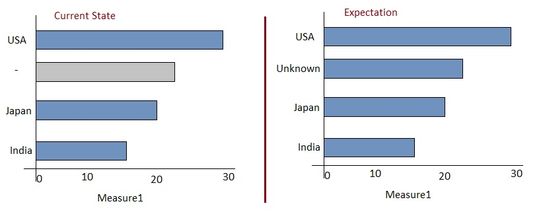Unlock a world of possibilities! Login now and discover the exclusive benefits awaiting you.
Welcome to
Qlik Community!
Recent Discussions
-
Sorting
I have region field as dimension i would like to sort it based highest value we have hierarchy in place under region country and entities -
Replicate quits pulling from iSeries journal after a couple hours of running.
The company I work for recently installed Replicate and I am trying to figure out why it quits processing the changes after a few hours of running. W... Show MoreThe company I work for recently installed Replicate and I am trying to figure out why it quits processing the changes after a few hours of running. We are replicating the data from an iSeries with journaling to SQL Server. I reload all tables within the task successfully and the task is in run status. It picks up changes for a few hours during the day but then all of a sudden stops. The logs don't show anything unusual happening and basically just state the task is running every 10 minutes.
-
Formules
Bonjour à tous, J'aimerais trouver une formule qui me permettrait de faire apparaître uniquement les chiffres dont j'ai besoin. Si l'unité de conditio... Show MoreBonjour à tous,
J'aimerais trouver une formule qui me permettrait de faire apparaître uniquement les chiffres dont j'ai besoin.
Si l'unité de conditionnement est au kilo me faire apparaitre uniquement le kilo (ne rien mettre en pièce) et si c'est pièce ou colis me faire apparaitre pièce (ne rien mettre dans kilo).
Attention Unité de conditionnement = pièce
Ci-joint un exemple :
Dimensions :
FAMILLE_PRODUIT
SOUS_FAMILLE_PRODUIT
UNITE_CONDITIONNEMENT_AC
Mesures
Sum([LIGNES_ARRIVAGE.POIDS_NET])
Sum([LIGNES_ARRIVAGE.QTE_PIECE])
Merci pour votre aide 😉
-
Attunity Studio
I have used a produxt called Attunity Studio. Which was used to transfer data from mainframe to SSIS(Open system). Since Attunit is Qlik now. Can som... Show MoreI have used a produxt called Attunity Studio. Which was used to transfer data from mainframe to SSIS(Open system). Since Attunit is Qlik now. Can someone please tell what product in qlik correspond to Attunity Studio
-
Job designer and others are not displayed in Repository view
Hi, As you can see in attached screenshot, I cannot use Talend cloud studio v7.3.1. This is same with local and remote projects. -
Combo chart wouldn't display the correct range on primary axis
Hi, I am working on Qlik Sense Desktop and currently developing a Ad-Hoc combo chart with VizLib combo chart extension and users can select the dimens... Show MoreHi, I am working on Qlik Sense Desktop and currently developing a Ad-Hoc combo chart with VizLib combo chart extension and users can select the dimension(s) and measure(s) to be displayed on the combo chart. I have 2 filter panes, one is for dimension and one is for measure. In order to filter out unselected dimension(s) or measure(s), I used calculated conditions in the data section. I have both integer values (in millions) and percentage values for the measures, thus, I used the primary y-axis for the integer values and secondary y-axis for the percentage values. The combo chart displays the bars and lines correctly when I have both measures from primary and secondary axis selected or just measures from the secondary axis (which are the percentage values). When I only have measures from the primary axis selected, weirdly, the values in the primary axis alongside the lines or bars will be displayed too high and are not visible within the chart. The range of the values on the primary axis are all off, it will only work if I set the Min/Max values manually but its not practical. I set all the formatting to auto for all the measures and the problem still persist. Is there a way to make the chart's axis display the values range dynamically or is there some settings that I missed from VizLib combo chart? Any help would be greatly appreciated.
-
Create a button to filter in If statement
Hi, I have a situation where null values are created by another dimension, not true null. I can give these a value by using a count, the return will b... Show MoreHi,
I have a situation where null values are created by another dimension, not true null. I can give these a value by using a count, the return will be 0, then i use if the count = 0 give a value. This is now selectable in the table. Great!
if(aggr(count([Standard Name]),[Production Facility])=0,'No Standards')
However, i now need a button to filter these values and i am struggling to get this. I have tried a few thing with non working. Like using Select values matching search criteria and the value 'No Standards' But i guess this is not a real value!
Does anyone know how i can use a button to filter the created 'No Standards' in the field Standard Name?
Thank you in advance.
Daniel
-
how to gives access group level qlik sense section access
Hi , Can you give some example how to gives access group level qlik sense section access. I have some requirement like below: let's we have Total 6 ... Show MoreHi ,
Can you give some example how to gives access group level qlik sense section access.
I have some requirement like below:
let's we have Total 6 user: They are divided into 2 Group.
How to Give access 2 group different level country access.
ex: 1st group need IND,USA access
2nd group need UK,AUS access
I have provided the Data below
Sales:
Load * inline[
Year, COUNTRY,Sales
2019, IND, 100
2020, IND, 200
2021, IND, 3002019, USA, 120
2020, USA, 220
2021, USA, 5002019, UK, 350
2020, UK, 650
2021, UK, 1502019, AUS, 850
2020, AUS, 750
2021, AUS, 450
]; -
Display alternate text for NULL
Hi, I have a fact table (f_table) and dimension table (d_table) with below fields. f_table: country_cd, measure_1 d_table: country_cd, country_desc In... Show MoreHi,
I have a fact table (f_table) and dimension table (d_table) with below fields.
f_table: country_cd, measure_1
d_table: country_cd, country_desc
In Qlik Sense data manager, I associate both the tables on country_cd field.
Now I add a bar chart to display measure_1 against country_desc. There are many country codes in my fact table which are not in dimension table. All these are displayed against '-' in my bar chart. But I want to display it as 'Unknown'.
I tried changing the dimension (in bar chart) from just "country_desc" to "if(isnull(country_desc), 'Unknown',country_desc)" but it does not help.
Appreciate any suggestions. Thanks!
-
Connect Tables by two columns
Hello I have problem with synth keys. Im trying to solve it by preparing key but it won't work. Here's my data: LOADORDER_NO as PROD_ORDER_NO,SEQ as... Show MoreHello
I have problem with synth keys. Im trying to solve it by preparing key but it won't work.
Here's my data:
LOAD
ORDER_NO as PROD_ORDER_NO,
SEQ as QM_PROD_SK_SEQ,
TT_NO as PTT,
RESULTS1RESULTS2
RESULTS3 ...
2nd table
ORDER_NO as PROD_ORDER_NO,
SEQ as QM_PROD_SK_SEQ,
TT_NO as PTT,
DIF_RESULTS1DIF_RESULTS2
DIF_RESULTS3 ...
How to prepare a key which will connect PTT and PROD_ORDER_NO without syth key, so that i will still be able to use PTT or PROD_ORDER_NO filter?

Lots of Qlik Talend Data Integration Sessions!
Wondering about Qlik Talend Data Integration Sessions? There are 11, in addition to all of the Data & Analytics. So meet us in Orlando, June 3 -5.

Qlik Community How To's
Browse our helpful how-to's to learn more about navigating Qlik Community and updating your profile.

Do More with Qlik - Delivering Real-Time, Analytics-Ready Data
Join us on April 24th at 10 AM ET for the next Do More with Qlik webinar focusing on Qlik’s Data Integration & Quality solutions.

Your journey awaits! Join us by Logging in and let the adventure begin.
Customer Story
Qlik Data Integration & Qlik Replicate story
Qlik enables a frictionless migration to AWS cloud by Empresas SB, a group of Chilean health and beauty retail companies employing 10,000 people with 600 points of sale.
Customer Story
Building a Collaborative Analytics Space
Qlik Luminary Stephanie Robinson of JBS USA, the US arm of the global food company employing 70,000 in the US, and over 270,000 people worldwide.
Location and Language Groups
Choose a Group
Join one of our Location and Language groups. Find one that suits you today!
Healthcare User Group
Healthcare User Group
A private group is for healthcare organizations, partners, and Qlik healthcare staff to collaborate and share insights..
Japan Group
Japan
Qlik Communityの日本語のグループです。 Qlik製品に関する日本語資料のダウンロードや質問を日本語で投稿することができます。
Brasil Group
Brazil
Welcome to the group for Brazil users. .All discussions will be in Portuguese.
Blogs
Community News
Hear from your Community team as they tell you about updates to the Qlik Community Platform and more!