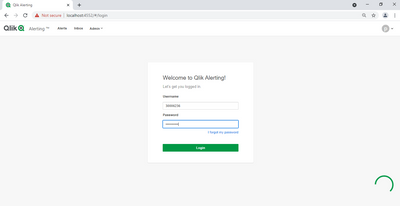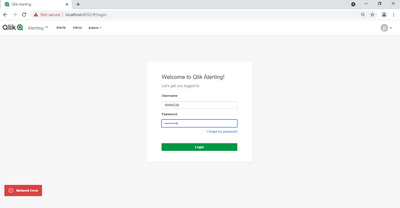Unlock a world of possibilities! Login now and discover the exclusive benefits awaiting you.
- Qlik Community
- :
- Forums
- :
- Analytics
- :
- Alerting Discussions
- :
- Re: Network error after installation of qlik alert
- Subscribe to RSS Feed
- Mark Topic as New
- Mark Topic as Read
- Float this Topic for Current User
- Bookmark
- Subscribe
- Mute
- Printer Friendly Page
- Mark as New
- Bookmark
- Subscribe
- Mute
- Subscribe to RSS Feed
- Permalink
- Report Inappropriate Content
Network error after installation of qlik alert
Hello Experts,
I facing challenges in installation of Qlik Alert.
I have qliksense nov 2020 version, So I am installing Nov 2020 qlik alert on my server. All installation went smooth.
After completion of all set up process, I got mail for create or update password. I updated that too.
then I redirected to localhot:4242/#/login page
I entered the username & password. It will take it but still showing a connecting symbol on bottom + right corner of page. At same time I can see all the alert option on top. and after certain time I got network error.
Attaching snip of it. Don't understand what is happening & how to resolve it.
1: error snip with connecting symbol but at same time I can see all alert menu option on top
2: error snip with network error msg but at same time I can see all alert menu option on top
Thanks & Regards,
Prashant Sangle
Please appreciate our Qlik community members by giving Kudos for sharing their time for your query. If your query is answered, please mark the topic as resolved 🙂
Accepted Solutions
- Mark as New
- Bookmark
- Subscribe
- Mute
- Subscribe to RSS Feed
- Permalink
- Report Inappropriate Content
Closing this thread because we found the issue.
Issue is installation of Redis database. So instead of installing nov 2020 we install Feb 2021 to avoid Redis db dependencies. As In Feb 2021 we don't required Redis anymore. That really help us.
Feb 2021 is working smoothly.
Thanks @PadmaPriya for your support.
Regards,
Prashant Sangle
Please appreciate our Qlik community members by giving Kudos for sharing their time for your query. If your query is answered, please mark the topic as resolved 🙂
- Mark as New
- Bookmark
- Subscribe
- Mute
- Subscribe to RSS Feed
- Permalink
- Report Inappropriate Content
Hello @PrashantSangle
Please find the below steps:
The first step would be ensure that the necessary ports are opened for Qlik Alerting (4551/4552) also next you can check the logging.
This message indicates that there is communication problem between browser and Alerting. Possible causes are below.
- Qlik Alerting is not running correctly:
- Issue of service account which running Alerting Service
- Network issue
- Proxy issue
- Mark as New
- Bookmark
- Subscribe
- Mute
- Subscribe to RSS Feed
- Permalink
- Report Inappropriate Content
Hello,
thanks for response, as per your suggestion I tried with restarting services still not working
I also start service with user who have domain administrator rights still no luck.
I check 4551 and 4552 both are open.
I am not sure about which proxy we have to remove. Can you assist me on that point?
Thanks & Regards,
Prashant Sangle
Please appreciate our Qlik community members by giving Kudos for sharing their time for your query. If your query is answered, please mark the topic as resolved 🙂
- Mark as New
- Bookmark
- Subscribe
- Mute
- Subscribe to RSS Feed
- Permalink
- Report Inappropriate Content
Closing this thread because we found the issue.
Issue is installation of Redis database. So instead of installing nov 2020 we install Feb 2021 to avoid Redis db dependencies. As In Feb 2021 we don't required Redis anymore. That really help us.
Feb 2021 is working smoothly.
Thanks @PadmaPriya for your support.
Regards,
Prashant Sangle
Please appreciate our Qlik community members by giving Kudos for sharing their time for your query. If your query is answered, please mark the topic as resolved 🙂
- Mark as New
- Bookmark
- Subscribe
- Mute
- Subscribe to RSS Feed
- Permalink
- Report Inappropriate Content
Thanks @PrashantSangle for sharing your analysis and solution.