Unlock a world of possibilities! Login now and discover the exclusive benefits awaiting you.
- Qlik Community
- :
- Forums
- :
- Analytics
- :
- App Development
- :
- Blank screen when working in QlikSense Desktop (3....
- Subscribe to RSS Feed
- Mark Topic as New
- Mark Topic as Read
- Float this Topic for Current User
- Bookmark
- Subscribe
- Mute
- Printer Friendly Page
- Mark as New
- Bookmark
- Subscribe
- Mute
- Subscribe to RSS Feed
- Permalink
- Report Inappropriate Content
Blank screen when working in QlikSense Desktop (3.1 S4)
Hi Vinay-
My co-worker and I have followed all the instructions in the Blank Screen when Opening Qlik Sense Desktop post, and are still experiencing the blank screen issue (though we are able to work slightly longer in the desktop version than previous to uninstalling and re-downloading Qliksense).
Can you advise what steps to take next?
Thank you,
Katie and Kate
- « Previous Replies
- Next Replies »
- Mark as New
- Bookmark
- Subscribe
- Mute
- Subscribe to RSS Feed
- Permalink
- Report Inappropriate Content
Hi Katie and Kate,
Looks like the engine in your desktop install is not able to start in time for your hub. There is an issue in QSD 3.1 (and prior) where the hub does not wait for QIX engine to start before showing the user the hub UI. If the engine is slow in starting up (for e.g. due to too many apps or extensions) then you run into this error.
Do you have any of the following:
1. An large amount of extensions installed
2. Large amount of apps
If so, I would like you to try to start the desktop with a minimal number of apps or extensions and post results. It is VERY important that before you try this, you backup all apps and extensions or they will be lost permanently without any chance of recovery.
1. Browse to your 'C:\Users\<username>\Documents\Qlik\Sense folder'
2. Backup 'Extensions' and 'Apps' subfolders by copy pasting them in a secure location
3. Ensure that ALL your apps and extensions were copied properly to the secure location before proceeding
4. Now browse back to 'C:\Users\<username>\Documents\Qlik\Sense' folder and remove all but perhaps one or two extensions and apps from the subfolders 'Extensions' and 'Apps' respectively.
5. Restart Qlik Sense
If this does not make a difference, then also try the following and report back results
Change system date on your computer to any date in December 2016
Regards,
Vinay
- Mark as New
- Bookmark
- Subscribe
- Mute
- Subscribe to RSS Feed
- Permalink
- Report Inappropriate Content
Hi Vinay,
I actually backed up my apps, uninstalled and reinstalled QlikSense, and only put two Apps back in (and no extensions) and am still experiencing trouble - it will open the app, but when I go somewhere in the app with a lot of info (like a page in the data load editor with a lot of info), it freezes and goes to a blank screen across any page in QlikSense. From there, I have to re-start QlikSense entirely to get anything back on my screen.
I changed my system date on my computer to 12/1/2016 as well, and I continue to experience the same problem.
Let me know if there's anything else I can try or any other information that I can provide that would be helpful!
Thanks,
Kate
- Mark as New
- Bookmark
- Subscribe
- Mute
- Subscribe to RSS Feed
- Permalink
- Report Inappropriate Content
Hi Kate,
Thank you. I will ask someone from the engineering team to look into this and may be in touch with you for further details.
How many users are affected by this issue?
Regards,
Vinay
- Mark as New
- Bookmark
- Subscribe
- Mute
- Subscribe to RSS Feed
- Permalink
- Report Inappropriate Content
Hi Vinay- I'm still experiencing the same issues after taking the same actions as Kate. Currently, it is only Kate and I that build reports using the QlikSense Desktop version, but we have a report release this Friday for our ~160 users that have read access through the online hub, and therefore Kate and I need to have access to build and edit reports as soon as possible to get them the data they need.
Thank you for your help.
Best,
Katie
- Mark as New
- Bookmark
- Subscribe
- Mute
- Subscribe to RSS Feed
- Permalink
- Report Inappropriate Content
Hi Katie and Kate,
Our engineers are now trying to recreate this issue. We have all tried to recreate it on multiple computers and launched / relaunched desktop close to 100 times. Hit the blank screen perhaps a couple of times and it immediately went away after an F5.
Have you confirmed, when this happens, that you are not running out of RAM on your computer? What is the configuration of the machine that is running Qlik Sense?
Regards,
Vinay
- Mark as New
- Bookmark
- Subscribe
- Mute
- Subscribe to RSS Feed
- Permalink
- Report Inappropriate Content
Could you post all logs from the following folder?
C:\Users\<username>\Documents\Qlik\Sense\Log
Also, could you post console logs from your browser? See attached document for instructions.
If you do not feel comfortable posting logs in the thread, feel free to email them directly to me. My email id is in my profile.
Regards,
Vinay
- Mark as New
- Bookmark
- Subscribe
- Mute
- Subscribe to RSS Feed
- Permalink
- Report Inappropriate Content
Hi Vinay,
When I do ctrl-shift-rightclick (per your instructions) nothing happens on the blank tabs. I can generally open the Qlik Sense desktop, but as soon as I start to scroll down in the dataloader window, it freezes, then all tabs go blank.
I've attached some of the logs (I did not attach all since there are hundreds!). Please let me know what else you may need.
Best,
Katie
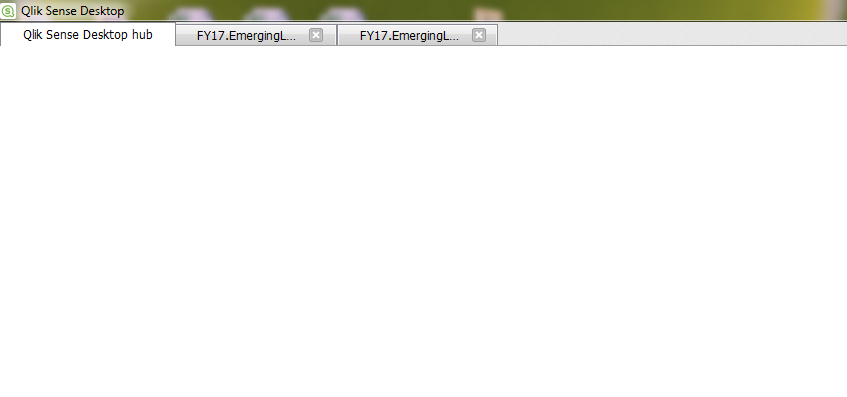
- Mark as New
- Bookmark
- Subscribe
- Mute
- Subscribe to RSS Feed
- Permalink
- Report Inappropriate Content
Vinay- I received the blank screen without opening an app, and was able to take the action you suggested using the Qlik console. File pasted below.
- Mark as New
- Bookmark
- Subscribe
- Mute
- Subscribe to RSS Feed
- Permalink
- Report Inappropriate Content
Hi all,
I have the same problem on all computer using QlickSense here ..
I've tryed to repair, re-install, check internet settings, delete our extensions (just 1) .. Qlicksense does not work.
QlickSense work on my computer, but not on user computers .... (i use the same configuration)
Regards,
Frédéric.
- « Previous Replies
- Next Replies »