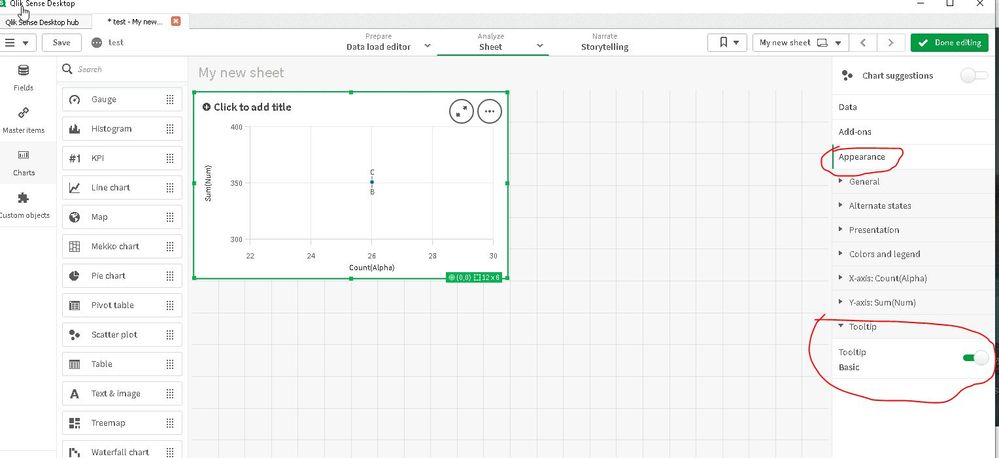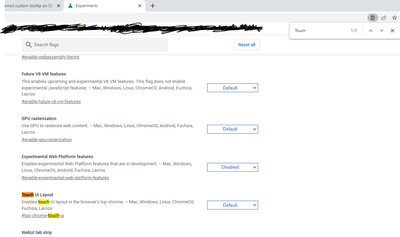Unlock a world of possibilities! Login now and discover the exclusive benefits awaiting you.
- Qlik Community
- :
- Forums
- :
- Analytics
- :
- App Development
- :
- Re: Cannot custom tooltip on QS Desktop
- Subscribe to RSS Feed
- Mark Topic as New
- Mark Topic as Read
- Float this Topic for Current User
- Bookmark
- Subscribe
- Mute
- Printer Friendly Page
- Mark as New
- Bookmark
- Subscribe
- Mute
- Subscribe to RSS Feed
- Permalink
- Report Inappropriate Content
Cannot custom tooltip on QS Desktop
Hi all,
I've already finished QCC course about customize tooltips and when I tried to test it on my QS Desktop, I couldn't find the "tooltip" section on "Aspect" menu.
I'm using May'22 Patch 1 Qlik Sense Desktop , and I've already load "My Analysis" app (downloaded from QCC course
What's happening?
Regards,
Alonso Torres
- Mark as New
- Bookmark
- Subscribe
- Mute
- Subscribe to RSS Feed
- Permalink
- Report Inappropriate Content
hi @Gestion-PSD ,
I have tested in my Qlik Sense Desktop May 2022, it does have Tooltip option under the Appearance menu(for you it's Aspect menu). The Tooltip is the last option, next to Y-axis(for you it's Eje Y).
- Mark as New
- Bookmark
- Subscribe
- Mute
- Subscribe to RSS Feed
- Permalink
- Report Inappropriate Content
Hi, Jack.
Thanks for your reply, but I still have the issue.
I've tested all available charts on my QS Desktop and tooltip menu doesn't appears.
I've also tried on a Qlik Sense Enterprise on Windows (May'22 patch 1) node we have and the same result: tooltip menu doesn't appears.
Best regards,
Alonso Torres.
- Mark as New
- Bookmark
- Subscribe
- Mute
- Subscribe to RSS Feed
- Permalink
- Report Inappropriate Content
- Mark as New
- Bookmark
- Subscribe
- Mute
- Subscribe to RSS Feed
- Permalink
- Report Inappropriate Content
Nothing at all.
This menu is empty, when it appears (not all visualizations have info menu). Both in Desktop and Enterprise.
Regards,
Alonso Torres.
- Mark as New
- Bookmark
- Subscribe
- Mute
- Subscribe to RSS Feed
- Permalink
- Report Inappropriate Content
This is what I see in my environment
- Mark as New
- Bookmark
- Subscribe
- Mute
- Subscribe to RSS Feed
- Permalink
- Report Inappropriate Content
You may try this if you are using Chrome.
The fix for Chrome is:
1. Enter chrome://flags/ in the address bar.
2. Locate the "Touch Events API" setting and set to Disable. (Unless you are truly on a touch device).
- Mark as New
- Bookmark
- Subscribe
- Mute
- Subscribe to RSS Feed
- Permalink
- Report Inappropriate Content
Hi,
This flag doesn't exists on my Chrome:
I also try on Edge and Firefox (most recent versions of all 3 navigators) and Tooltip menu stills missing.
- Mark as New
- Bookmark
- Subscribe
- Mute
- Subscribe to RSS Feed
- Permalink
- Report Inappropriate Content
Hello all,
I don't have recieve an aswer, and the wrong behavior is now on our Qlik Sense Enterprise environment, I'm going to scalate this issue to Support.
Regards,
Alonso Torres.