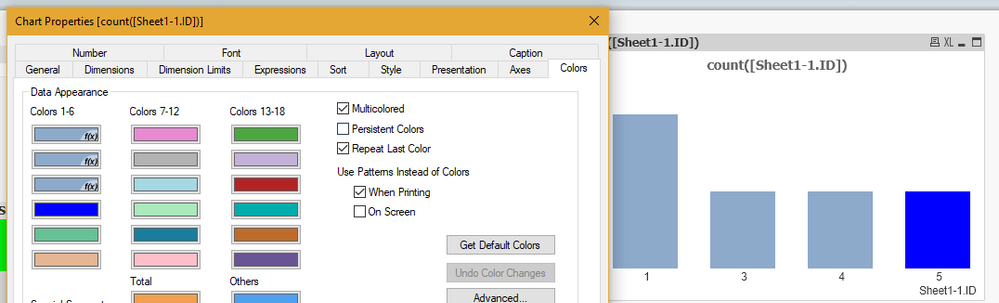Unlock a world of possibilities! Login now and discover the exclusive benefits awaiting you.
- Qlik Community
- :
- Forums
- :
- Analytics
- :
- App Development
- :
- Change one bar of my graph to slightly more transp...
- Subscribe to RSS Feed
- Mark Topic as New
- Mark Topic as Read
- Float this Topic for Current User
- Bookmark
- Subscribe
- Mute
- Printer Friendly Page
- Mark as New
- Bookmark
- Subscribe
- Mute
- Subscribe to RSS Feed
- Permalink
- Report Inappropriate Content
Change one bar of my graph to slightly more transparent than the rest!
Hi guys. I have a bar chart and the dimensions are financial years: I have FY14/15, FY15/16, FY16/17, FY17/18, FY18/19 and FY19/20. Obviously FY19/20 is only part way through (we run April to March), so I'd like to just fade the last bar which is showing FY19/20 data to become either slightly transparent or a lighter shade (currently they are all dark green).
Is this possible? If so - could you advise how to do this? Many thanks.
Rgds
- Tags:
- qlikview
- Mark as New
- Bookmark
- Subscribe
- Mute
- Subscribe to RSS Feed
- Permalink
- Report Inappropriate Content
You can try the below settings.
try to check "Repeat last color"
- Mark as New
- Bookmark
- Subscribe
- Mute
- Subscribe to RSS Feed
- Permalink
- Report Inappropriate Content
Hi - this is my chart. I want to rally fade out (or change colour) the FY19/20. Currently it looks like there has been a huge dip, but in reality this year is still only half way through! I still need to show it however, just need to visually indicate it's not complete.
The two green bars represent Activity and Demand for each year. The grey line is the waiting times for each year. So I'm using two dimensions in this:
For the green bars (dimension is called [AD_Data] - is split into Activity and Demand
For the grey line (dimension is called [AD_Req_to_Att_Days] and is simply median number of days waiting
I'm only interested in fading out the FY19/20 activity and demand part as the waiting times are still valid, even though we're only part way through the financial year.
Thanks.
- Mark as New
- Bookmark
- Subscribe
- Mute
- Subscribe to RSS Feed
- Permalink
- Report Inappropriate Content
You can create two expression for each original expression and in first part you exclude the 19-20 Year and in second part you can include only 19-20 year.
Also the order of the expression is also imp.