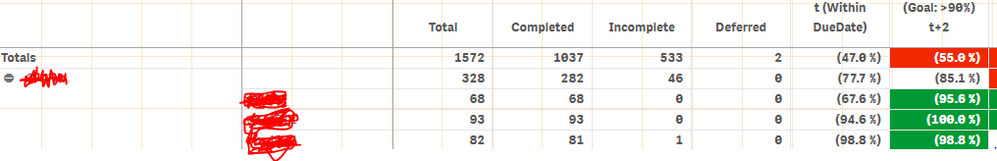Unlock a world of possibilities! Login now and discover the exclusive benefits awaiting you.
- Qlik Community
- :
- Forums
- :
- Analytics
- :
- App Development
- :
- Color coding conditions using dimensionality and p...
- Subscribe to RSS Feed
- Mark Topic as New
- Mark Topic as Read
- Float this Topic for Current User
- Bookmark
- Subscribe
- Mute
- Printer Friendly Page
- Mark as New
- Bookmark
- Subscribe
- Mute
- Subscribe to RSS Feed
- Permalink
- Report Inappropriate Content
Color coding conditions using dimensionality and pick func
Hi All,
I have doubt on creating color coding using dimentionality() and pick() .
My requirement is : There is three colum(total ,completed and incomplete ). if the task get completed in duedate it is " T ", If the task is completed after two days of duedate then " t2 ". and there is one thing called goal. In T2, the completed task goal should show as >=90%. So from this i need color coding for columns .
Here duedate is t2 and goal is % >= 90
Color Coding Requirement:
(When duedate(t2) is not met but % >=90, color is green
When t2 is met but % NOT >=90, color is Red--
When t2 is not met and goal not met, color is blank
If 1 or more is red in sub-category, Rollup(total) color is red
If nothing is red, total color is green)
Image desc:
Here, Total as one dimension
Country as another dimesion
and subcatogery as another dimension..
Can you please help me with writing formula using dimensionality and as we have many conditions for color coding, i would like use pick() for all.
I have tried few for first three but i got stuck on giving last two conditions for total : I will explain you with table below
//If Goal met, GREEN
IF(COUNT(DISTINCT {<duedate={1}>}ID)*100/COUNT(DISTINCT {<Deferred={'No'}>} ID) >= 90, '$(vGreenColor)',
//If t2 MET and goal NOT MET, RED
IF(COUNT(DISTINCT {<duedate={1},duedate_past={1}>}ID)*100/COUNT(DISTINCT {<Deferred={'No'},duedate_Past={1}>} ID) < 90, '$(vRedColor)',
//If t2 not met and goal met
If(COUNT(DISTINCT {<duedate={0},duedate_past={0}>}ID)*100/COUNT(DISTINCT {<Deferred={'No'},duedate_past={0}>} ID) >= 90, white(),..
Thanks,
Sai