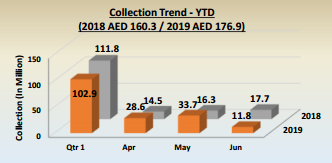Unlock a world of possibilities! Login now and discover the exclusive benefits awaiting you.
- Qlik Community
- :
- Forums
- :
- Analytics & AI
- :
- Products & Topics
- :
- App Development
- :
- Convert months to Quarter in bar chart after month...
- Subscribe to RSS Feed
- Mark Topic as New
- Mark Topic as Read
- Float this Topic for Current User
- Bookmark
- Subscribe
- Mute
- Printer Friendly Page
- Mark as New
- Bookmark
- Subscribe
- Mute
- Subscribe to RSS Feed
- Permalink
- Report Inappropriate Content
Convert months to Quarter in bar chart after month ends
Hi Team,
Here i need to some help related to set expression that am unable to solve. Please help me how to design like below and how to write set expression for this.
Examples: I have sales for this Year. Whenever the 3months completed it should show under Quarter-'Q'.
This is my expression for 2018 and 2019.
=Sum({$<Date= {">=$(=Date(AddYears(YearStart(Today()),-1)))<$(=Date(AddYears(Today(),-1)))"}>} Sales)
2019:
=Sum({<{">=$(=Date(yearstart(AddMonths(V_Max_Creation_date,-0)),'M/D/YYYY')) <=$(=Date(YearEnd(AddMonths(V_Max_Creation_date,-0)),'M/D/YYYY'))"}>} Sales)
Dimension: Month
Jan,Feb and Mar it should come under 'Q1', Apr,May,June come under 'Q2'. Now July started it should be in July month.
Thanks in Advance.