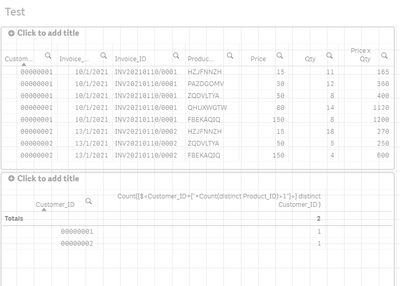Unlock a world of possibilities! Login now and discover the exclusive benefits awaiting you.
- Qlik Community
- :
- Forums
- :
- Analytics
- :
- App Development
- :
- Re: Counting customers who bought bundles
- Subscribe to RSS Feed
- Mark Topic as New
- Mark Topic as Read
- Float this Topic for Current User
- Bookmark
- Subscribe
- Mute
- Printer Friendly Page
- Mark as New
- Bookmark
- Subscribe
- Mute
- Subscribe to RSS Feed
- Permalink
- Report Inappropriate Content
Counting customers who bought bundles
Hi!
I come to you with a request to suggest an idea for solving the problem.
I have a sales table as in the attachment. It has more data, of course, but this is what it looks like.
How (at the load editor level) to mark customers who have bought on ONE INVOICE:
- a selected set of products (e.g. 'HZJFNNZH' and 'QHUXWGTW'),
- minimum x pieces (where x is also fixed), eg. 'HZJFNNZH'> = 5 and 'QHUXWGTW'> = 10.
Of course, there may also be other products on the invoice.
Thanks for any suggestions!
- Mark as New
- Bookmark
- Subscribe
- Mute
- Subscribe to RSS Feed
- Permalink
- Report Inappropriate Content
Hi,
Try with this :
Count({$<Customer_ID={"=Count(distinct Product_ID)>1"}>} distinct Customer_ID )
Hope this help you.
Vikas
If the issue is solved please mark the answer with Accept as Solution & like it.
If you want to go quickly, go alone. If you want to go far, go together.
- Mark as New
- Bookmark
- Subscribe
- Mute
- Subscribe to RSS Feed
- Permalink
- Report Inappropriate Content
@vikasmahajan , thanks for Your answer. But it seems to me that we did not understand each other.
But it seems to me that we did not understand each other.
My problem is rather more complicated.
I need to mark those customers who meet these two conditions together on one invoice. The list of products and the minimum quantity is defined as a parameter.
And one more important thing - I have to do this (as I wrote above) from the load script.
- Mark as New
- Bookmark
- Subscribe
- Mute
- Subscribe to RSS Feed
- Permalink
- Report Inappropriate Content
Hi, i may have thought it over and it looks not quite smart, but its my first straight forward attempt and it results in the desired outcome when i grapsed everything correctly:
bundle1Invoice:
Load
Invoice_ID,
Qty as Qty_HZJFNNZH
Resident Invoice
where Match(Product_ID,'HZJFNNZH');
left join(bundle1Invoice)
Load
Invoice_ID,
Qty as Qty_QHUXWGTW
Resident Invoice
where Match(Product_ID,'QHUXWGTW');
ConditionedInvoice_MAP:
mapping Load
Invoice_ID,
1
Resident bundle1Invoice
where Qty_HZJFNNZH >= 5
and Qty_QHUXWGTW >= 10 // if u use "or"/"and "depends on if you want both products in one invoice or either
;
//comment out to see the interim results
drop table bundle1Invoice;
Customer_Flags:
Load distinct
Customer_ID,
ApplyMap('ConditionedInvoice_MAP',Invoice_ID,0) as bundle1_flag
resident Invoice;
- Mark as New
- Bookmark
- Subscribe
- Mute
- Subscribe to RSS Feed
- Permalink
- Report Inappropriate Content
@chris_djih good idea! Looks nice. I will try to test it! 🙂