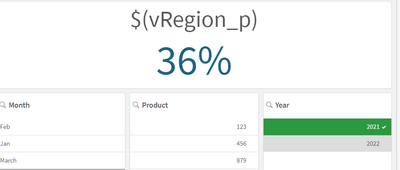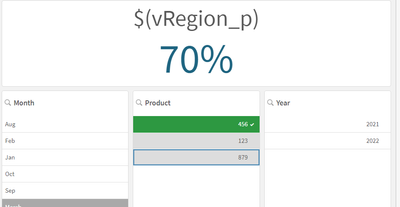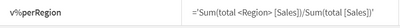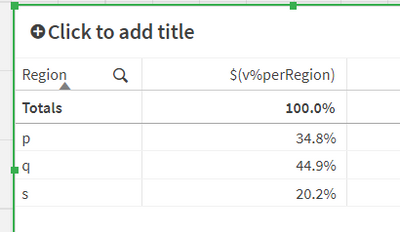Unlock a world of possibilities! Login now and discover the exclusive benefits awaiting you.
- Qlik Community
- :
- Forums
- :
- Analytics
- :
- App Development
- :
- Re: Create a % contribution variable
- Subscribe to RSS Feed
- Mark Topic as New
- Mark Topic as Read
- Float this Topic for Current User
- Bookmark
- Subscribe
- Mute
- Printer Friendly Page
- Mark as New
- Bookmark
- Subscribe
- Mute
- Subscribe to RSS Feed
- Permalink
- Report Inappropriate Content
Create a % contribution variable
Hi,
Attaching sample data.
If you look at the Pivot table, I want to create "% Contribution in Sales" as a variable. This should be dynamic based on the selections of year, prod, month.
I want to use this variable as part of expressions in other charts.
I tried a few expressions but its not working
Thanks for your help.
- Mark as New
- Bookmark
- Subscribe
- Mute
- Subscribe to RSS Feed
- Permalink
- Report Inappropriate Content
Try
=Sum(total {<Region={'p'}>}[Sales])/Sum(total [Sales])
Senior Analytics Consultant, Atea Norge
- Mark as New
- Bookmark
- Subscribe
- Mute
- Subscribe to RSS Feed
- Permalink
- Report Inappropriate Content
Thanks for the response. What I am looking for is to get it dynamically for different regions.
- Mark as New
- Bookmark
- Subscribe
- Mute
- Subscribe to RSS Feed
- Permalink
- Report Inappropriate Content
@AB108, it is dynamic, so can you be more specific?
I if you add the expression I wrote before, to the variable editor,
this is what you get:
If you want it for all regions in the same variable, you could do like this:
Senior Analytics Consultant, Atea Norge