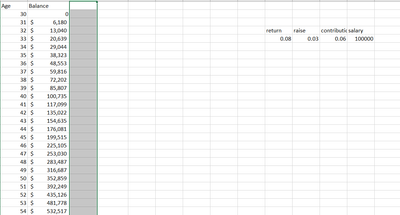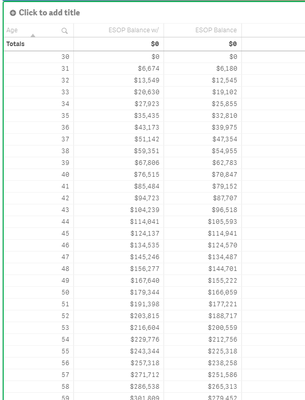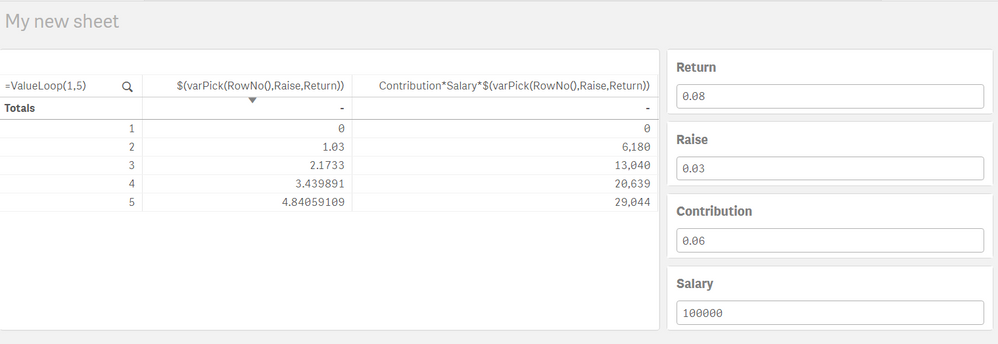Unlock a world of possibilities! Login now and discover the exclusive benefits awaiting you.
- Qlik Community
- :
- Forums
- :
- Analytics
- :
- App Development
- :
- Re: Cumulative with Multiplier
- Subscribe to RSS Feed
- Mark Topic as New
- Mark Topic as Read
- Float this Topic for Current User
- Bookmark
- Subscribe
- Mute
- Printer Friendly Page
- Mark as New
- Bookmark
- Subscribe
- Mute
- Subscribe to RSS Feed
- Permalink
- Report Inappropriate Content
Cumulative with Multiplier
Hello,
I am making a retirement calculator of sorts where a user inputs their age, rate, expected growth, etc. I am having trouble getting the rate of return to multiple against the previous years balance. I believe the correct answer would look like this in excel:
However, when trying in qlik sense I get the following:
the first column includes the 8% annual return, and shows that the initial contribution matches. The Second doesnt include it, but does not match after the initial contribution obviously. Here are the respective formulas. I am using variable sliders to let the user control:
rangesum(above(if((ValueLoop($(Age),$(RetAge),1) - $(Age))=0,$(CurrentBalance),
($(CurrentBalance) +
($(Salary)*
(pow(
(1+$(SalaryIncrease)),(ValueLoop($(Age),$(RetAge),1) - $(Age))
))*
$(Contribution)
)
)
*
(1+$(AnnualReturn))
),0,rowno()))
I've also tried using the above function without rangesum but it takes the calculated value of the above cell and not the cumulative to include its above call.
I feel like there is a simple answer I'm overlooking and appreciate any help you can give.
Thanks!
- Mark as New
- Bookmark
- Subscribe
- Mute
- Subscribe to RSS Feed
- Permalink
- Report Inappropriate Content
I guess just to add, anything that would give me (previous cell * the rate of return) + current period contribution
- Mark as New
- Bookmark
- Subscribe
- Mute
- Subscribe to RSS Feed
- Permalink
- Report Inappropriate Content
try rangesum(above(yourexpressionHere),0,3) not rowno()
- Mark as New
- Bookmark
- Subscribe
- Mute
- Subscribe to RSS Feed
- Permalink
- Report Inappropriate Content
that did not work. Seems to have just made it add the first 3 rows and nothing after.
Basically I just need the (cell total above * (1 + return)) + Annual contribution defined as:
if((ValueLoop($(Age),$(RetAge),1) - $(Age))=0,$(CurrentBalance),
($(CurrentBalance) +
($(Salary)*
(pow(
(1+$(SalaryIncrease)),(ValueLoop($(Age),$(RetAge),1) - $(Age))
))*
$(Contribution)
)
))
The contribution part works just fine.
- Mark as New
- Bookmark
- Subscribe
- Mute
- Subscribe to RSS Feed
- Permalink
- Report Inappropriate Content
added what I was working on as a QVF if anyone is willing to take a stab.
- Mark as New
- Bookmark
- Subscribe
- Mute
- Subscribe to RSS Feed
- Permalink
- Report Inappropriate Content
Hi,
I also can't see a way of applying the growth to the prior periods correctly, either through accumulation or above/rangesum.
I have looked trying a UDF, that you pass row number raise and return, however I don't seem to be able to use either looping or recursion, therefore this is a bit of a brute force attempt.
I've done for 5 years, you would expand the range of years by adding in extra rows of formulae inbetween row 31/32, they are going to get long and messy (could potentially use Excel to write out the formulae & copy paste in), but I think this is possible & your range of years should have a natural limt (?), but I don't know if Qlik will break before you get to that;
I've also not looked at your current value and age sliders or how they are incorporated (or in fact used sliders at all), but I think that should be simpler, if this bit works, which (for my 5 year sample), looks like it might;
Attached the QVF, do post back if this works or if you find a more elegant solution.
Cheers,
Chris.