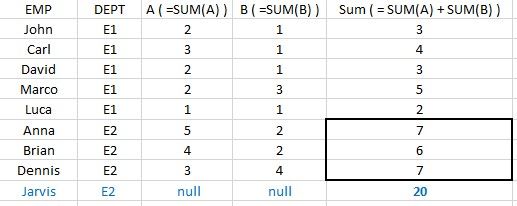Unlock a world of possibilities! Login now and discover the exclusive benefits awaiting you.
- Qlik Community
- :
- Forums
- :
- Analytics
- :
- Topics
- :
- App Development
- :
- Displaying department results for certain employee...
Options
- Subscribe to RSS Feed
- Mark Topic as New
- Mark Topic as Read
- Float this Topic for Current User
- Bookmark
- Subscribe
- Mute
- Printer Friendly Page
Turn on suggestions
Auto-suggest helps you quickly narrow down your search results by suggesting possible matches as you type.
Showing results for
Contributor II
2020-01-13
05:29 AM
- Mark as New
- Bookmark
- Subscribe
- Mute
- Subscribe to RSS Feed
- Permalink
- Report Inappropriate Content
Displaying department results for certain employees
Hello,
I am trying to display department results only for certain employees. Please see below simplified case.
For employee Jarvis (or those, who do not have A and B values), i wish to display those sums, grouped by his DEPT.
How can I do this with set analysis?
Thank you in advance!
- Tags:
- dimensions
755 Views
1 Solution
Accepted Solutions
MVP
2020-01-13
10:14 AM
- Mark as New
- Bookmark
- Subscribe
- Mute
- Subscribe to RSS Feed
- Permalink
- Report Inappropriate Content
on frond end, create a straight table
Dimension:
Employee
Dept
Expression:
=if((sum(A)+Sum(B))=0,
sum(total <Dept> aggr(sum(A)+Sum(B),Dept)),sum(A)+Sum(B))
2 Replies
MVP
2020-01-13
09:58 AM
- Mark as New
- Bookmark
- Subscribe
- Mute
- Subscribe to RSS Feed
- Permalink
- Report Inappropriate Content
Would you need script solution or front end?
713 Views
MVP
2020-01-13
10:14 AM
- Mark as New
- Bookmark
- Subscribe
- Mute
- Subscribe to RSS Feed
- Permalink
- Report Inappropriate Content
on frond end, create a straight table
Dimension:
Employee
Dept
Expression:
=if((sum(A)+Sum(B))=0,
sum(total <Dept> aggr(sum(A)+Sum(B),Dept)),sum(A)+Sum(B))
Community Browser