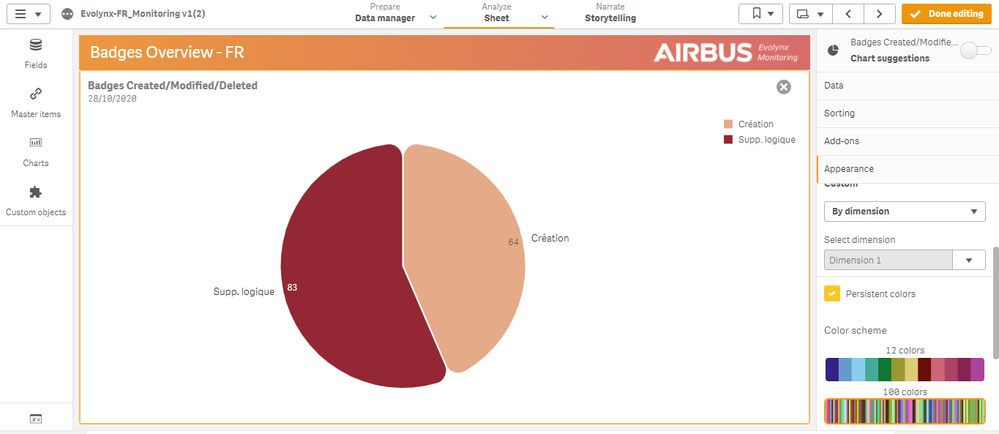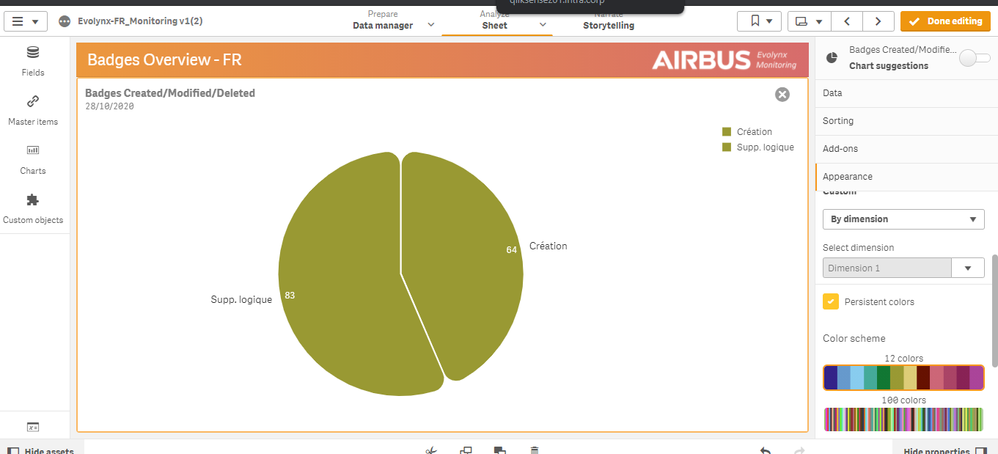Unlock a world of possibilities! Login now and discover the exclusive benefits awaiting you.
- Qlik Community
- :
- Forums
- :
- Analytics
- :
- App Development
- :
- Re: Duplicated colors with "persistent" option
- Subscribe to RSS Feed
- Mark Topic as New
- Mark Topic as Read
- Float this Topic for Current User
- Bookmark
- Subscribe
- Mute
- Printer Friendly Page
- Mark as New
- Bookmark
- Subscribe
- Mute
- Subscribe to RSS Feed
- Permalink
- Report Inappropriate Content
Duplicated colors with "persistent" option
Hi all,
I'm facing an issue with the way Qlik handles color in one of my applications.
Indeed, I have an application in which the colors on a same object are duplicated between the values of the dimension. In other words, I have the same color for 2 different values.
This happen when I have the persistent option activated. And a strange thing is that when I change from "12 color" to "100 colors", the colors are different. Then when I load it become the same again and I need to change back from "100 colors" to "12 colors" and they are different...
Any idea ? Thanks!
- Mark as New
- Bookmark
- Subscribe
- Mute
- Subscribe to RSS Feed
- Permalink
- Report Inappropriate Content
Hi @kcollorig
When you let system to choose color you find situations as you described. Best way to avoid this, if values on that dimensions are quite permanent during time, is to create a master dimension and assign colors od your preference for each value.
A good alternative, if you have many differente values, is to mantain an Excel with thar rgb (or hex...) and use that dimension to choose color through an expression.
Hope it helps
Regards