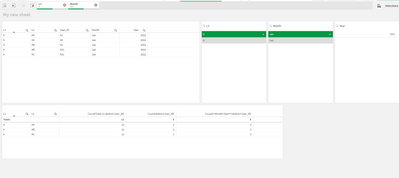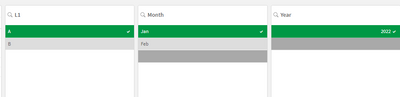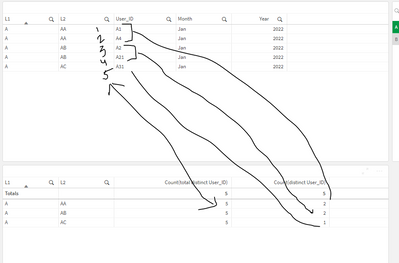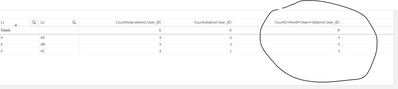Unlock a world of possibilities! Login now and discover the exclusive benefits awaiting you.
- Qlik Community
- :
- Forums
- :
- Analytics
- :
- App Development
- :
- Filters not working when i use 1 or Total in my Ql...
- Subscribe to RSS Feed
- Mark Topic as New
- Mark Topic as Read
- Float this Topic for Current User
- Bookmark
- Subscribe
- Mute
- Printer Friendly Page
- Mark as New
- Bookmark
- Subscribe
- Mute
- Subscribe to RSS Feed
- Permalink
- Report Inappropriate Content
Filters not working when i use 1 or Total in my Qlikview stright table set expression
Hi,
I using stright table in qlikview with two dimension and 5 expression. In one expression i need to count all the user ID. I use Count({1} Distinct(User ID)). Its works perfectly for all the dimension. But if i apply filter for perticular dimension the stright table wont filter, insted of that it will show 0 values for other records and show exact records for filter value. But All the records irrespective of selection is present in the stright table. I need tatal count of selected values in stright table only for current selection.
Please help me in resolving
- Tags:
- qlikview
- « Previous Replies
-
- 1
- 2
- Next Replies »
Accepted Solutions
- Mark as New
- Bookmark
- Subscribe
- Mute
- Subscribe to RSS Feed
- Permalink
- Report Inappropriate Content
I don't see other dimension values than L1='A', I mean I don't see L1='B' in the bottom table
- Mark as New
- Bookmark
- Subscribe
- Mute
- Subscribe to RSS Feed
- Permalink
- Report Inappropriate Content
Hi @sharu055 ,
The {1} in Qlik is used to prevent any interaction of the measure with the filters so if you want the measure to update when selecting a value in a dimension you need to remove this part.
Count(Distinct(User ID))
Regards
Anthony
- Mark as New
- Bookmark
- Subscribe
- Mute
- Subscribe to RSS Feed
- Permalink
- Report Inappropriate Content
Are you saying filters are not working even with 'Total'?
Count(Total distinct [User ID])
- Mark as New
- Bookmark
- Subscribe
- Mute
- Subscribe to RSS Feed
- Permalink
- Report Inappropriate Content
I need to count all the Distinct User ID in my first expression column and in second expression i am using the Distinct User ID.. I am comparing Total User ID with Login User ID. So i need first expresion all the Distinct user ID. Please help
- Mark as New
- Bookmark
- Subscribe
- Mute
- Subscribe to RSS Feed
- Permalink
- Report Inappropriate Content
Hi,
Yes, filter not working for this as well actually I need to count all the Distinct User ID in my first expression column and in second expression i am using the Distinct User ID.. I am comparing Total User ID with Login User ID. So i need first expresion all the Distinct user ID. Please help
- Mark as New
- Bookmark
- Subscribe
- Mute
- Subscribe to RSS Feed
- Permalink
- Report Inappropriate Content
If possible pl share a sample app to look further and understand the real problem.
- Mark as New
- Bookmark
- Subscribe
- Mute
- Subscribe to RSS Feed
- Permalink
- Report Inappropriate Content
Hi,
Below my input columns and requird output
Inout table:
L1 L2 User_ID Month Year
A AA A1 Jan 2022
A AB A2 Jan 2022
A AC A3
A AA A11
A AB A21 Jan 2022
A AC A31 Jan 2022
A AA A4 Jan 2022
A AB A5
A AC A6 Feb 2022
B BA B1 Jan 2022
B BB B2
B BC B3 Jan 2022
My output should be in stright table, If i apply filter
L1 = A, Month = Jan and Year =2022 it should display as below L1, L2 are my dimensions and Expression are Total_Distinct_Count must be total distinct count of User_ID to respective L1 and L2 and Distinct_Count_month_Jan should not show count of Distinct User_ID according to month and year filter. If i apply filter L1=A, the output table should not show L1=B values in it.
Output table:
L1 L2 Total_Dist_Count Dist_count_month_Jan
9 5
A AA 3 2
A AB 3 2
A AC 3 1
- Mark as New
- Bookmark
- Subscribe
- Mute
- Subscribe to RSS Feed
- Permalink
- Report Inappropriate Content
According to your selections mentioned in the last post, I don't know why you are expecting 3 in first measure, shouldn't it be 5?
If you can explain why do you expect '3' in the first measure column, I think I will understand your exact need.
- Mark as New
- Bookmark
- Subscribe
- Mute
- Subscribe to RSS Feed
- Permalink
- Report Inappropriate Content
Your first column is achieved when we disregard selection of month and year, not sure if you are trying to see the total for L1='A' irrespective of selections in Month and Year -
- Mark as New
- Bookmark
- Subscribe
- Mute
- Subscribe to RSS Feed
- Permalink
- Report Inappropriate Content
Hi Digvijay,
Sorry, actually its should be 5. By mistake i put 3.
- « Previous Replies
-
- 1
- 2
- Next Replies »