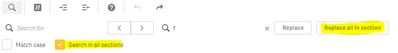Unlock a world of possibilities! Login now and discover the exclusive benefits awaiting you.
- Qlik Community
- :
- Forums
- :
- Analytics
- :
- App Development
- :
- Find & Replace All within Qliksense Data Load Edit...
- Subscribe to RSS Feed
- Mark Topic as New
- Mark Topic as Read
- Float this Topic for Current User
- Bookmark
- Subscribe
- Mute
- Printer Friendly Page
- Mark as New
- Bookmark
- Subscribe
- Mute
- Subscribe to RSS Feed
- Permalink
- Report Inappropriate Content
Find & Replace All within Qliksense Data Load Editor
Hello,
I am converting some old Qlikview files to Qliksense. My filepaths were initially setup as hard set locations, however I have switched them to variables.
Qlikview had a find all and replace all function within it's data load editor, however I can not find one within Qliksense. To clarify, I am aware of the Replace all in section and the Search in all sections. However this is very tedious clicking through all sections. My app has 125+ sections and is pulling/creating 25+ QVD Files.... So I have a lot of replacing to do.
Any help would be appreciated.
- Mark as New
- Bookmark
- Subscribe
- Mute
- Subscribe to RSS Feed
- Permalink
- Report Inappropriate Content
Hi @mmj3
Either u can create qvs file and replace all values in the file itself with help of notepad++. So that, we can replace all the same time.
Or change in qlikview itself before migrate into Qliksense.
As you aware already, in Qliksense, currently we have "replace all in the section" only. if any changes happened, undo will work in the section wise only.
Please close the thread by marking correct answer & give likes if you like the post.