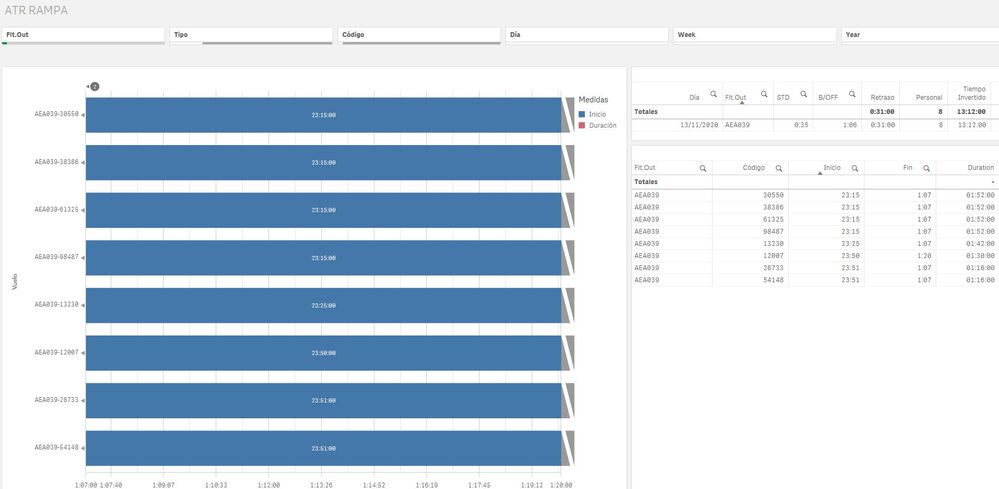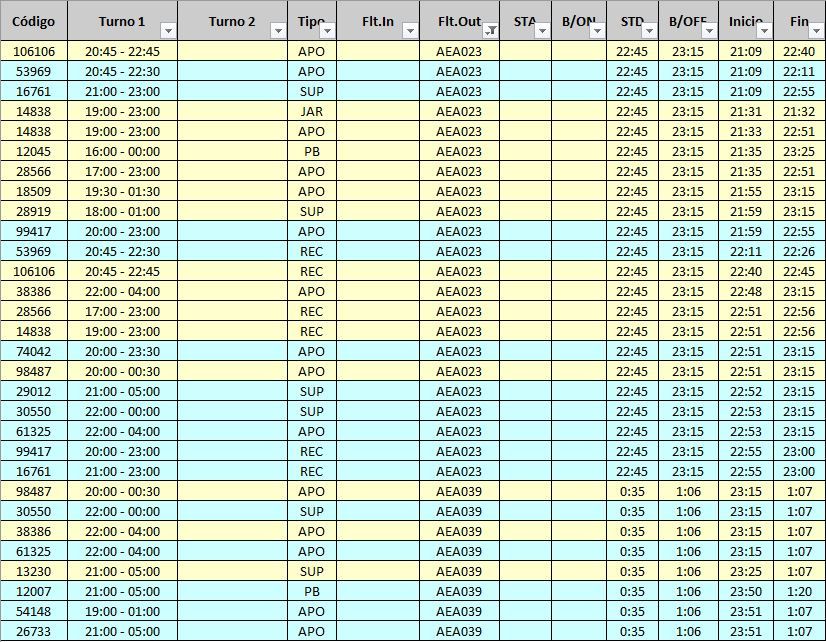Unlock a world of possibilities! Login now and discover the exclusive benefits awaiting you.
- Qlik Community
- :
- Forums
- :
- Analytics
- :
- App Development
- :
- Re: Gantt chart in Qliksense
- Subscribe to RSS Feed
- Mark Topic as New
- Mark Topic as Read
- Float this Topic for Current User
- Bookmark
- Subscribe
- Mute
- Printer Friendly Page
- Mark as New
- Bookmark
- Subscribe
- Mute
- Subscribe to RSS Feed
- Permalink
- Report Inappropriate Content
Gantt chart in Qliksense
Hi All,
Can we achieve Gantt chart in Qliksense without using any Extension. I want to implement below chart in qliksense.
Please help me to develop this chart in qliksense.
Regards,
Anusha
Accepted Solutions
- Mark as New
- Bookmark
- Subscribe
- Mute
- Subscribe to RSS Feed
- Permalink
- Report Inappropriate Content
Have yo tried using stacked bar chart, like shown here : https://help.qlik.com/en-US/video/DUcz3q4wf6k ?
- Mark as New
- Bookmark
- Subscribe
- Mute
- Subscribe to RSS Feed
- Permalink
- Report Inappropriate Content
Anyone please help me on this .At least with qlik supported extensions(Not licensed )
- Mark as New
- Bookmark
- Subscribe
- Mute
- Subscribe to RSS Feed
- Permalink
- Report Inappropriate Content
Have yo tried using stacked bar chart, like shown here : https://help.qlik.com/en-US/video/DUcz3q4wf6k ?
- Mark as New
- Bookmark
- Subscribe
- Mute
- Subscribe to RSS Feed
- Permalink
- Report Inappropriate Content
Good afternoon,
I have followed all then instructions shown on the video, really helpful. But I have 3 problems unsolved.
1.- (Next Picture): I would like the Blue color change for white or transparent, and the text appears in black instead white. I really don't know what expression I have to use.
2.- There are somo "Códigos" that appear more than one time, and there are not represented on the Bar Chart. ¿What I have to change?
3.- (Next 2 images): What I could do to make undrestand Qlik that (039 FltOut) the "Inicio" (time) in on the 13NOV2020 and "Fin" (time) ends on the 14NOV2020. I understand Qlik understand is the same day both. You have my excel table chart in the third image.
Thanks & Best Regards
- Mark as New
- Bookmark
- Subscribe
- Mute
- Subscribe to RSS Feed
- Permalink
- Report Inappropriate Content
Did you find out a solution?
- Mark as New
- Bookmark
- Subscribe
- Mute
- Subscribe to RSS Feed
- Permalink
- Report Inappropriate Content
Hi, not really. I am still on it, but I have no progress about this item.
Best Regards