Unlock a world of possibilities! Login now and discover the exclusive benefits awaiting you.
- Qlik Community
- :
- Forums
- :
- Analytics
- :
- App Development
- :
- Re: Hide Dates used to calculate running total
- Subscribe to RSS Feed
- Mark Topic as New
- Mark Topic as Read
- Float this Topic for Current User
- Bookmark
- Subscribe
- Mute
- Printer Friendly Page
- Mark as New
- Bookmark
- Subscribe
- Mute
- Subscribe to RSS Feed
- Permalink
- Report Inappropriate Content
Hide Dates used to calculate running total
Hello!
I´m evaluating Qlik Sense, so I´m new to this...
There is any way, with expressions, to use some field for calculation even if I don´t select it in a filter?
I´m using this to get the running balance of a bank account:
Total Balance: RANGESUM(ABOVE(SUM({$<ACCOUNT = P(ACCOUNT)>} BALANCE),0,ROWNO()))
This is what I´ve got (the total balance is OK so far):
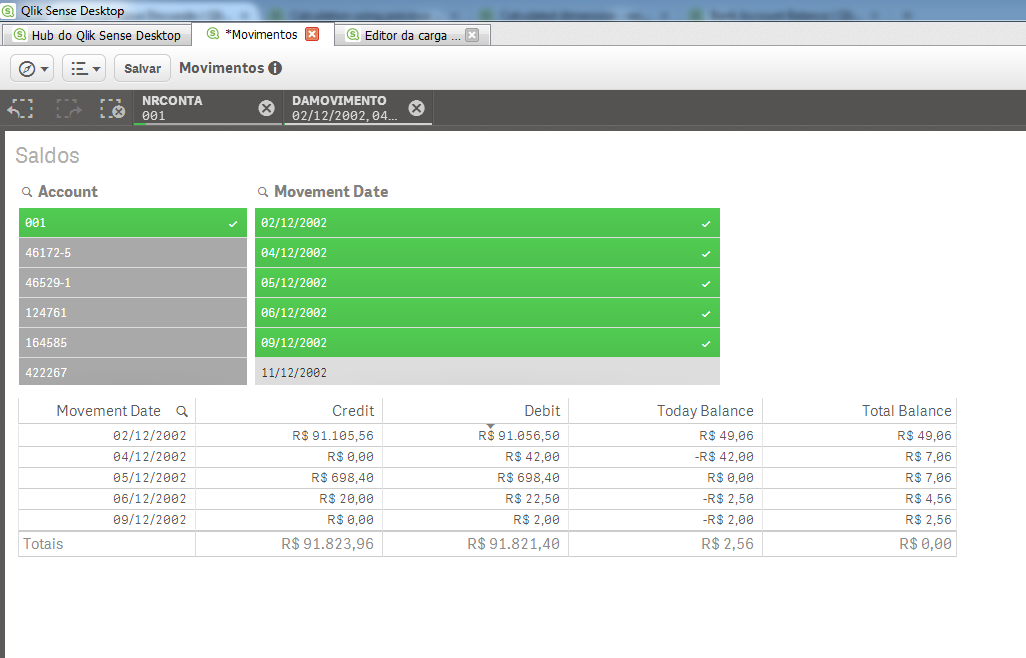
But if I deselect the date 02/12/2002, the total balance got wrong:
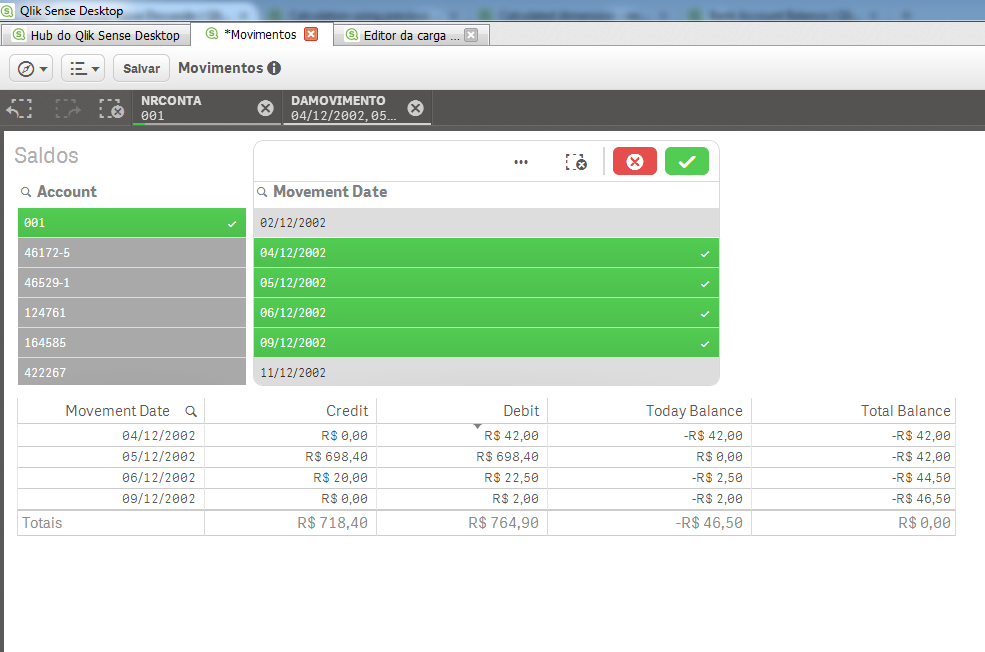
If I use {1} in the formula it will bring me all dates, and I dont want that: RANGESUM(ABOVE(SUM({1<ACCOUNT = P(ACCOUNT)>} BALANCE),0,ROWNO()))
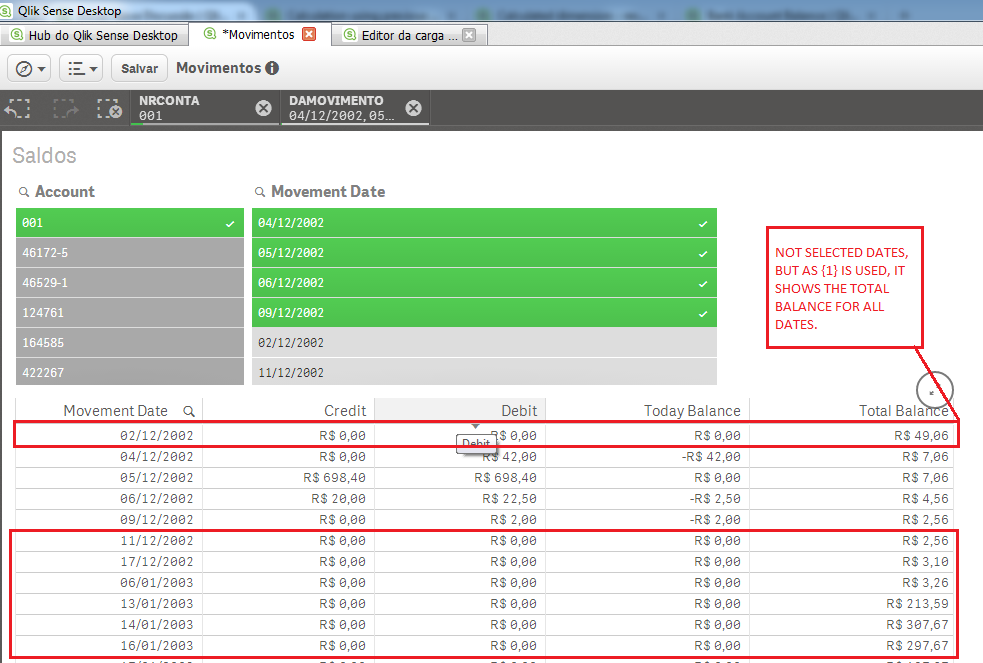
What I´m trying to do is to use all dates to calculate the TOTAL BALANCE, but just show the row of the selected dates on the table/graph.
- Tags:
- expression
- sense
Accepted Solutions
- Mark as New
- Bookmark
- Subscribe
- Mute
- Subscribe to RSS Feed
- Permalink
- Report Inappropriate Content
Hi Prabhu,
Thank you for your help! I could almost achieve what I want with your formula, but instead of 3, I used rowno().
"sum(aggr(rangesum(above(sum({<YEAR=, MONTH=, DATE=>}BALANCE),0,ROWNO())),DATE))"
Also, I need to SELECT SQL order by DATE asc.... Otherwise it wont work correctly.
There is only one problem now. I'm trying to use a hierarchy field (year>month>date). Do you know how to make this dynamic? If in YEAR level, the rangesum should use YEAR, if in MONTH, use MONTH, etc...
Thank you!
- Mark as New
- Bookmark
- Subscribe
- Mute
- Subscribe to RSS Feed
- Permalink
- Report Inappropriate Content
Hi Henrique,
You need to use aggr and Rangesum expression together to achieve this.
sum(aggr(rangesum(above(total sum({<Date=>}Balance),0,3)),Date))
Refer the below link for calculating running total...
Calculating rolling n-period totals, averages or other aggregations
Hope this Helps....
Regards,
Prabhu Appu
- Mark as New
- Bookmark
- Subscribe
- Mute
- Subscribe to RSS Feed
- Permalink
- Report Inappropriate Content
I have attached a qvw for better understanding... This expression will work in both Qlikview and Qliksense... ![]()
- Mark as New
- Bookmark
- Subscribe
- Mute
- Subscribe to RSS Feed
- Permalink
- Report Inappropriate Content
Hi Prabhu,
Thank you for your help! I could almost achieve what I want with your formula, but instead of 3, I used rowno().
"sum(aggr(rangesum(above(sum({<YEAR=, MONTH=, DATE=>}BALANCE),0,ROWNO())),DATE))"
Also, I need to SELECT SQL order by DATE asc.... Otherwise it wont work correctly.
There is only one problem now. I'm trying to use a hierarchy field (year>month>date). Do you know how to make this dynamic? If in YEAR level, the rangesum should use YEAR, if in MONTH, use MONTH, etc...
Thank you!
- Mark as New
- Bookmark
- Subscribe
- Mute
- Subscribe to RSS Feed
- Permalink
- Report Inappropriate Content
Hi,
you can use getcurrentfield([group name]) function to retrieve the current field of a drill down / cyclic group.
create a variable using that function. And use that in your expression as $(vGroupname) instead of direct field name.
instead of variable you xan use $(=getcurrentfield(grpname)) also
regards,
Prabhu appu
- Mark as New
- Bookmark
- Subscribe
- Mute
- Subscribe to RSS Feed
- Permalink
- Report Inappropriate Content
Prabhu,
Thank you again! Sense requires the GetFieldSelection() instead of getcurrentfield() function:
I've created this with your suggestion:
//IF
if(isnull(GetFieldSelections([YEAR])),
//THEN
sum(aggr(rangesum(above(sum({<MONTH=, DATE=, YEAR=>}BALANCE),0,ROWNO())),YEAR)),
//ELSE
if(isnull(GetFieldSelections([MONTH])),
//THEN
sum(aggr(rangesum(above(sum({<MONTH=, DATE=, YEAR=>}BALANCE),0,ROWNO())), MONTH)),
//ELSE
sum(aggr(rangesum(above(sum({<MONTH=, DATE=, YEAR=>}BALANCE),0,ROWNO())), DATE))))