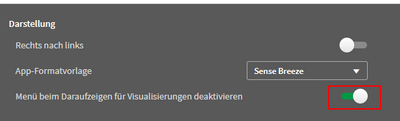Unlock a world of possibilities! Login now and discover the exclusive benefits awaiting you.
- Qlik Community
- :
- Forums
- :
- Analytics & AI
- :
- Products & Topics
- :
- App Development
- :
- Re: Hide Full Screen
- Subscribe to RSS Feed
- Mark Topic as New
- Mark Topic as Read
- Float this Topic for Current User
- Bookmark
- Subscribe
- Mute
- Printer Friendly Page
- Mark as New
- Bookmark
- Subscribe
- Mute
- Subscribe to RSS Feed
- Permalink
- Report Inappropriate Content
Hide Full Screen
In all the threads I read, it claims that since Qlik Sense Enterprise September 2020 release, it is possible to hide the full screen option on a visualization by selecting the "Disable hover menu" option in Appearance->General. I am using Qlik Sense Enterprise May 2021 and this option does not hide any of the right click options. Can you please confirm if there is a way to hide the Full Screen option when right clicking on a visualization.
Accepted Solutions
- Mark as New
- Bookmark
- Subscribe
- Mute
- Subscribe to RSS Feed
- Permalink
- Report Inappropriate Content
As you speaking of "right clicking" i want to make sure, that we don't confuse functionalities.
the "Disable hover menu" only disables the menu, when you hover over the right upper corner.
Of course the right-click event is still possible.
So if you want to disable the rightclick-event, paste this into your theme.css (or use multiKPI for sheet specific CSS)
/* -- Hide "fullscreen" in rightclick actions-- */
li[id="zoom-in"] {
display: none;
}- Mark as New
- Bookmark
- Subscribe
- Mute
- Subscribe to RSS Feed
- Permalink
- Report Inappropriate Content
You can embed the sheet / object into a mashup, where you can have more control over how these objects behave and which features are present.
Is the full screen functionality interfering with something else in your system? What are you trying to achieve?
- Mark as New
- Bookmark
- Subscribe
- Mute
- Subscribe to RSS Feed
- Permalink
- Report Inappropriate Content
As you speaking of "right clicking" i want to make sure, that we don't confuse functionalities.
the "Disable hover menu" only disables the menu, when you hover over the right upper corner.
Of course the right-click event is still possible.
So if you want to disable the rightclick-event, paste this into your theme.css (or use multiKPI for sheet specific CSS)
/* -- Hide "fullscreen" in rightclick actions-- */
li[id="zoom-in"] {
display: none;
}- Mark as New
- Bookmark
- Subscribe
- Mute
- Subscribe to RSS Feed
- Permalink
- Report Inappropriate Content
I want to hide the option to show full screen when right clicking. I'm just going off of what was mentioned in these threads:
https://community.qlik.com/t5/New-to-Qlik-Sense/how-to-disable-snapshot-and-full-screen-icons/td-p/1...
https://community.qlik.com/t5/Suggest-an-Idea/Make-it-possible-to-turn-off-expand-button/idi-p/15008...
It seemed like this was something delivered in Sept 2020, but it may be something else.
We can look into the modifying the theme.
- Mark as New
- Bookmark
- Subscribe
- Mute
- Subscribe to RSS Feed
- Permalink
- Report Inappropriate Content
the "delivered" seems to aim on the global deactivation of all hover-menues in an app,
under App settings:
- Mark as New
- Bookmark
- Subscribe
- Mute
- Subscribe to RSS Feed
- Permalink
- Report Inappropriate Content
Is it possible to disable the rightclick-event per .qv-object? Your method works, but it disable "fullscreen" for all objects on sheet.
- Mark as New
- Bookmark
- Subscribe
- Mute
- Subscribe to RSS Feed
- Permalink
- Report Inappropriate Content
As far as i know, you can not specify this behaviour to different objects.
The rightclick menu is its own entity und the information on which object it is opened cannot be processed by CSS.
- Mark as New
- Bookmark
- Subscribe
- Mute
- Subscribe to RSS Feed
- Permalink
- Report Inappropriate Content
Thank you Chris!
Can you please explain what is "li" in that CSS and how "id" can be found?
- Mark as New
- Bookmark
- Subscribe
- Mute
- Subscribe to RSS Feed
- Permalink
- Report Inappropriate Content
You just open the Web-Developper-Tools of your browser (forw Firefox it is F12) and then you can point and hover over the elements and the tools show you from which codeblock the element is buit . And from this codeblock you can copy the id.
- Mark as New
- Bookmark
- Subscribe
- Mute
- Subscribe to RSS Feed
- Permalink
- Report Inappropriate Content
Thank you, I will try.