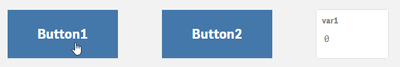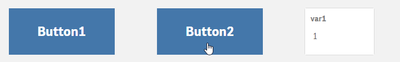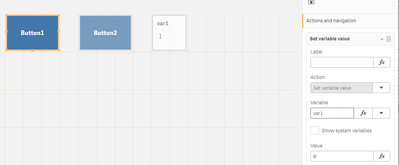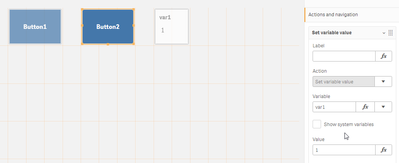Unlock a world of possibilities! Login now and discover the exclusive benefits awaiting you.
- Qlik Community
- :
- Forums
- :
- Analytics & AI
- :
- Products & Topics
- :
- App Development
- :
- How do I create variable toggle?
- Subscribe to RSS Feed
- Mark Topic as New
- Mark Topic as Read
- Float this Topic for Current User
- Bookmark
- Subscribe
- Mute
- Printer Friendly Page
- Mark as New
- Bookmark
- Subscribe
- Mute
- Subscribe to RSS Feed
- Permalink
- Report Inappropriate Content
How do I create variable toggle?
Hi ,
I am encountering a situation where I have to toggle the variable value using a two button.
Button A Button B
Global General
Chart1 Chart2
When we click on Button A we should be to see global ,Chart1 and Others should not be visible.
When we click on Button B the it should be general,Chart2 ,Others should not be visible.
How can this be achieved with using 1,0 as values?
Accepted Solutions
- Mark as New
- Bookmark
- Subscribe
- Mute
- Subscribe to RSS Feed
- Permalink
- Report Inappropriate Content
Hi,
to toggle between variable values 1 and 0 with two buttons, you can just use the "set variable value" action on both buttons assigning either 1 or 0:
hope this helps
Marco
- Mark as New
- Bookmark
- Subscribe
- Mute
- Subscribe to RSS Feed
- Permalink
- Report Inappropriate Content
Hi,
to toggle between variable values 1 and 0 with two buttons, you can just use the "set variable value" action on both buttons assigning either 1 or 0:
hope this helps
Marco
- Mark as New
- Bookmark
- Subscribe
- Mute
- Subscribe to RSS Feed
- Permalink
- Report Inappropriate Content
Hi Marco,
Thanks for the response , I can use values rather than 0,1 right it will give the same output.
- Mark as New
- Bookmark
- Subscribe
- Mute
- Subscribe to RSS Feed
- Permalink
- Report Inappropriate Content
yes, the assigned values don't have to be 1 or 0, they don't even have to be numeric.
- Mark as New
- Bookmark
- Subscribe
- Mute
- Subscribe to RSS Feed
- Permalink
- Report Inappropriate Content
Hi Marco,
Thank you !