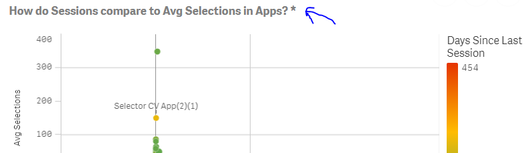Unlock a world of possibilities! Login now and discover the exclusive benefits awaiting you.
- Qlik Community
- :
- Forums
- :
- Analytics & AI
- :
- Products & Topics
- :
- App Development
- :
- How do I remove the unwanted * symbol in my chart ...
- Subscribe to RSS Feed
- Mark Topic as New
- Mark Topic as Read
- Float this Topic for Current User
- Bookmark
- Subscribe
- Mute
- Printer Friendly Page
- Mark as New
- Bookmark
- Subscribe
- Mute
- Subscribe to RSS Feed
- Permalink
- Report Inappropriate Content
How do I remove the unwanted * symbol in my chart title?
Hi all,
For some reason there is an extra * in the title of my graph.. How do I remove this?
The expression in my title is as follows:
=if(GetFieldSelections([App Name]) = [App Name], 'How do Sessions compare to Avg Selections per User in App: ' & GetFieldSelections([App Name]) & '?', 'How do Sessions compare to Avg Selections in Apps? ')
Thanks already
- Mark as New
- Bookmark
- Subscribe
- Mute
- Subscribe to RSS Feed
- Permalink
- Report Inappropriate Content
Check in the title, If there is any "*" in that?
- Mark as New
- Bookmark
- Subscribe
- Mute
- Subscribe to RSS Feed
- Permalink
- Report Inappropriate Content
No, that's why I ask 😉
- Mark as New
- Bookmark
- Subscribe
- Mute
- Subscribe to RSS Feed
- Permalink
- Report Inappropriate Content
Perhaps this way
=if(GetFieldSelections([App Name]) = [App Name], 'How do Sessions compare to Avg Selections per User in App: ' & GetFieldSelections([App Name], '?'), 'How do Sessions compare to Avg Selections in Apps? ')
- Mark as New
- Bookmark
- Subscribe
- Mute
- Subscribe to RSS Feed
- Permalink
- Report Inappropriate Content
That's not working unfortunately. Thanks anyway
- Mark as New
- Bookmark
- Subscribe
- Mute
- Subscribe to RSS Feed
- Permalink
- Report Inappropriate Content
I don't usually get the asterisk on the title bar but at the bottom of the chart saying "* Currently showing a limited data set."
Maybe that's what happening and it's simply generated by Qlik Sense to tell you you are not seeing the whole data in your chart?