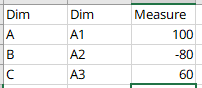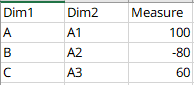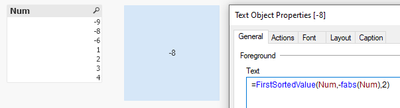Unlock a world of possibilities! Login now and discover the exclusive benefits awaiting you.
- Qlik Community
- :
- Forums
- :
- Analytics
- :
- Topics
- :
- App Development
- :
- Re: How to find the second absolute value with its...
- Subscribe to RSS Feed
- Mark Topic as New
- Mark Topic as Read
- Float this Topic for Current User
- Bookmark
- Subscribe
- Mute
- Printer Friendly Page
- Mark as New
- Bookmark
- Subscribe
- Mute
- Subscribe to RSS Feed
- Permalink
- Report Inappropriate Content
How to find the second absolute value with its sign
Hi,
I am trying to find the second maxium absolut value with respect to its dimension. So far I have managed to find its absolute value with below expression but I need to know what is its sign (positive (+) or negative (-)).
Does any one have an idea?
Max(Aggr(fAbs(Measure), firstDimension, secondDimension), 2)
- Tags:
- aggr()
Accepted Solutions
- Mark as New
- Bookmark
- Subscribe
- Mute
- Subscribe to RSS Feed
- Permalink
- Report Inappropriate Content
may be you have to use Aggr if you want it based on dimensions
=FirstSortedValue(aggr(sum(Measure),Dim1,Dim1),-fabs(aggr(sum(Measure),Dim1,Dim1)),2)
Where Measure,Dim1 & Dim2 are Your actual measure and dimensions respectively
- Mark as New
- Bookmark
- Subscribe
- Mute
- Subscribe to RSS Feed
- Permalink
- Report Inappropriate Content
Hi
you can try like
Num(Max(Aggr(Measure, firstDimension, secondDimension), 2), '#,##0;(#,##0)')
if number is negative(-) then it is show under bracket like (1235)
if number is positive (+) then it is show without bracket like 1234.
- Mark as New
- Bookmark
- Subscribe
- Mute
- Subscribe to RSS Feed
- Permalink
- Report Inappropriate Content
Hi,
Your suggested expression will alwyas give me the second maximum value. I am trying to find the second Maximum absolute value. If I have a table like below, I would like to find -80. If I use your expression I will get 60.
- Mark as New
- Bookmark
- Subscribe
- Mute
- Subscribe to RSS Feed
- Permalink
- Report Inappropriate Content
Try using FirstSortedValue(), like:
=FirstSortedValue(Num,-fabs(Num),2)
- Mark as New
- Bookmark
- Subscribe
- Mute
- Subscribe to RSS Feed
- Permalink
- Report Inappropriate Content
I dont think your expression would work. You can try it in this dummy table where -80 should be the output.
- Mark as New
- Bookmark
- Subscribe
- Mute
- Subscribe to RSS Feed
- Permalink
- Report Inappropriate Content
How exactly you are trying to get the output, in KPI object or in the same chart as a new column? Could you post your expected output in picture?
- Mark as New
- Bookmark
- Subscribe
- Mute
- Subscribe to RSS Feed
- Permalink
- Report Inappropriate Content
I would like to show it as single value for kpi
In the screenshot that you attached, i don't see any dimension to aggregate on. I need to show the second maximum absolute value with respect to two dimension column.
- Mark as New
- Bookmark
- Subscribe
- Mute
- Subscribe to RSS Feed
- Permalink
- Report Inappropriate Content
may be you have to use Aggr if you want it based on dimensions
=FirstSortedValue(aggr(sum(Measure),Dim1,Dim1),-fabs(aggr(sum(Measure),Dim1,Dim1)),2)
Where Measure,Dim1 & Dim2 are Your actual measure and dimensions respectively
- Mark as New
- Bookmark
- Subscribe
- Mute
- Subscribe to RSS Feed
- Permalink
- Report Inappropriate Content
Perfect. This one worked 🙂