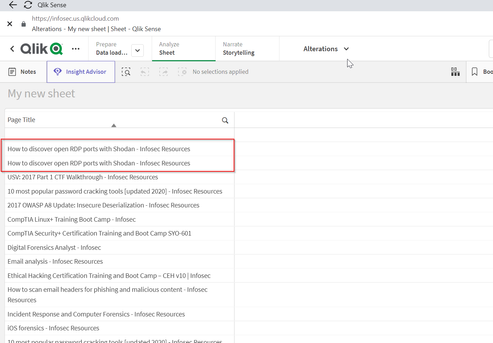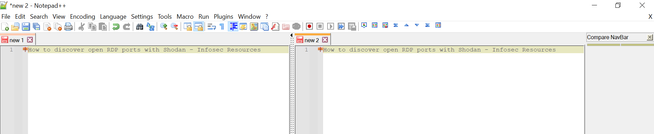Unlock a world of possibilities! Login now and discover the exclusive benefits awaiting you.
- Qlik Community
- :
- Forums
- :
- Analytics
- :
- App Development
- :
- Re: Identical String Values Treated As Distinct Va...
- Subscribe to RSS Feed
- Mark Topic as New
- Mark Topic as Read
- Float this Topic for Current User
- Bookmark
- Subscribe
- Mute
- Printer Friendly Page
- Mark as New
- Bookmark
- Subscribe
- Mute
- Subscribe to RSS Feed
- Permalink
- Report Inappropriate Content
Identical String Values Treated As Distinct Values
Hi,
I'm seeing an issue where two identical strings are being treated as separate values in a table. Please see the screenshot below:
I only have one column so it shouldn't be split out by any other dimensions. Furthermore, I'm already using the Trim() function to remove any leading or trailing white spaces. When I copy and paste both cell values into Notepad++ and use the Compare plugin, they're considered identical:
Has anyone else encountered this issue? Are there some non-printable characters that I might be missing? Or might this be a bug and I should open up a support case for it?
Thanks for any help or suggestions!
Stephen
Accepted Solutions
- Mark as New
- Bookmark
- Subscribe
- Mute
- Subscribe to RSS Feed
- Permalink
- Report Inappropriate Content
To check the values definitely you may do something like this:
load
recno() as RecNo, rowno() as RowNo, iterno() as IterNo,
Field, len(Field) as FieldLength,
ord(mid(Field, iterno(), 1)) as Char
from Source while iterno() <= len(Field);
Another cause for such behaviour could be that the field isn't just a string else a dual(), because:
dual('a', 1) <> dual('a', 2)
and would lead to two 'a' values within a dimension.
- Marcus
- Mark as New
- Bookmark
- Subscribe
- Mute
- Subscribe to RSS Feed
- Permalink
- Report Inappropriate Content
That is very strange, are both lines being loaded from the same data source?
How are you loading this data?
- Mark as New
- Bookmark
- Subscribe
- Mute
- Subscribe to RSS Feed
- Permalink
- Report Inappropriate Content
To check the values definitely you may do something like this:
load
recno() as RecNo, rowno() as RowNo, iterno() as IterNo,
Field, len(Field) as FieldLength,
ord(mid(Field, iterno(), 1)) as Char
from Source while iterno() <= len(Field);
Another cause for such behaviour could be that the field isn't just a string else a dual(), because:
dual('a', 1) <> dual('a', 2)
and would lead to two 'a' values within a dimension.
- Marcus