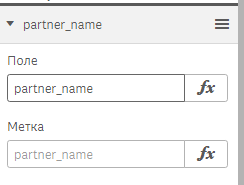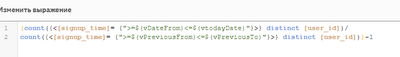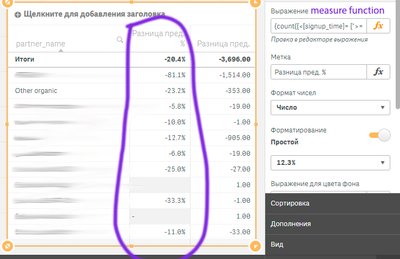Unlock a world of possibilities! Login now and discover the exclusive benefits awaiting you.
- Qlik Community
- :
- Forums
- :
- Analytics
- :
- App Development
- :
- Re: Limit the rows in the table to the specified p...
- Subscribe to RSS Feed
- Mark Topic as New
- Mark Topic as Read
- Float this Topic for Current User
- Bookmark
- Subscribe
- Mute
- Printer Friendly Page
- Mark as New
- Bookmark
- Subscribe
- Mute
- Subscribe to RSS Feed
- Permalink
- Report Inappropriate Content
Limit the rows in the table to the specified percentage
Hello!
In my visualization there is a table where I add one dimension and one measure (calculated by the formula). What I want to do is tell my table: show me only those rows where the result of calculating the measure is <= -0.3. It's easy to do in sql and anywhere else. How can I make this work in qlik sense?
This is not obtained through the expression of the calculation conditions (it ignores this) or through the if condition in the measure itself.
Thanks for any tips! This is what should be a very simple and obvious setup
- Mark as New
- Bookmark
- Subscribe
- Mute
- Subscribe to RSS Feed
- Permalink
- Report Inappropriate Content
This could be one option:
Let say your calculation is Sum(Field). You could add the evaluation of the measure as a modifier; this will limit the the dimensional values exposed on the table
Sum({$<TheDimOnTheTable = {"=sum(Field)<=-0.3"}>}Field)
- Mark as New
- Bookmark
- Subscribe
- Mute
- Subscribe to RSS Feed
- Permalink
- Report Inappropriate Content
Hello!
I don't quite understand, do I need to create a variable, instead of calculating in the chart formula?
- Mark as New
- Bookmark
- Subscribe
- Mute
- Subscribe to RSS Feed
- Permalink
- Report Inappropriate Content
Can you share the dimension and measure (expression) you are using in the table?
- Mark as New
- Bookmark
- Subscribe
- Mute
- Subscribe to RSS Feed
- Permalink
- Report Inappropriate Content
Yes, my dimension is just a column reference
And the measure is:
This is the difference of the value of the current month from the previous one in %. And I want my table:
it showed only those rows in which the second column (my measure) turns out to be 30%. The visualization type is just a table, not a pivot table.